Installation instructions, Connecting ductwork, Adjust the exhaust adaptor a5 – GE Profile Advantium Series 30 Inch Over-the-Range Microwave Oven Installation Guide User Manual
Page 14: Mount the oven, Continued), 3attach the oven to the top cabinet, Insert 3 self-aligning screws
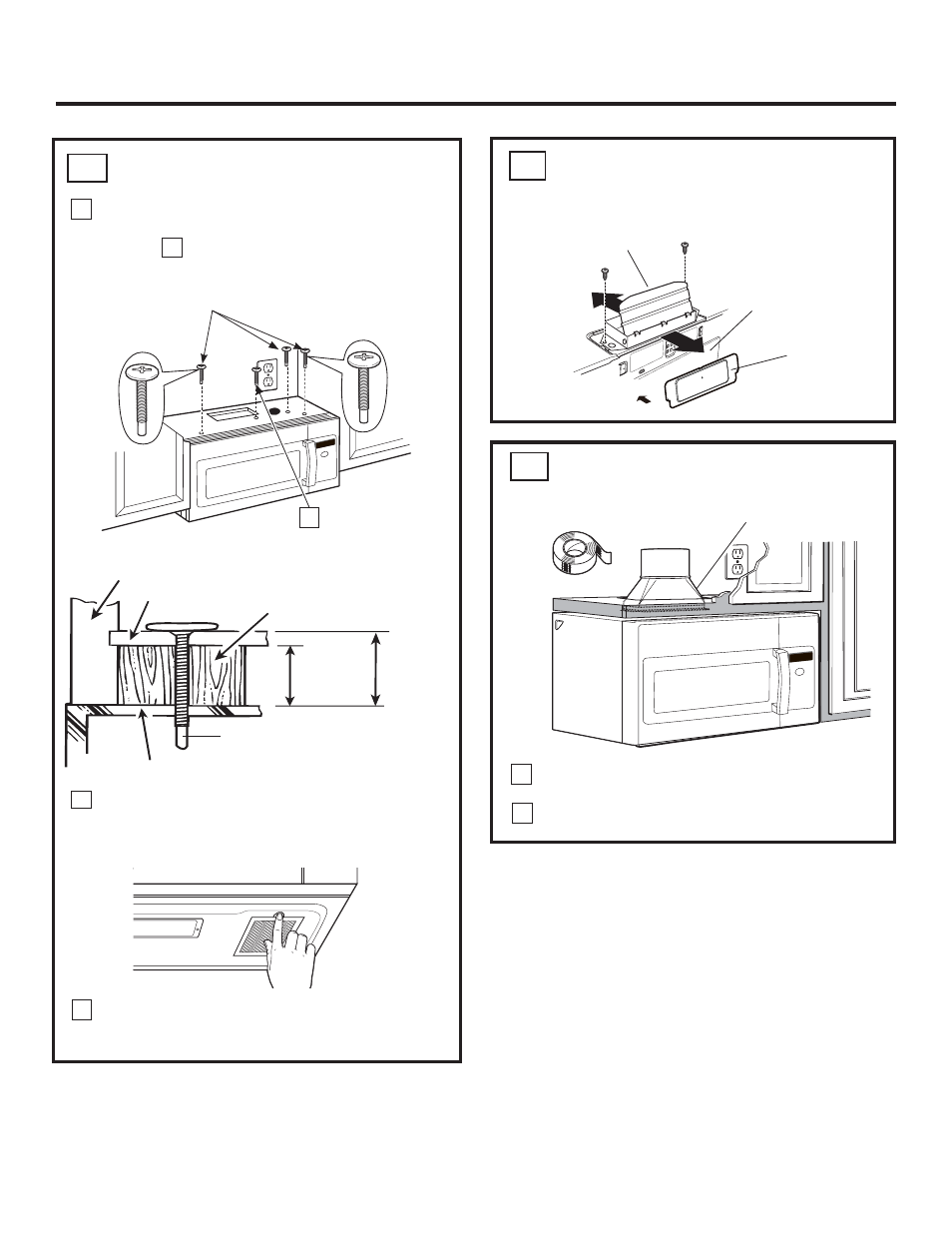
14
31-7000138 Rev. 0
CONNECTING DUCTWORK
3
Attach the oven to the top cabinet.
Tu
rn t
o Select
P
ress to
En
te
r
5
Cabinet Front
Cabinet Bottom Shelf
Filler Block
Oven Top
Equivalent
to Depth
of Cabinet
Recess
Insert 3 self-aligning screws
(
1
»
4
Ǝ[
ǫ
Ǝ
) through outer
top cabinet holes. Turn two
full turns on each screw.
Tighten center
screw
completely.
´[ǫ´
Tighten the outer two screws to the top of the
oven. (While tightening screws, hold the oven in
place against the wall and the top cabinet.)
7
6
Install grease filters. See the Owner’s Manual
packed with the oven.
ADJUST THE EXHAUST
ADAPTOR
A5
Open the top cabinet and adjust the exhaust adaptor
to connect to the house duct.
1
2
Extend the house duct down to connect to
the exhaust adaptor.
Seal exhaust duct joints using duct tape.
T
urn
to Se
lect
P
ress to En
te
r
House Duct
Self-Aligning Screw
4
MOUNT THE OVEN
(continued)
A4
Back of
Oven
Cover Plate
Damper
A6
This
distance
can NOT
exceed 2”
to ensure
proper
installation
Installation Instructions