Konica Minolta bizhub C353 Instruction Manuals and User Guides
We have 21 Instruction Manuals and User Guides for bizhub C353 Konica Minolta
We have 21 Instruction Manuals and User Guides for bizhub C353 Konica Minolta

| Recognized languages: | English |
|---|---|
| Pages: | 66 |
| Size: | 2.27 MB |
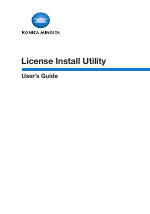
| Recognized languages: | English |
|---|---|
| Pages: | 42 |
| Size: | 633 KB |

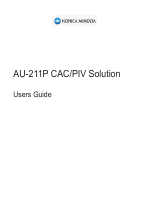
| Recognized languages: | English |
|---|---|
| Pages: | 53 |
| Size: | 1.17 MB |

| Recognized languages: | English |
|---|---|
| Pages: | 28 |
| Size: | 1.56 MB |

| Recognized languages: | English |
|---|---|
| Pages: | 65 |
| Size: | 3.50 MB |

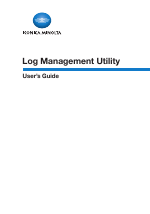
| Recognized languages: | English |
|---|---|
| Pages: | 56 |
| Size: | 1.36 MB |
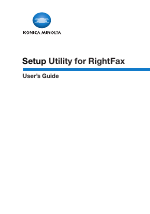
| Recognized languages: | English |
|---|---|
| Pages: | 65 |
| Size: | 2.99 MB |

| Recognized languages: | English |
|---|---|
| Pages: | 220 |
| Size: | 10.49 MB |

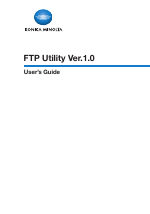
| Recognized languages: | English |
|---|---|
| Pages: | 12 |
| Size: | 752 KB |
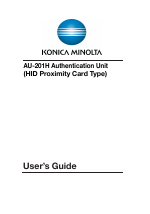
| Recognized languages: | English |
|---|---|
| Pages: | 38 |
| Size: | 1.49 MB |
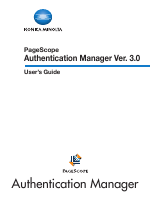
| Recognized languages: | English |
|---|---|
| Pages: | 189 |
| Size: | 4.94 MB |
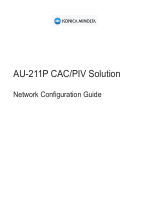
| Recognized languages: | English |
|---|---|
| Pages: | 25 |
| Size: | 1.32 MB |

| Recognized languages: | English |
|---|---|
| Pages: | 68 |
| Size: | 2.43 MB |

| Recognized languages: | English |
|---|---|
| Pages: | 115 |
| Size: | 1.99 MB |

| Recognized languages: | English |
|---|---|
| Pages: | 262 |
| Size: | 9.58 MB |

| Recognized languages: | English |
|---|---|
| Pages: | 14 |
| Size: | 517 KB |

| Recognized languages: | English |
|---|---|
| Pages: | 82 |
| Size: | 3.00 MB |

| Recognized languages: | English |
|---|---|
| Pages: | 186 |
| Size: | 9.09 MB |