Pilz PSSnet SHL 8T MRP User Manual
Page 16
Advertising
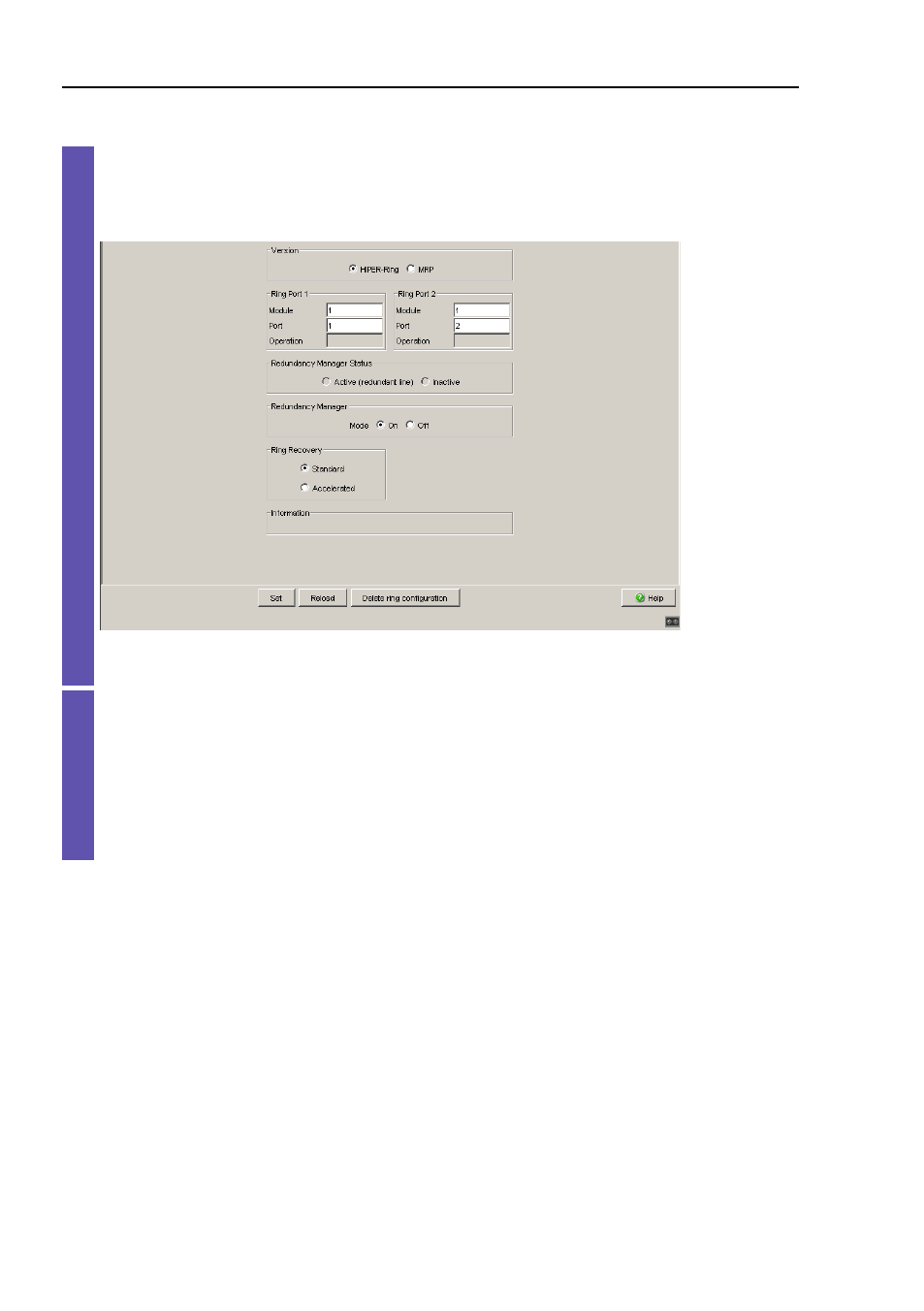
Ring Redundancy
16
2.1 Example of HIPER-Ring
PSSnet SHL - Redundancy Configuration
Pilz GmbH & Co. KG, Felix- Wankel Str. 2, 73760 Ostfildern
Display in “Operation” field:
– active: This port is switched on and has a link.
– inactive: This port is switched off or it has no link.
Figure 4: Ring Redundancy dialog
Activate the ring manager for this device. Do not activate the ring
manager for any other device in the HIPER-Ring.
In the “Ring Recovery” frame, select the value “Standard” (default).
Note: Settings in the “Ring Recovery” frame are only effective for
devices that you have configured as ring managers.
Click on “Set” to temporarily save the entry in the configuration.
Advertising
This manual is related to the following products: