Pilz PSSnet SHL 8T MRP User Manual
Page 46
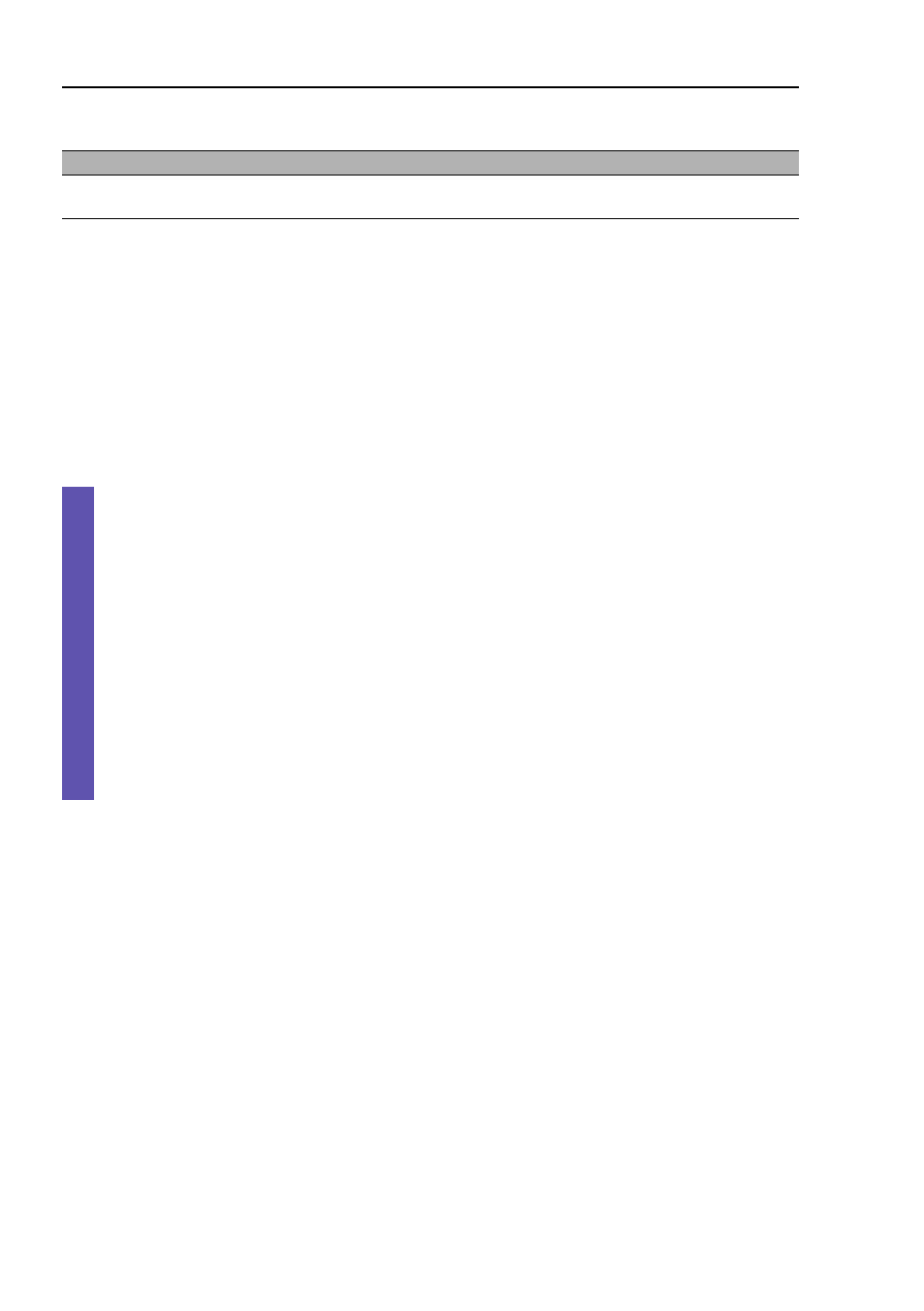
Ring/Network coupling
46
3.2 Preparing a Ring/Network cou-
pling
PSSnet SHL - Redundancy Configuration
Pilz GmbH & Co. KG, Felix- Wankel Str. 2, 73760 Ostfildern
Note: Configure the coupling port and the redundancy ring ports on different
ports.
Device
Coupling port
Control port
PSSnet SHL
Adjustable for all ports
(default setting: port 1.4)
Adjustable for all ports
(default setting: port 1.3)
Table 9: Port assignment for the redundant coupling (two-Switch coupling with con-
trol line)
Activate the function in the “Operation” frame
(see fig.
16)
.
You now connect the redundant line and the control line.
The displays in the “Select port” frame mean
(see fig.
23)
:
– “Port mode”: The port is either active or in stand-by mode.
– “Port state”: The port is either connected or not connected.
– “IP Address”: The IP address of the partner, if the partner is already
operating in the network.
The displays in the “Information” frame mean
(see fig.
23)
:
– “Redundancy existing”: One of the lines affected can fail, as a
redundant line will then take over the function of the failed line.
– “Configuration failure”: The function is incomplete or incorrectly
configured.