2 port states – Pilz PSSnet SHL 8T MRP User Manual
Page 68
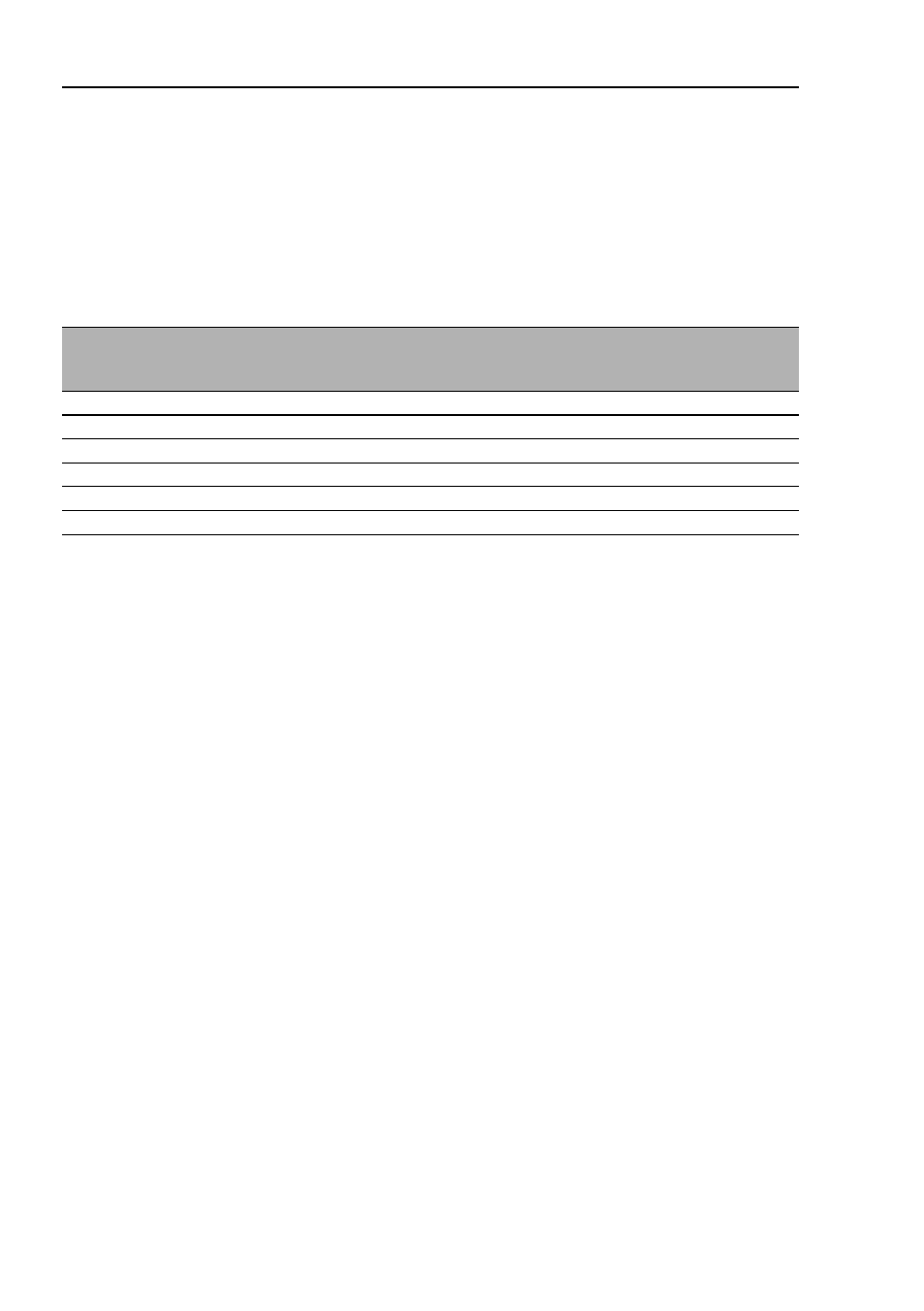
Rapid Spanning Tree
68
4.6 The Rapid Spanning Tree
Protocol
PSSnet SHL - Redundancy Configuration
Pilz GmbH & Co. KG, Felix- Wankel Str. 2, 73760 Ostfildern
4.6.2 Port states
Depending on the tree structure and the state of the selected connection
paths, the RSTP assigns the ports their states.
Meaning of the RSTP port states:
X
Disabled = port does not belong to the active topology
X
Discarding = no address learning in FDB and no data traffic apart from
sending and receiving
X
Learning = address learning active (FDB) and no data traffic apart from
BPDUs
X
Forwarding = address learning active (FDB) and sending and receiving
active from all frames (not only BPDUs)
STP port state
Administrative
bridge port
state
MAC
operational
RSTP
Port state
Active topology
(port role)
DISABLED
Disabled
FALSE
Discarding*
Excluded (disabled)
DISABLED
Enabled
FALSE
Discarding*
Excluded (disabled)
BLOCKING
Enabled
TRUE
Discarding** Excluded (alternate, backup)
LISTENING
Enabled
TRUE
Discarding** Included (root, designated)
LEARNING
Enabled
TRUE
Learning
Included (root, designated)
FORWARDING
Enabled
TRUE
Forwarding
Included (root, designated)
Table 11: Relationship between port state values in STP and RSTP.
* the dot1d MIB shows “Disabled”
** the dot1d MIB shows “Blocked”