Ring redundancy, 2 example of mrp-ring 23 – Pilz PSSnet SHL 8T MRP User Manual
Page 23
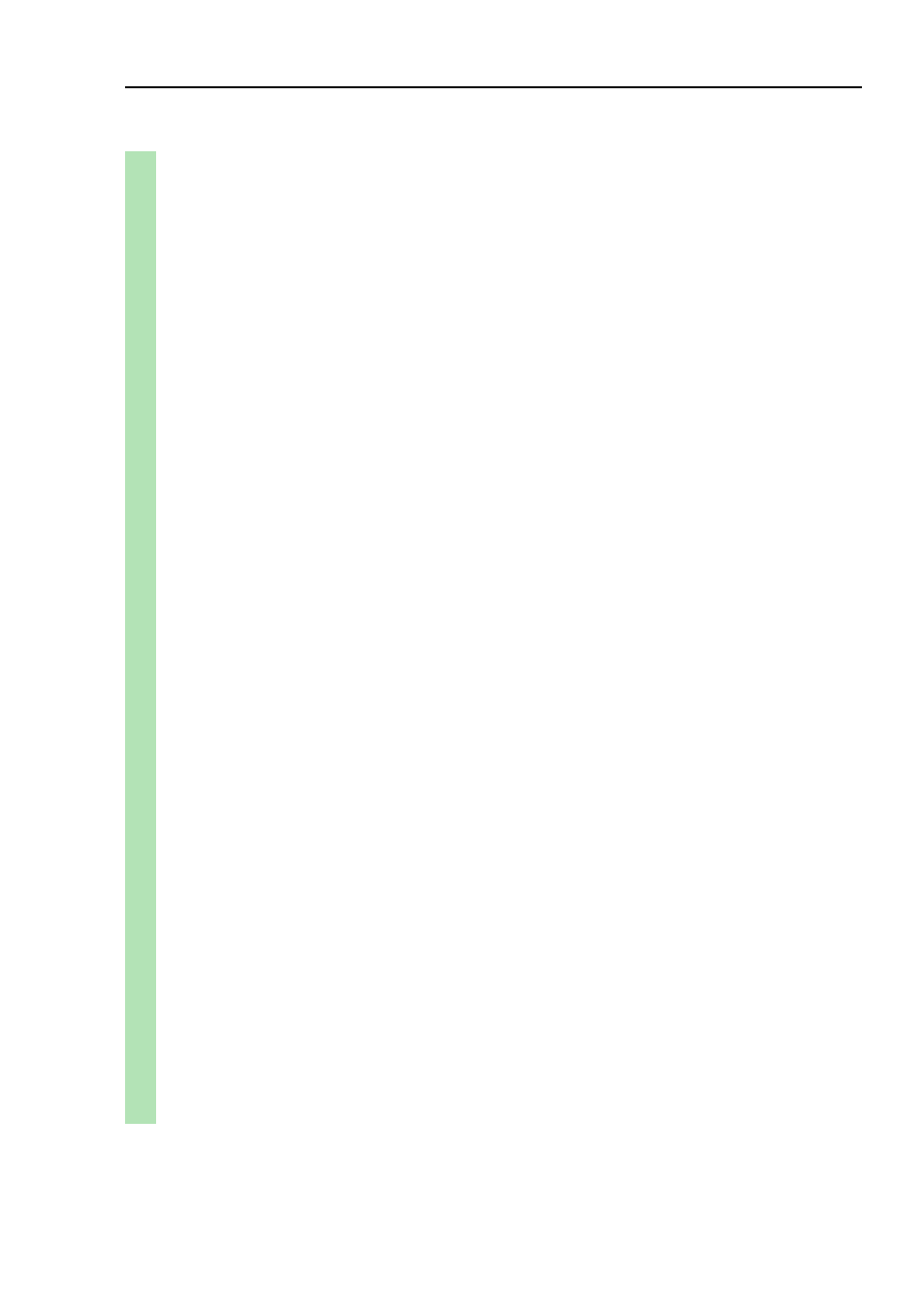
Ring Redundancy
PSSnet SHL - Redundancy Configuration
Pilz GmbH & Co. KG, Felix- Wankel Str. 2, 73760 Ostfildern
2.2 Example of MRP-Ring
23
enable
Switch to the Privileged EXEC mode.
configure
Switch to the Configuration mode.
mrp new-domain default domain Create a new MRP-Ring with the default domain
ID
255,255,255,255,255,255,255,255,255,255,255,
255,255,255,255,255.
MRP domain created:
Domain ID:
255.255.255.255.255.255.255.255.255.255.255.255.255.255.255.255
(Default MRP domain)
mrp current-domain
port primary 1/1
Define port 1 in module 1 as ring port 1 (primary).
Primary Port set to 1/1
mrp current-domain
port secondary 1/2
Define port 2 in module 1 as ring port 2 (second-
ary).
Secondary Port set to 1/2
mrp current-domain mode
manager
Define this device as the ring manager.
Mode of Switch set to Manager
mrp current-domain recovery-
delay 200ms
Define 200ms as the value for the “Ring Recov-
ery”.
Recovery delay set to 200ms
mrp current-domain advanced-
mode enable
Activate the “MRP Advanced Mode”.
Advanced Mode (react on link change) set to Enabled
mrp current-domain operation enable
Activate the MRP-Ring.
Operation set to Enabled
exit
Go back one level.
show mrp
Show the current parameters of the MRP-Ring
(abbreviated display).
Domain ID:
255.255.255.255.255.255.255.255.255.255.255.255.255.255.255.255
(Default MRP domain)
Configuration Settings:
Advanced Mode (react on link change).... Enabled
Manager Priority........................ 32768
Mode of Switch (administrative setting). Manager
Mode of Switch (real operating state)... Manager
Domain Name............................. <empty>
Recovery delay.......................... 200ms
Port Number, Primary.................... 1/1, State: Not Connected
Port Number, Secondary.................. 1/2, State: Not Connected
VLAN ID................................. 0 (No VLAN)
Operation............................... Enabled