Pilz PSSnet SHL 8T MRP User Manual
Page 32
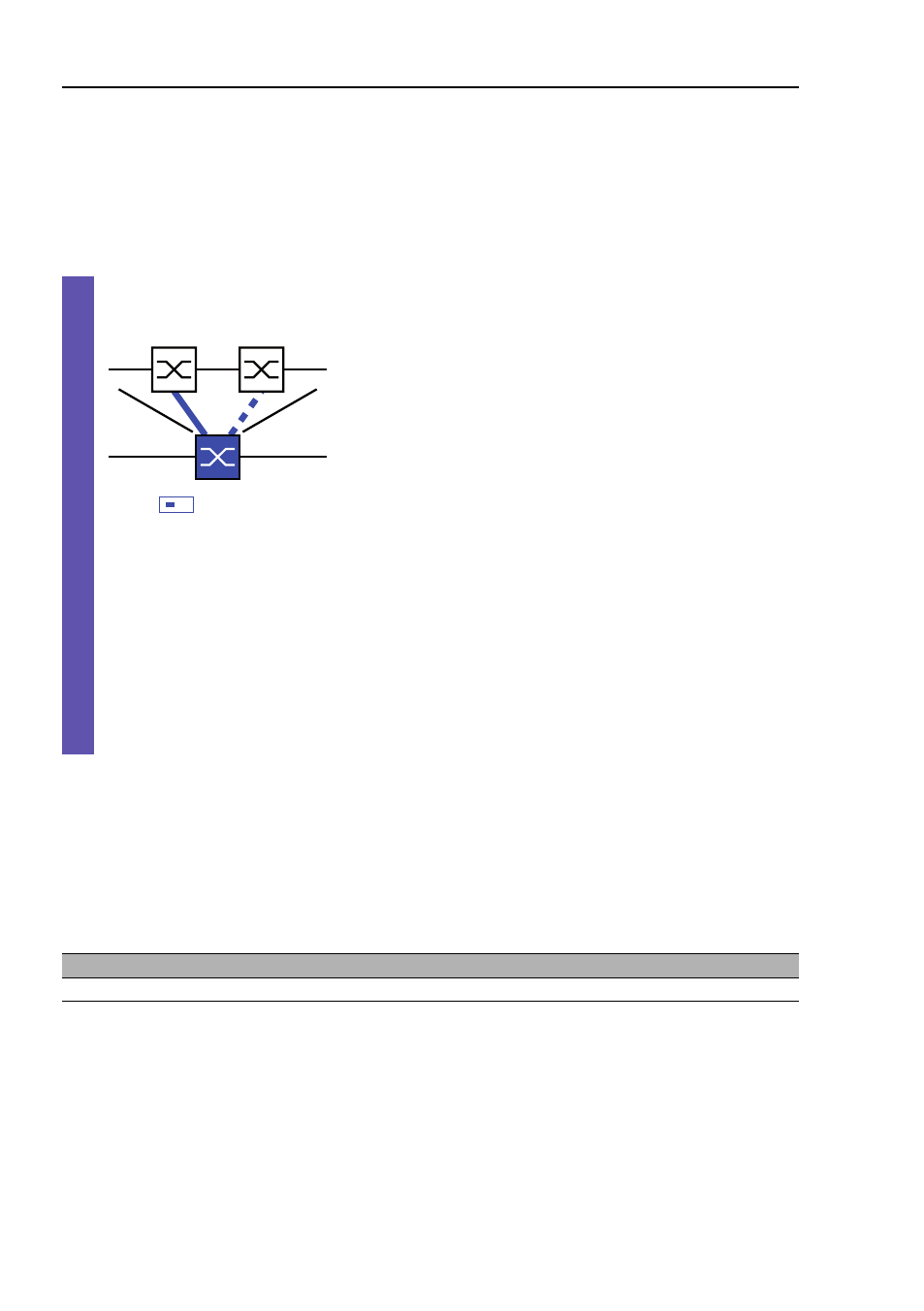
Ring/Network coupling
32
3.2 Preparing a Ring/Network cou-
pling
PSSnet SHL - Redundancy Configuration
Pilz GmbH & Co. KG, Felix- Wankel Str. 2, 73760 Ostfildern
The coupling between two networks is effected by the main line (thick blue
line), which is connected to the partner coupling port. If the main line fails, the
redundant line (thick blue dotted line), which is connected to the coupling
port, takes over coupling the two networks. The coupling is effected by one
Switch.
The following tables show the selection options and default settings for the
ports used in the Ring/Network coupling.
Select the Redundancy:Ring/Network Coupling dialog.
Select one-Switch coupling
(see fig.
9)
.
Figure 9: One-Switch-coupling
1: Coupling port
2: Partner coupling port
The following settings apply to the Switch displayed in blue in the
selected graphic.
Select the partner coupling port
(see fig.
10)
,
(see table
7)
.
With “Partner coupling port” you specify at which port you are
connecting the control line.
Device
Partner coupling port
Coupling port
PSSnet SHL All ports (default setting: port 1.3)
All ports (default setting: port 1.4)
Table 7: Port assignment for one-Switch coupling
I O
STAND-BY
2 1