Installing the usb-blaster ii driver, Installing the usb-blaster ii driver –3 – Altera Cyclone V GT FPGA User Manual
Page 11
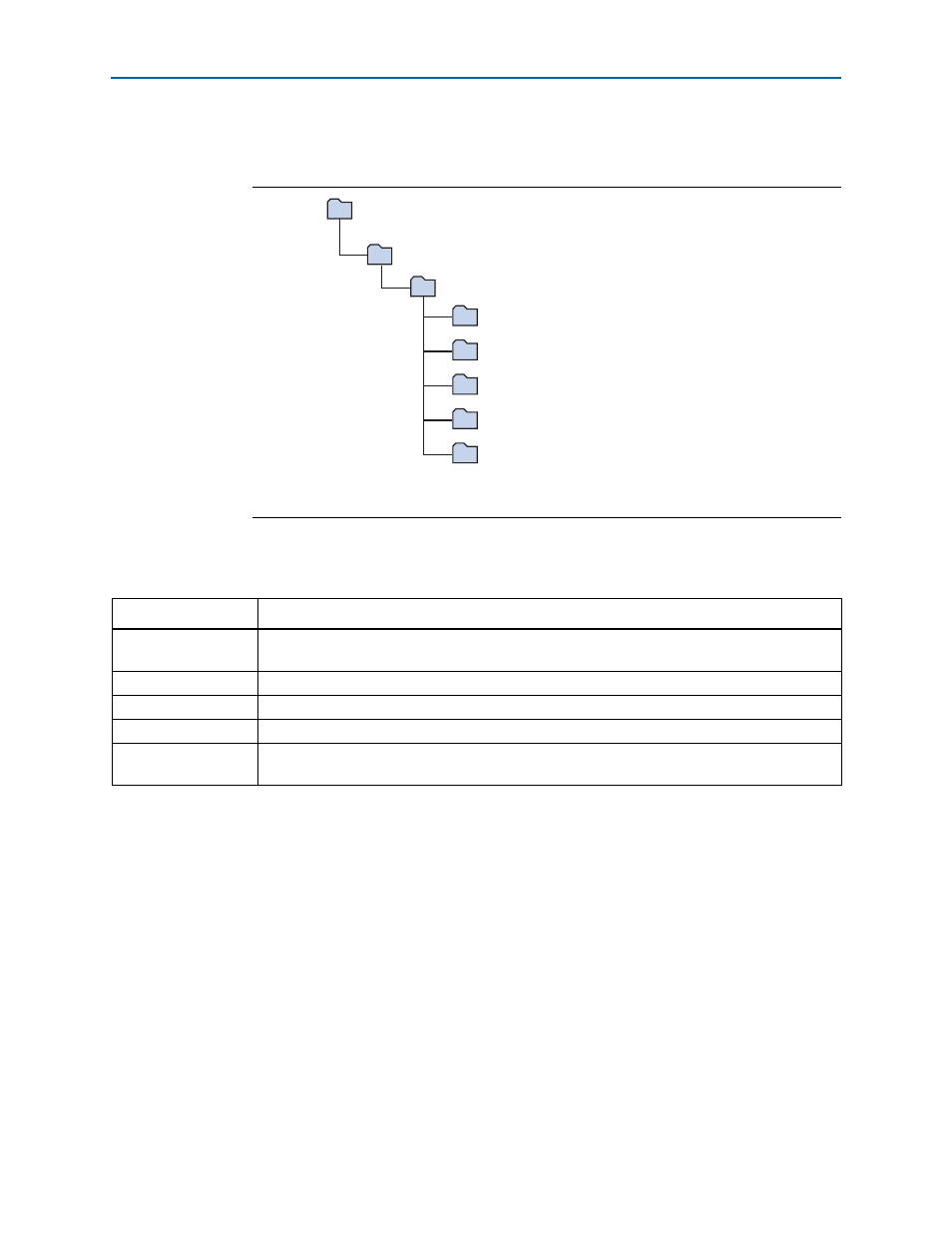
Chapter 3: Software Installation
3–3
Installing the USB-Blaster II Driver
September 2014
Altera Corporation
Cyclone V GT FPGA Development Kit
User Guide
The installation program creates the Cyclone V GT FPGA Development Kit directory
structure shown in
lists the file directory names and a description of their contents.
Installing the USB-Blaster II Driver
The Cyclone V GT FPGA development board includes integrated USB-Blaster
circuitry for FPGA programming. However, for the host computer and board to
communicate, you must install the On-Board USB-Blaster II driver on the host
computer.
f
For installation instructions for the On-Board USB-Blaster II driver, refer to the
Altera website.
Figure 3–1. Cyclone V GT FPGA Development Kit Installed Directory Structure
Note to
:
(1) Early-release versions might have slightly different directory names.
<install dir>
documents
board_design_files
The default Windows installation directory is C:\altera\
<version>\.
examples
factory_recovery
demos
kits
cycloneVGT_5cgtfd9ef35_fpga
Table 3–1. Installed Directory Contents
Directory Name
Description of Contents
board_design_files
Contains schematic, layout, assembly, and bill of material board design files. Use these files as a
starting point for a new prototype board design.
demos
Contains demonstration applications.
documents
Contains the kit documentation.
examples
Contains the sample design files for the Cyclone V GT FPGA Development Kit.
factory_recovery
Contains the original data programmed onto the board before shipment. Use this data to restore
the board with its original factory contents.