Fpga programming over external usb-blaster, Fpga programming over external usb-blaster –17, Figure 2–4. pfl configuration – Altera Stratix V GX FPGA Development Board User Manual
Page 25
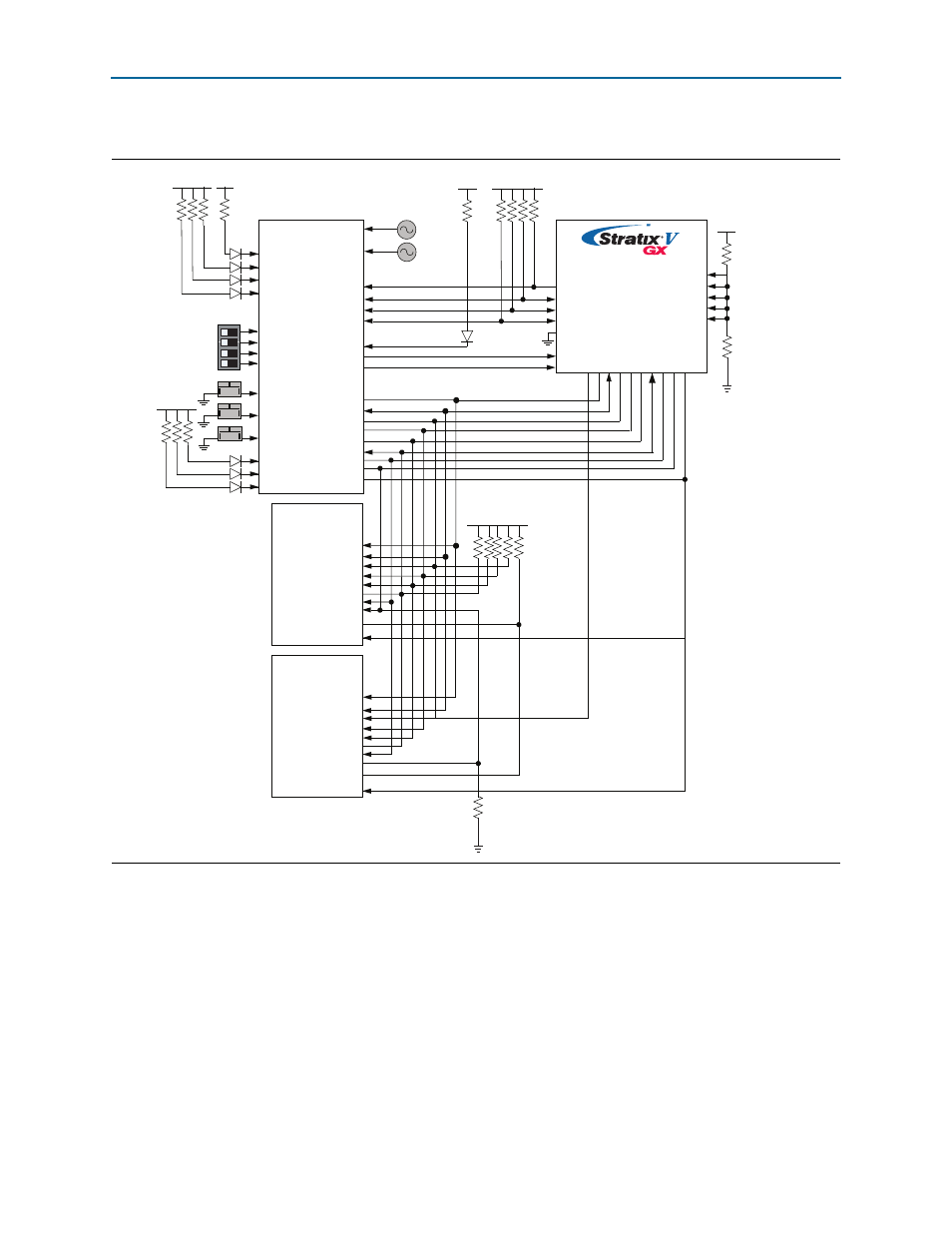
Chapter 2: Board Components
2–17
Configuration, Status, and Setup Elements
October 2014
Altera Corporation
Stratix V GX FPGA Development Board
Reference Manual
shows the PFL configuration.
f
For more information on the flash memory map storage, refer to the
.
FPGA Programming over External USB-Blaster
The JTAG programming header provides another method for configuring the FPGA
(U15) using an external USB-Blaster device with the Quartus II Programmer running
on a PC. The external USB-Blaster connects to the board through the JTAG header
(J10).
Figure 2–4. PFL Configuration
MAX V CPLD
System Controller
FPGA_DATA [0]
FPGA_DCLK
FLASH_A [25:1]
FLASH_D [31:0]
DATA [0]
DCLK
INIT_DONE
nSTATUS
nCONFIG
CONF_DONE
MSEL0
MSEL1
MSEL2
MSEL3
2.5 V
10 k
Ω
nCE
CFI Flash
CONF_DONE LED
1 k
Ω
FLASH_CEn
FLASH_OEn
FLASH_WEn
FLASH_A [25:0]
FLASH_D [15:0]
FLASH_CEn
FLASH_OEn
FLASH_WEn
FLASH_WPn
FLASH_ADVn
FLASH_ADVn
FPGA_nCONFIG
FPGA_CONF_DONE
FM Bus Interface
FLASH_RYBSYn
FPGA_nSTATUS
ERROR
LOAD
FACTORY
USB-BLASTER
1.8 V
10 k
Ω
2.5 V
FLASH_RYBSYn
PGM_SEL
CONF_DONE
2.5 V
10 k
Ω
FLASH_CLK
FLASH_CLK
FLASH_RSTn
FLASH_RESETn
50 MHz
100 MHz
PGM_CONFIG
MAX_RESETn
56.2
Ω
2.5 V
1 k
Ω
MSEL4
MSEL[4:0] also
connects to MAX V
FPGA_INIT_DONE
2.5 V
56.2
Ω
CLK_SEL
CLK_ENABLE
USER_PGM
USB_SELECT
DIP Switch
PGM_LED0
PGM_LED1
PGM_LED2
2.5 V
56.2
Ω
CFI Flash
FLASH_A [25:0]
FLASH_D [15:0]
FLASH_CEn
FLASH_OEn
FLASH_WEn
FLASH_WPn
FLASH_ADVn
FLASH_RYBSYn
FLASH_CLK
FLASH_RESETn
10 k
Ω