Power on/off switch, Run/prog switch, Fpga – Altera Cyclone II FPGA Starter Development Board User Manual
Page 33
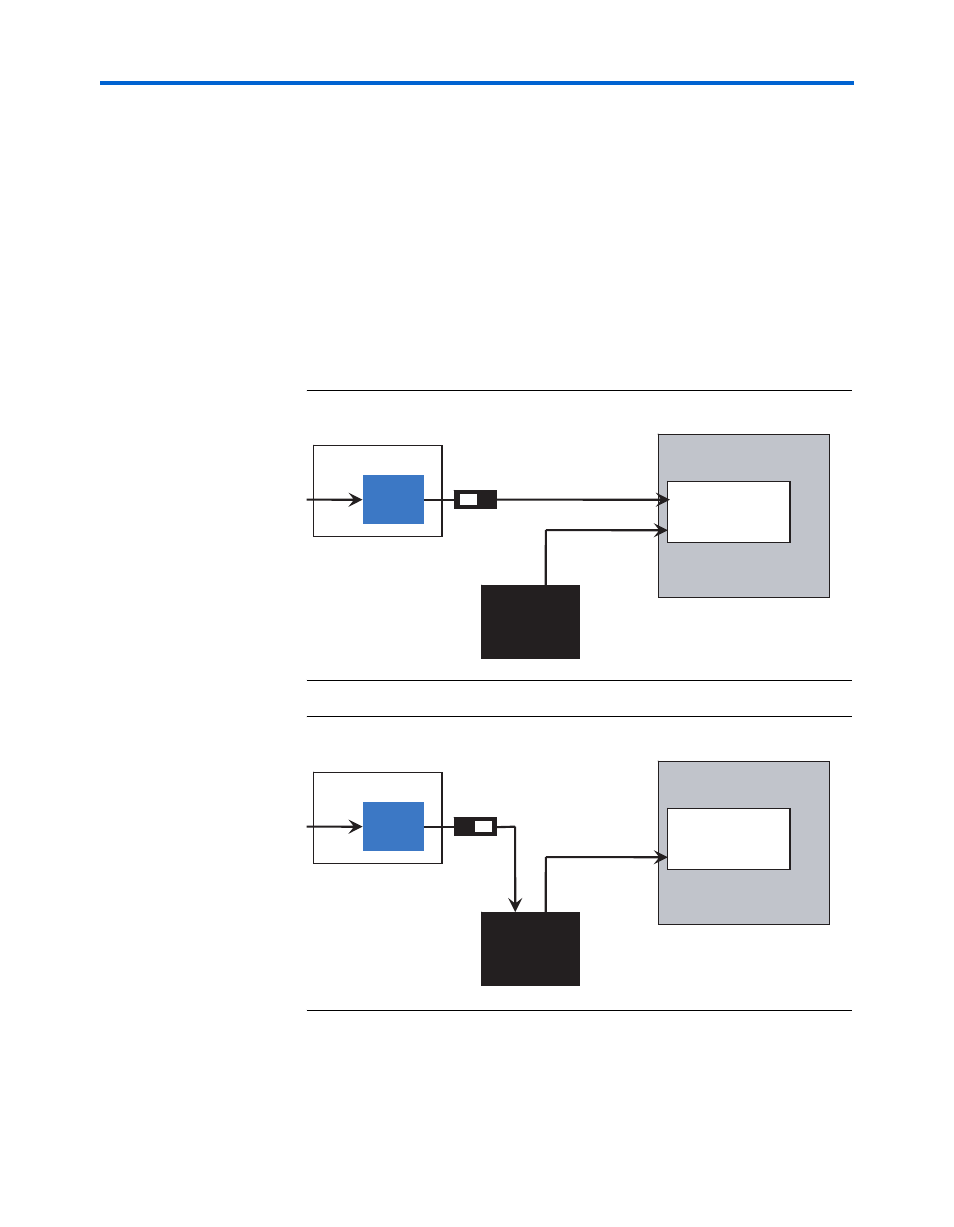
Altera Corporation
Reference Manual
2–15
October 2006
Cyclone II FPGA Starter Development Board
Development Board Components
Power ON/OFF Switch
The Cyclone II FPGA Starter board receives its power from either the USB
port directly or the included 7.5V power adapter. The Power On/Off
switch gates the power from both of these sources to the rest of the board.
RUN/PROG Switch
The RUN/PROG switch directs the JTAG signals from the USB-Blaster
circuit to the FPGA directly when in the RUN position (
the EPCS4 Serial EEPROM configuration device when in the PROG
position (
).
Figure 2–8. RUN/PROG Switch in RUN Position
Figure 2–9. RUN/PROG Switch in PROG Position
With the RUN/PROG switch in the RUN position, the FPGA configures
from the EPCS4 device on power up.
USB Blaster Circuit
MAX
3128
USB
FPGA
JTAG Config Port
EPCS Serial
Configuration
Device
RUN/PROG
RUN”
Auto Power on Config
USB Blaster Circuit
MAX
3128
USB
FPGA
JTAG Config Port
EPCS Serial
Configuration
Device
RUN/PROG
PROG”
Auto Power on Config