Subaru 2003 Legacy User Manual
Page 193
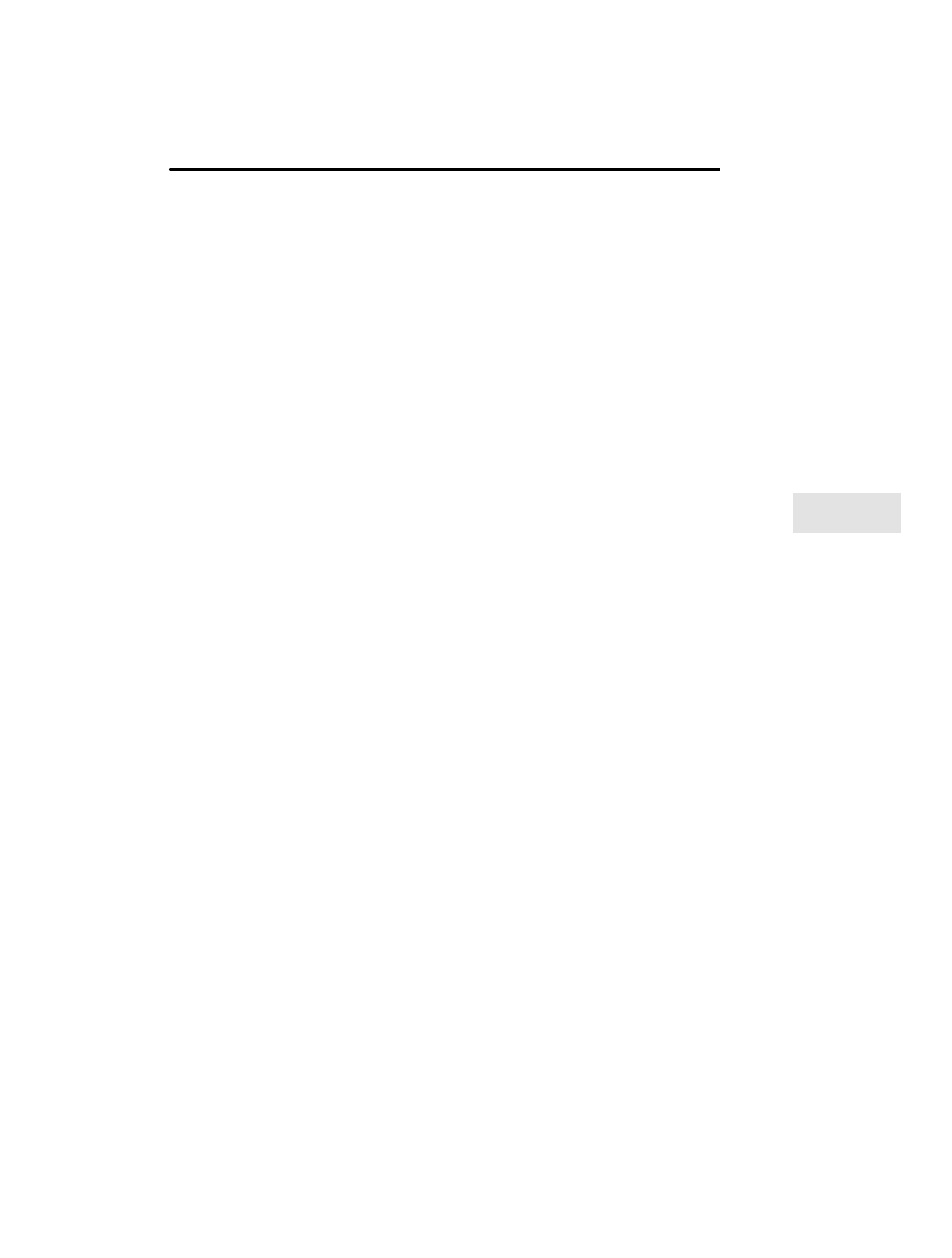
5
Audio
5-9
– CONTINUED –
Press the “SCAN” button again to cancel the SCAN mode and to stop
on any displayed frequency.
When the “SCAN” button is pressed for automatic tuning, stations are
scanned in the direction of low frequencies to high frequencies only.
Automatic tuning may not function properly if the station reception is
weakened by distance from the station or proximity to tall buildings
and hills.
B
Selecting preset stations
Presetting a station with a “preset button”
4
allows you to select that
station in a single operation. Up to six WB (if equipped), AM, FM1 and
FM2 stations each may be preset.
B
How to preset stations
1. Press the “BAND” button
2
to select FM1, FM2, AM or WB (if
equipped) reception.
2. Press the “SCAN” button or tune the radio manually until the
desired station frequency is displayed.
3. Press one of the preset buttons for more than 2 seconds to store
the frequency. At this time, there will momentarily be no sound from
the radio. If the button is pressed for less than 2 seconds, the preced-
ing selection will remain in memory.
NOTE
If the connection between the radio and battery is broken for any
reason such as vehicle maintenance or radio removal, all stations
stored in the preset buttons are cleared. If this occurs, it is neces-
sary to reset the preset buttons.