Pa - power-up acceleration current, Command details, Parameter details – Applied Motion RS-232 User Manual
Page 149
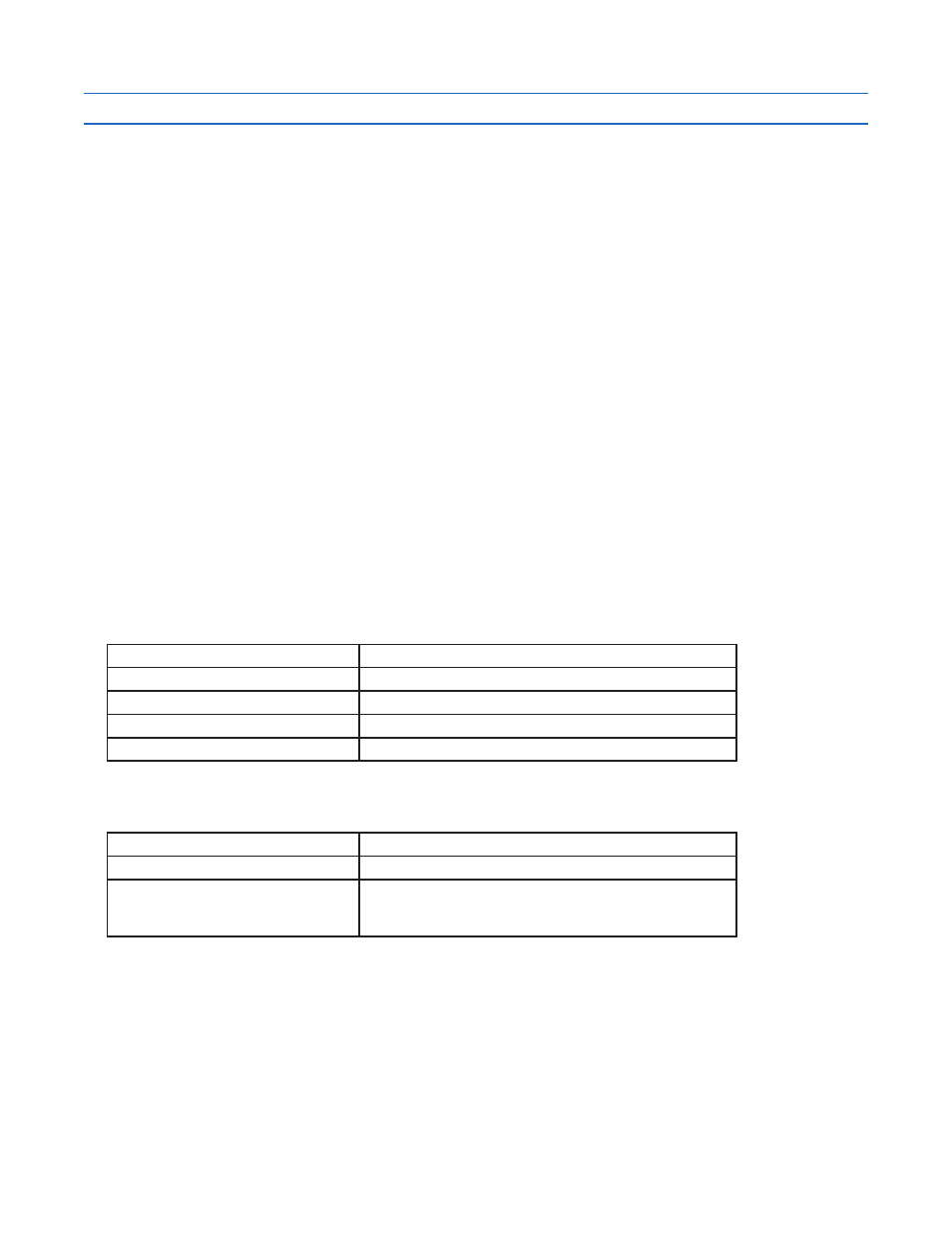
149
920-0002 Rev. I
2/2013
Host Command Reference
PA - Power-up Acceleration Current
Compatibility: STM Integrated Step Motors
Affects:
Motor accel/decel current and torque
See also:
PC, CC, CA, SA commands
Sets or requests the power-up accel/decel current setting (“peak of sine”) of the stepper drive, also known as the
peak current. PA is similar to the CA command in that a change to PA affects the current value of the accel/decel
current. However PA differs from CA in that a change to PA is automatically written to non-volatile memory at the
time of the change. For a change in CA to be written to non-volatile memory an SA command must be executed
afterwards. See below for more details. PA will only accept parameter values equal or larger than the current PC
setting.
Relationship of PA, CA, and “M” register:
• A change to PA affects the current accel/decel current value and is automatically stored in non-volatile
memory.
• A change to PA automatically changes CA and the “M” register to the same value.
• A change to CA or the “M” register only affects the current accel/decel current value, but does not
automatically change PA to the same value.
• A change to CA or the “M” register is stored in non-volatile memory only after an SA command is
executed. When this occurs the PA command is also automatically changed to the new value.
NOTE: PA has no effect in Command Mode 7 (CM7 - Step and Direction mode).
Command Details:
Structure
PA{Parameter #1}
Type
BUFFERED
Usage
READ/WRITE
Non-Volatile
Yes (see note below)
Register Access
“M” (029)
Note: The PA and CA commands use different units than the “M” register; see Data Registers section for details
Parameter Details:
Parameter #1
Power-up accel/decel current
- units
Amps (resolution is 0.01 amps)
- range
STM24: 0-6.0
STM23: 0-5.0
STM17: 0-2.0
Configurator software may also be used to set all current levels.
NOTE: This data is saved to non-volatile memory immediately upon execution. It is not required to execute the
SA command to save to non-volatile memory.