Pm - power-up mode, Command details, Parameter details – Applied Motion RS-232 User Manual
Page 156: Examples
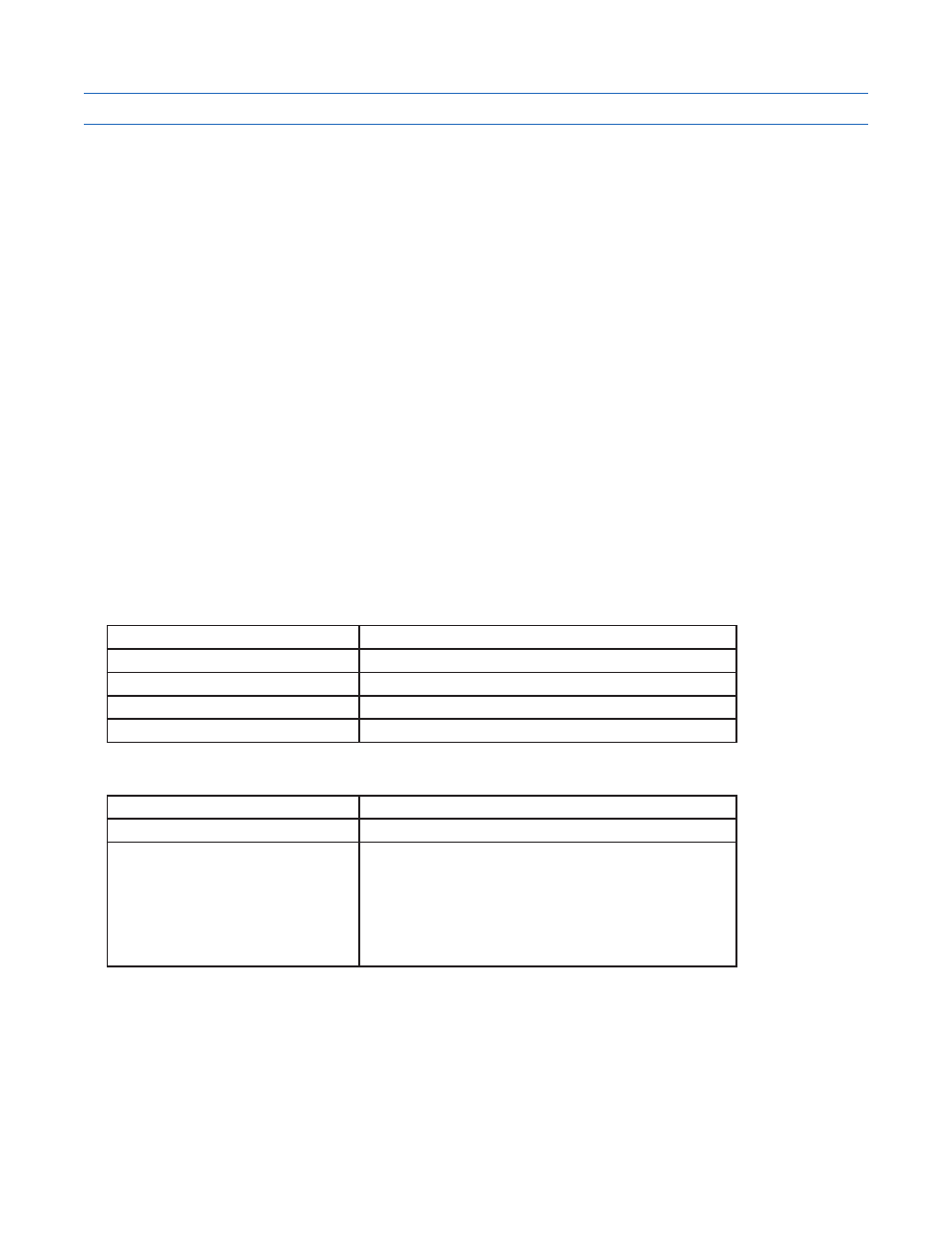
156
920-0002 Rev. I
2/2013
Host Command Reference
PM - Power-up Mode
Compatibility: All drives
See also:
CM command
Sets or requests the power-up mode of the drive. PM determines how the drive is configured for serial
communications at power-up. For example, for SCL applications set PM=2 or PM=5. The power-up mode is also
set when configuring the drive with Quick Tuner or Configurator. PM2 (Q / SCL) is the same as PM7 (Q Program
Mode), except the program is not automatically executed at power up.
Q drives
When creating Q Programs for your Q drive, checking the “Execute “Q” at Power-up” box on the main screen of
the Q Programmer software will change the power-up mode of the drive to 7 (PM7) with the next download. This
will cause the drive to run its stored Q Program at power-up. You must download the program after checking this
box for the change to take effect.
Si drives
An Si drive is set to PM1 automatically when an Si program is downloaded to the drive. If the drive is currently set
to PM7 for operation in Q mode, simply uploading and executing a stored Si program will not change the power-
up mode of the drive to PM1. The program may be uploaded and executed, but the drive will not power up and
execute the Si program until after a download through the Si Programmer software.
NOTE: If the drive is configured for power-up modes 1 or 3, it will not respond to SCL commands issued by a host
device. If SCL communications are required in this scenario, the host device must recognize the drive’s power-
up packet and issue the response “00” (double-zero, no carriage return) within two seconds to force the drive into
SCL mode without altering the PM setting. See Appendix B for further information.
Command Details:
Structure
PM {Parameter #1}
Type
BUFFERED
Usage
READ/WRITE
Non-Volatile
Yes (see note below)
Register Access
None
Parameter Details:
Parameter #1
Power on mode
- units
integer code
- range
1 = Si Program (Si versions only)
2 = Q / SCL (drive enabled)
3 = Quick Tuner (servos) or Configurator (steppers)
4 = SiNet Hub
5 = Q / SCL (drive disabled)
6 = not used
7 = Q Program, Auto-execute (Q drives only)
NOTE: This data is saved to non-volatile memory immediately upon execution. It is not required to execute the
SA command to save to non-volatile memory.
Examples:
Command
Drive sends
Notes
PM2
-
Drive will power up in Q / SCL mode (drive enabled)
PM PM=2