Casella CEL CEL-414 User Manual
Page 14
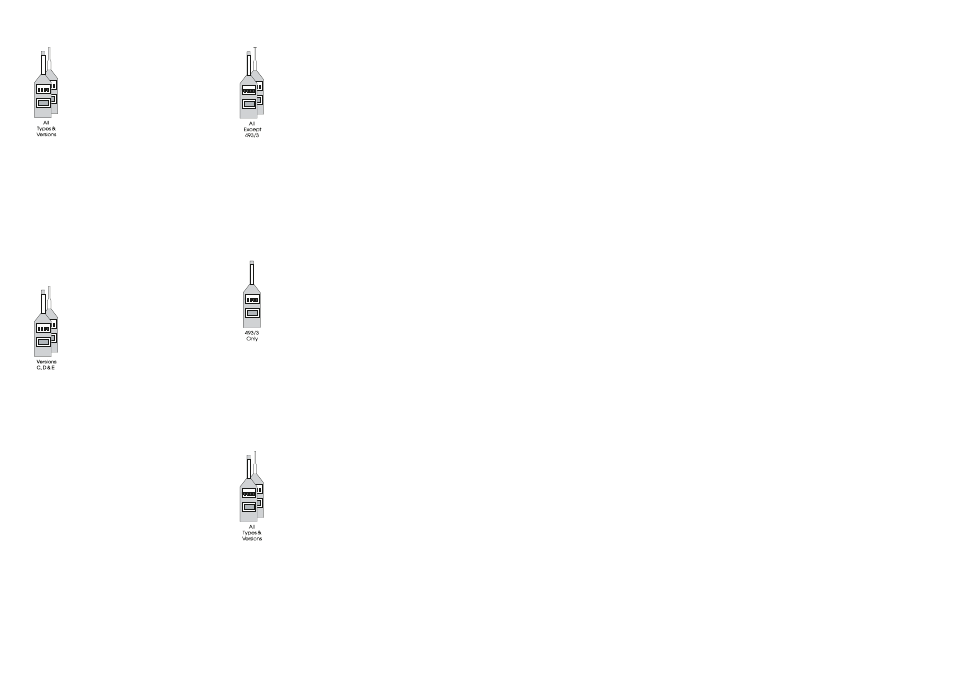
50 (Med) & 20 (Lo)
Ranges 3.5 Hz to
40 kHz,
FA
Either internal
A-weighted network
PLUS internal octave
filters, or external filter
set connected via the
auxiliary socket,
FL
Either linear response
PLUS internal octave
filters, or external filter
set connected via the
auxiliary socket.
Note:
On instruments that have no built in
octave filters, there will an incorrect
indication if FA or FL is selected when
no filter is connected.
A-C-FA-FL (Frequency Weighting &
Filter Switch - C, D & E versions)
This four position slide switch provides
selection of the built-in A- or C-weighting
network, and the use of external filter
sets. The following options are provided:
A
Internal A-weighted
network,
C
Internal C-weighted
network,
FA
Either internal
A-weighted network
PLUS internal octave
filters, or external filter
set connected via the
auxiliary socket,
FL
Either linear response
PLUS internal octave
filters, or external filter
set connected via the
auxiliary socket.
Note:
On instruments that have no built in
octave filters, there will an incorrect
indication if FA or FL is selected when
no filter is connected.
80-50-20 (Range Switch: not
CEL-493/3)
This slide switch sets the gain of the am-
plifiers, and hence controls the measure-
ment range of the instrument. The three
dynamic ranges available are:
80
80-141 dB,
50
50-111 dB,
20
20-81 dB.
When 20 is set, the total dynamic range
is limited by the self noise of the pream-
plifier, approximately 20 dB(A), or
35 dB(Lin or C).
80-50-20 (Range Switch:
CEL-493/3 only)
This slide switch sets the gain of the am-
plifiers, and controls the measurement
range of the instrument. The three dy-
namic ranges available are:
Hi
High (50-151 dB),
Med
Medium (40-141 dB),
Lo
Low (10-111 dB).
In Lo range, the total dynamic range is
limited by the self noise of the preampli-
fier, approx. 17 dB(A), or 35 dB(Lin).
FUNCTION
Two push buttons (one button only on
CEL-414/3) that are used to select a pa-
rameter for display.
The legends around the display bezel
shown in Figure 3 identify the different
parameters available. In turn, each pa-
rameter can be selected for display as
shown by an arrow marker on the screen
that points to the selected identity. This
is accomplished by using the push but-
tons (one for each direction) to step from
Page 10 - General CEL Sound Level Meters Handbook