Casella CEL CEL-414 User Manual
Page 23
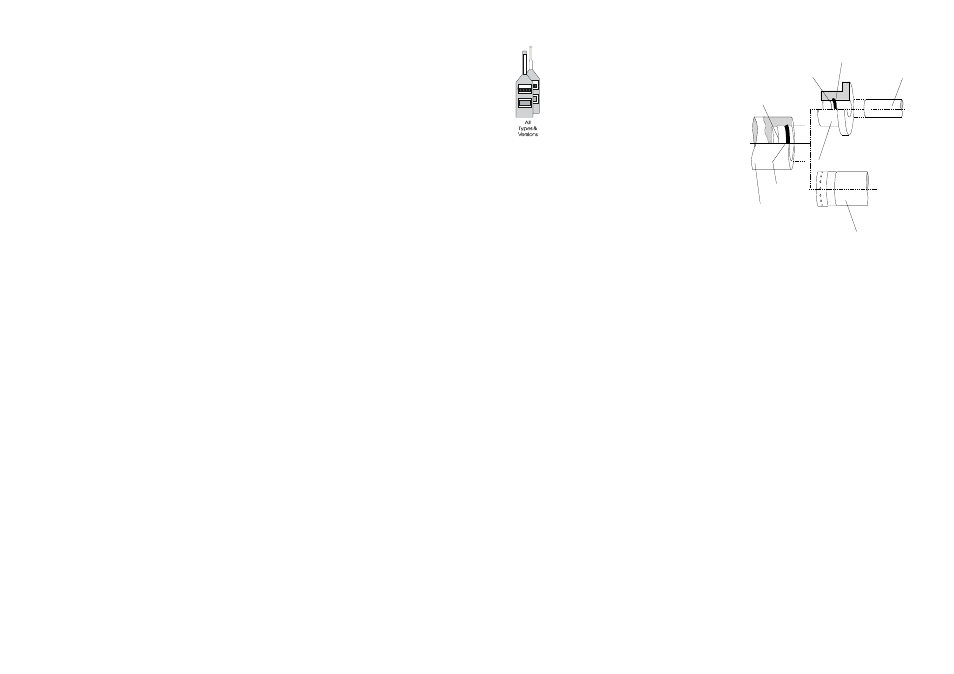
1. Prepare the sound level meter for use
as detailed in Chapter 4.
2. Connect the microphone and pre-
amplifier to the instrument, (via an
approved extension cable if one is to
be used).
3. Remove the windshield (if fitted).
4. Either: Carefully fit the calibrator over
the end of a
1
⁄
2
microphone. (Refer
to Figure 6.)
Or: Carefully fit the CEL-4725 Micro-
phone Coupler supplied with the
calibrator over the end of a
1
⁄
4
micro-
phone. (Refer to Figure 6.)
Then fit the calibrator over the end of
the coupler.
Make sure that the microphone (or
coupler) is correctly seated against
the shoulders in the base of the
calibrator (or coupler) cavity.
5. Set the sound level meter controls as
follows:
P-I-F-S
F (Fast),
A-L-FA-FL or
A-C-FA-FL
A (A-weighted) if no
external filter set is to
be used
FA (A-weighted plus
filter) if an external
filter set is to be used,
and set the filter to
1 kHz
80-50-20
80 (use Med on 493/3).
6. Switch the sound level meter and cali-
brator ON (and the external filter set
if fitted).
It takes approximately 90 s for the
sound level meter to reach its
specified stability and measuring
accuracy.
The first ten seconds is taken up with
performing the self test routine,
during which time no measuring
functions are available.
7. SPL (Sound Pressure Level) mea-
surement is selected automatically
on completion of the self test
program, otherwise use the
FUNCTION buttons.
When used with these instruments at
standard temperature and pressure,
both CEL-284/2 and CEL-282
generate a sound level of 114.0 dB
at 1 kHz.
Therefore the digital display should
indicate 114.0 dB, while the analog
display bar and datum should give a
combined reading of 114 dB when a
1/2" Microphone
Calibrator
'O' Ring
Shoulder
'O' Ring
Microphone Coupler
Shoulder
& Preamplifier
1/4" Microphone
900108
CEL-284/2
or CEL-282
& Preamplifier
Figure 7: Fitting an acoustic
calibrator and microphone coupler
General CEL Sound Level Meters Handbook - Page 19