Casella CEL CEL-414 User Manual
Page 29
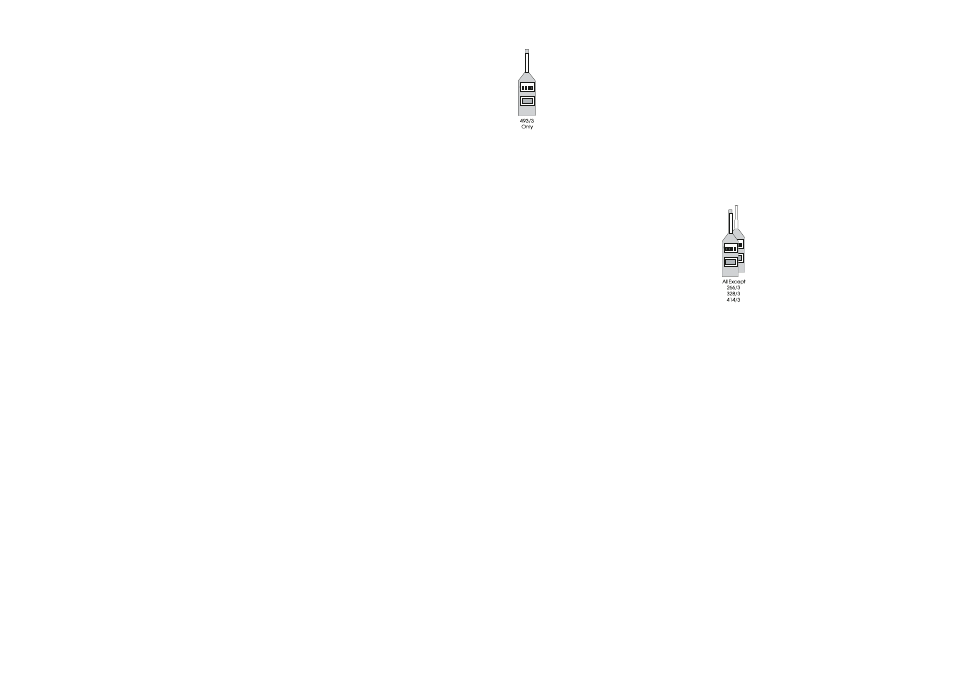
1. Slide the ON-BAT-OFF switch to the
Bat position.
2. Press the RESET button once to bring
the threshold level to the display in
the format xxx d.
3. Use the FUNCTION buttons to change
the display indication to any required
threshold level.
Each press of a FUNCTION button
changes the indicated level by 1 dB,
and holding a button down changes
the indication in 10 dB steps.
Setting a level below minimum scale
deflection provides a continuous
SEL accumulation, while setting a
level above full scale prevents any
events from being measured.
The threshold will remain at this level
until changed as described here, or
the instrument is switched OFF.
4. Press the RESET button again to
bring the delay time to the display in
the format xx t.
5. Use the FUNCTION buttons again to
change the display indication to any
desired delay in the range between
0 and 30 seconds.
Each press of a FUNCTION button
will change the indicated value by 1
second, while holding a button
down changes the indication in 10
second steps.
The delay time will remain at this value
until changed as described here, or
the instrument is switched OFF.
6. Slide the On-Bat-Off switch to On for
normal operation.
7. Use the FUNCTION buttons to step
the arrow until it points to SEL.
The CEL-493/3 will now measure
and calculate the SEL value of an
event that exceed the
predetermined threshold level for
longer than the preset onset time.
8. Read the results for events from the
digital display.
6.7.2 Events Timed Manu-
ally (not CEL-266/3, CEL-
328/3 or CEL-414/3)
If the threshold level of the CEL-493/3 is
set lower than the minimum scale deflec-
tion and the delay time set to 0 seconds
as described in Section 6.7.1, it will be-
have like the other instruments with
events timed manually by means of the
RESET and PAUSE controls as follows.
1. Press the PAUSE button to pause the
reading.
2. Use the FUNCTION buttons to step
the arrow until it points to SEL.
3. Press the RESET button to set SEL
to zero.
4. When the event starts, press the
PAUSE button again to clear the
pause function and start recording
the event.
5. When the event is completed, press
the PAUSE button to prevent further
calculations
6. Read the result for the event from the
digital display.
General CEL Sound Level Meters Handbook - Page 25