4 display real-time data, Operation via direct link – Casella CEL Nomad portable weather station User Manual
Page 17
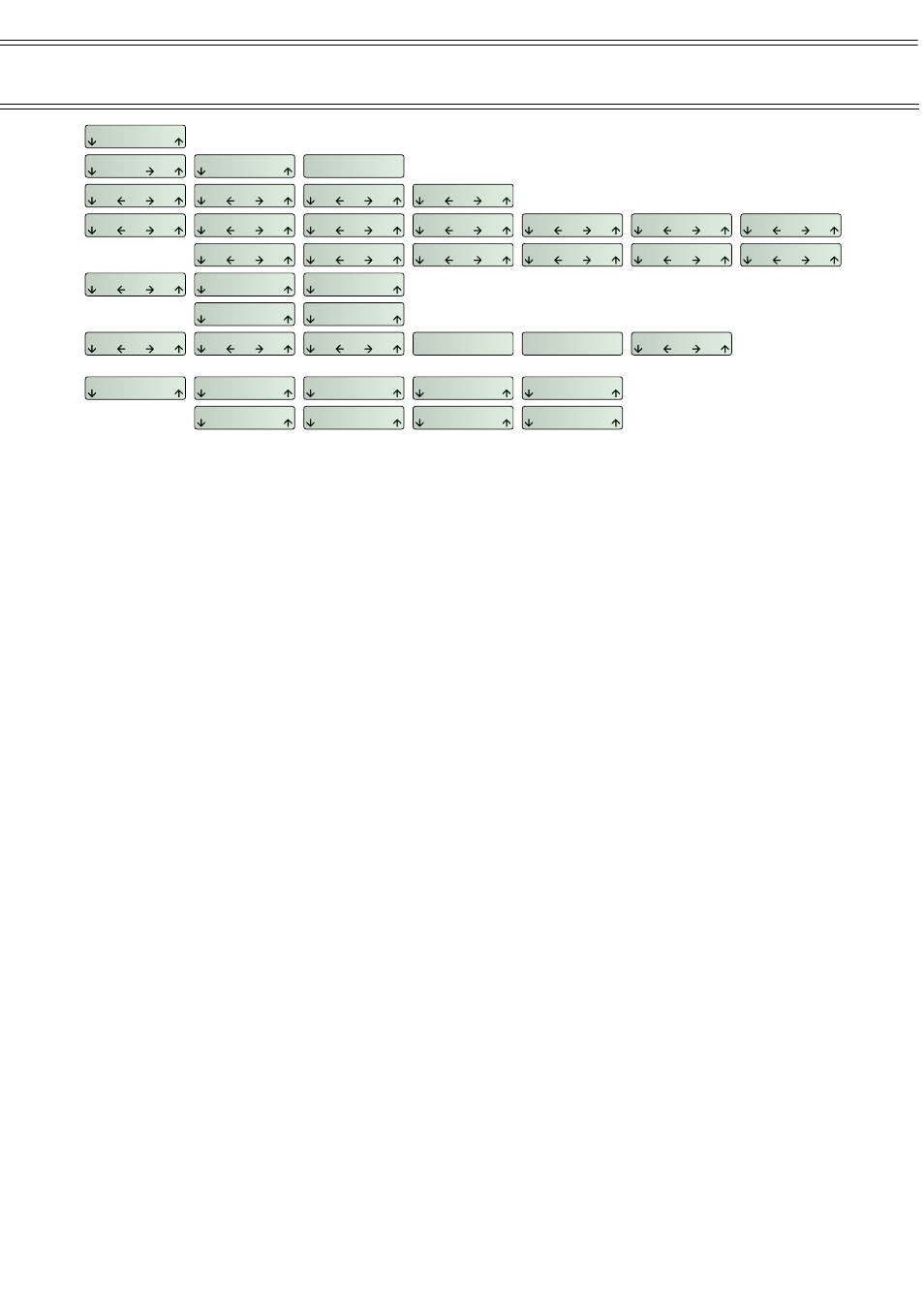
The keys implement the options shown immediately above them on the
menus. The arrow options move the display to adjacent menus in the
indicated direction.
2.
Use the down arrow options to move to the Logging information
menu.
3.
Use right and left arrow options to check the number of data records
(samples) stored and to inspect the the first and last records.
4.
Inspect further information from the Sensus by using the required
options to move about the menu system.
5.
The display may safely be left active when you have finished inspecting
information, as the Sensus will switch the display off automatically
after one minute when it detects no further key activity.
3.4
Display Real-Time Data
1.
With PC and Sensus connected via an RS 232 cable, GSM modem, or
high power radio with landline power, start Online Pro.
2.
Select the Open... option from the File menu.
3.
Select Display.onl from the Online Pro directory.
This opens the default screens for data viewing.
4.
Select the required page from the Pages menu displayed via the View
menu.
5.
Click the clock icon to display data in real-time.
The values on screen should be updating live.
Operation via Direct Link
13:45:00
22/12/2001
Power control
80-XXXXXXA-22
Int. record count:
Ext. record count:
Ch: 01,
CF card detected
CF card present
CF card ? serial ?
CF card ? version ?
02004
CF card *BUSY*
CF card ? unknown ?
CF card full
CF card error
Ch: 02,
Ch:...
Ch:...
Ch: 07,
0.0 mm
1.3 m/s
...
...
995.0 mbar
254
254
First record
First record
03:10:00, 30/06/2001
03:10:00, 30/06/2001
Last record:
Last record:
13:30:00, 15/12/2001
13:30:00, 15/12/2001
Temp.: +22.7 C
o
Supply: 13.6 V
Switch off ?
Y
(Pause)
(Pause)
(Run)
(Run)
N
Switching off
System information
Logging information
See Note A
See Note B
See Note C
Logging control
Data values
CF slot empty
Enabled
Disabled
Enabled (paused)
Disabled (paused)
If a CF card is present in the slot when this option is selected, then the six screens will display information relating to the
data stored on the card. If there is no card present, the screens will display information relating to data stored internally in the
Sensus logger.
If logging is currently enabled, then the top two screens will be shown. When logging is NOT enabled, the bottom two will be
shown.
The CF display screens change automatically, depending on the current state of the CF card installed (if any). Apart from
inserting or removing a CF card, the user has no control over which of these screens is displayed.
Notes A.
B.
C.
Figure 6: Menu structure of the Sensus Data Logger installed in
Nomad Weather Stations
Page 17 of 68
NOMAD Portable Weather Station
Users Handbook