Online pro software – Casella CEL Nomad portable weather station User Manual
Page 23
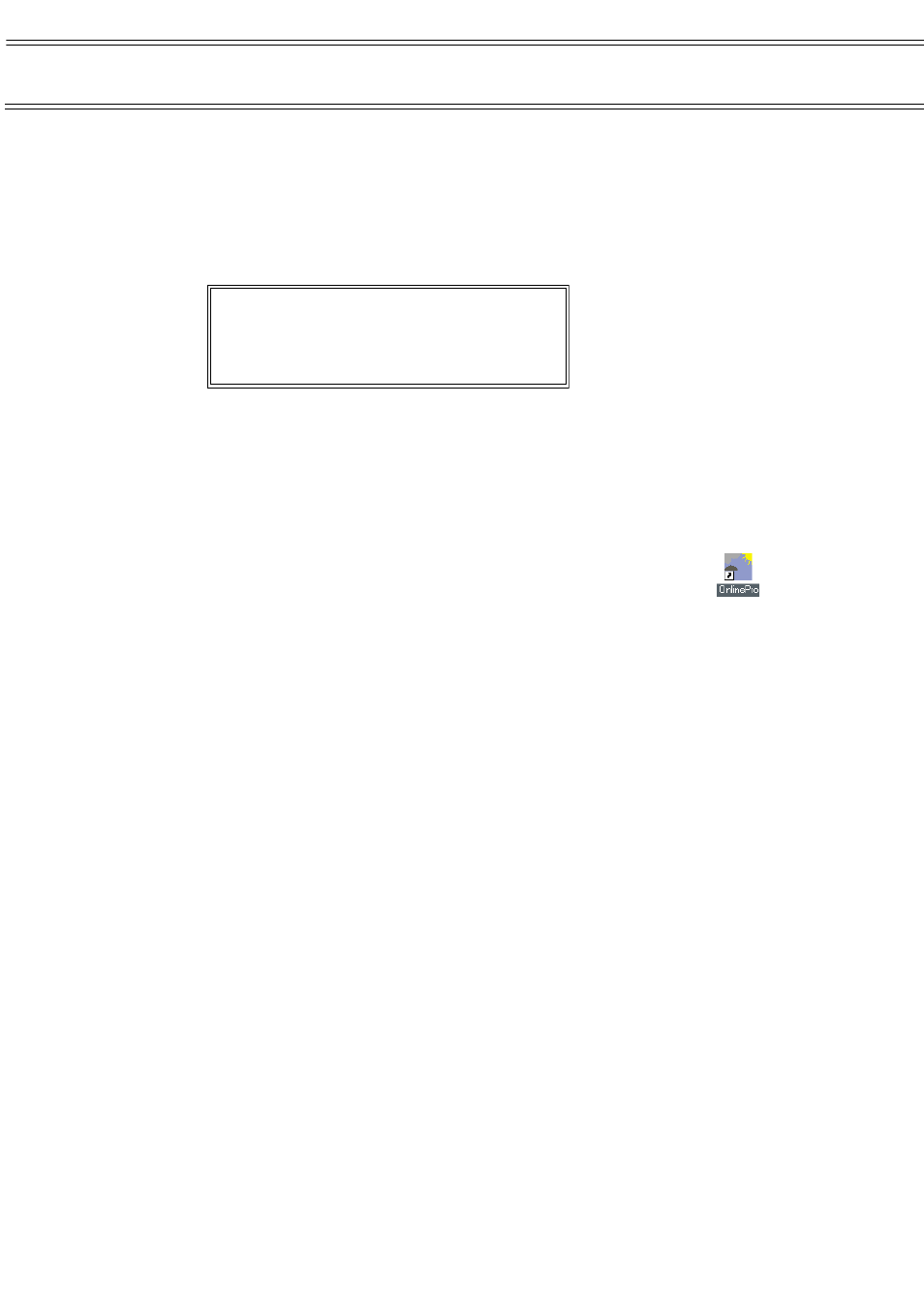
If installing on Windows 95, first run the program TapiUpdate.exe
placed in the installation folder. This updates the version of TAPI on the PC to
the version required by Online Pro. When installing on Windows 98, Windows NT
or later systems, this update is not required and
SHOULD NOT
be performed.
Online Pro is supplied on three 3
1
/
2
“ floppy disks. (This does not
include disks supplied to configure any specific measuring stations.)
5.2.1
Installation
1.
Start Windows.
2.
Insert Online Pro Disk 1 into the floppy disk drive.
3.
Click the Start button on the task bar, then click the Run... option.
4.
Type a:\setup, where “a” identifies the floppy disk drive, then press
Enter.
5.
Wait for the Casella welcome screen to be displayed, then follow the
on-screen instructions.
Once installation is complete, you will find the Online Pro icon
on
your Windows desktop.
5.2.2
Un-Installation
1.
Click the Start button on the task bar.
2.
Select the Settings... option and click on the Control Panel option.
3.
Double click on Add/Remove Programs icon.
4.
In the list of installed software, select Online Pro and click the
Add/Remove button.
5.
Follow the on-screen instructions.
5.2.3
Starting Online Pro for the First Time
Start Online Pro by double clicking on its desktop icon, by entering its name in
the Run menu obtained via the Start button Run option, or using the Start -
Programs... option.
When this is the first time you open the newly installed software, the
measuring station and software will not be configured to match each other and
the following message will be displayed.
“Your Online Pro configuration files need to be installed.
You should only need to do this when you first run Online Pro.
“Please insert your first configuration disk, click on OK, then
select the drive containing the configuration disk and click on OK.”
When both software and measuring system have been supplied
together, a configuration disk (or disks) will also have been supplied
that include configuration files to match the particular sensors in your
measuring system and their method of telemetry, as described here.
However, if Online Pro was supplied on its own (perhaps to be used
with an existing measurement system) the configuration disk supplied contains
Online Pro Software
CASELLA CEL licence this software for single-site use.
For the convenience of the user, the software may
be copied for back-up purposes, and installed
simultaneously on one desk-top computer (the site)
and one portable computer.
SFT-4
Page 23 of 68
NOMAD Portable Weather Station
Users Handbook