Online pro software – Casella CEL Nomad portable weather station User Manual
Page 28
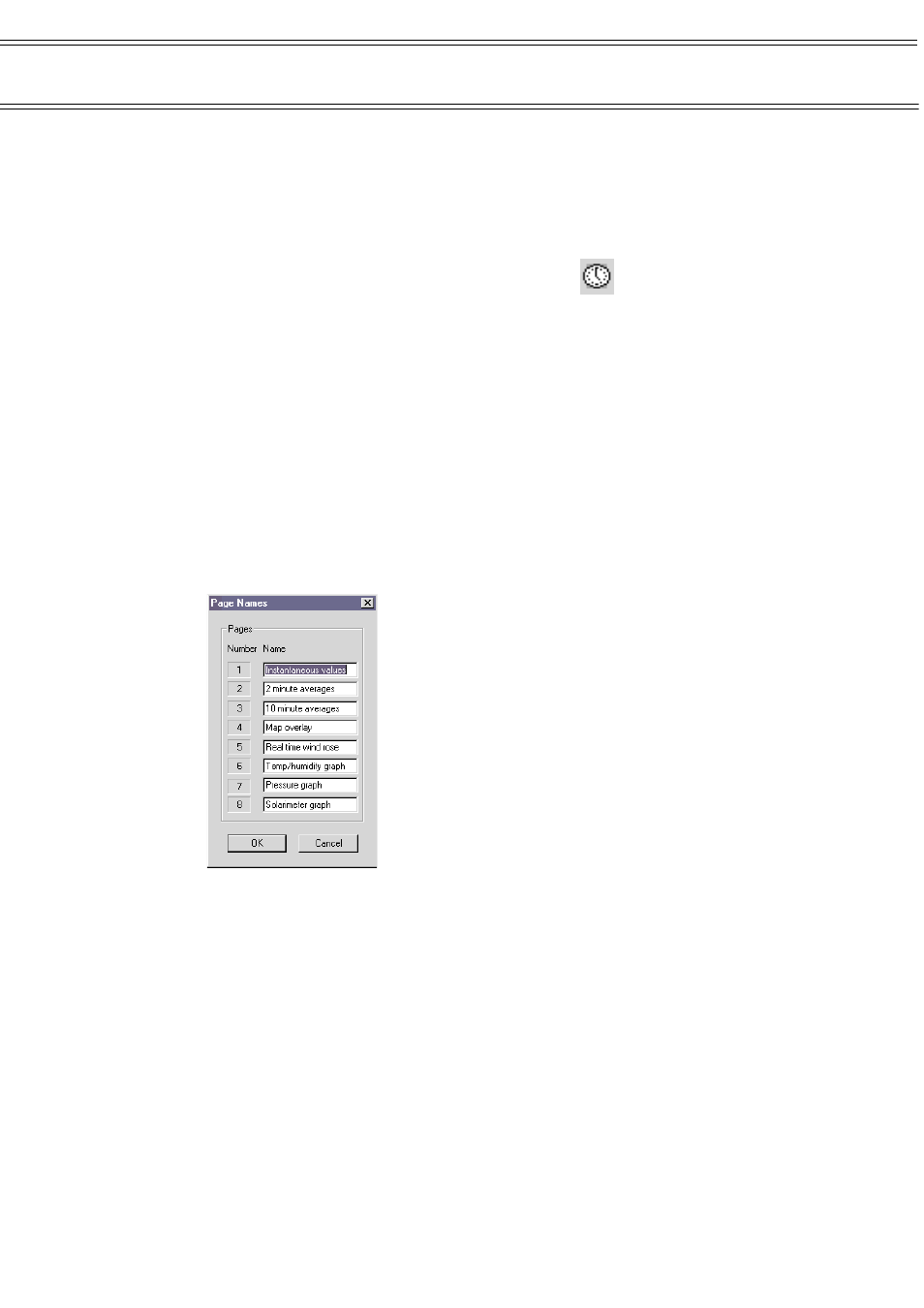
When a permanent or regular link is made between the system and
the PC, all items required for the display page or pages have been
added and positioned, the data sources required by the layout are
defined, connected and operating, the system can be operated in
real-time mode.
Real time operation can be switched on or off in three ways:
Icon
Press the clock icon
,
Menu Option
Use the Realtime option on the
Weather Stations menu,
Keyboard
Press Ctrl + R keys at the same time.
When in operating in real-time mode, the display will be updated each time the
link is made, so the low power radio link gives a near real-time display, updated
typically every 20 seconds.
A GSM system is not really suitable because when it is set to read data
once per hour, the display will update only once per hour.
5.3.2
Setting Up Pages
The following procedure details how to set up and add items to the real time
display pages, also see Figure 10.
1.
Select the View menu and click the Pages option.
2.
To change the page names, click the Rename option.
The Page Names dialog will be displayed.
By default pages are identified as Page 1, Page 2, etc. but can be
given more suitable names, such as site identity or measurement
group (as used by the Nomad configuration shown).
3.
Make suitable entries for the pages.
4.
When all entries have been made, confirm them be clicking OK.
5.
To change the background colour of a page, click the
Background Colour option on the Pages menu.
A further menu is displayed with options to specify Normal Colour...,
Alert Colour... and Alarm Colour .... Each option displays a Colour
selection dialog.
6.
Make suitable choices, for example: green - normal, yellow- alert and
red - alarm.
7.
Confirm each selection by clicking OK.
Online Pro Software
Page 28 of 68
NOMAD Portable Weather Station
Users Handbook