Online pro software – Casella CEL Nomad portable weather station User Manual
Page 30
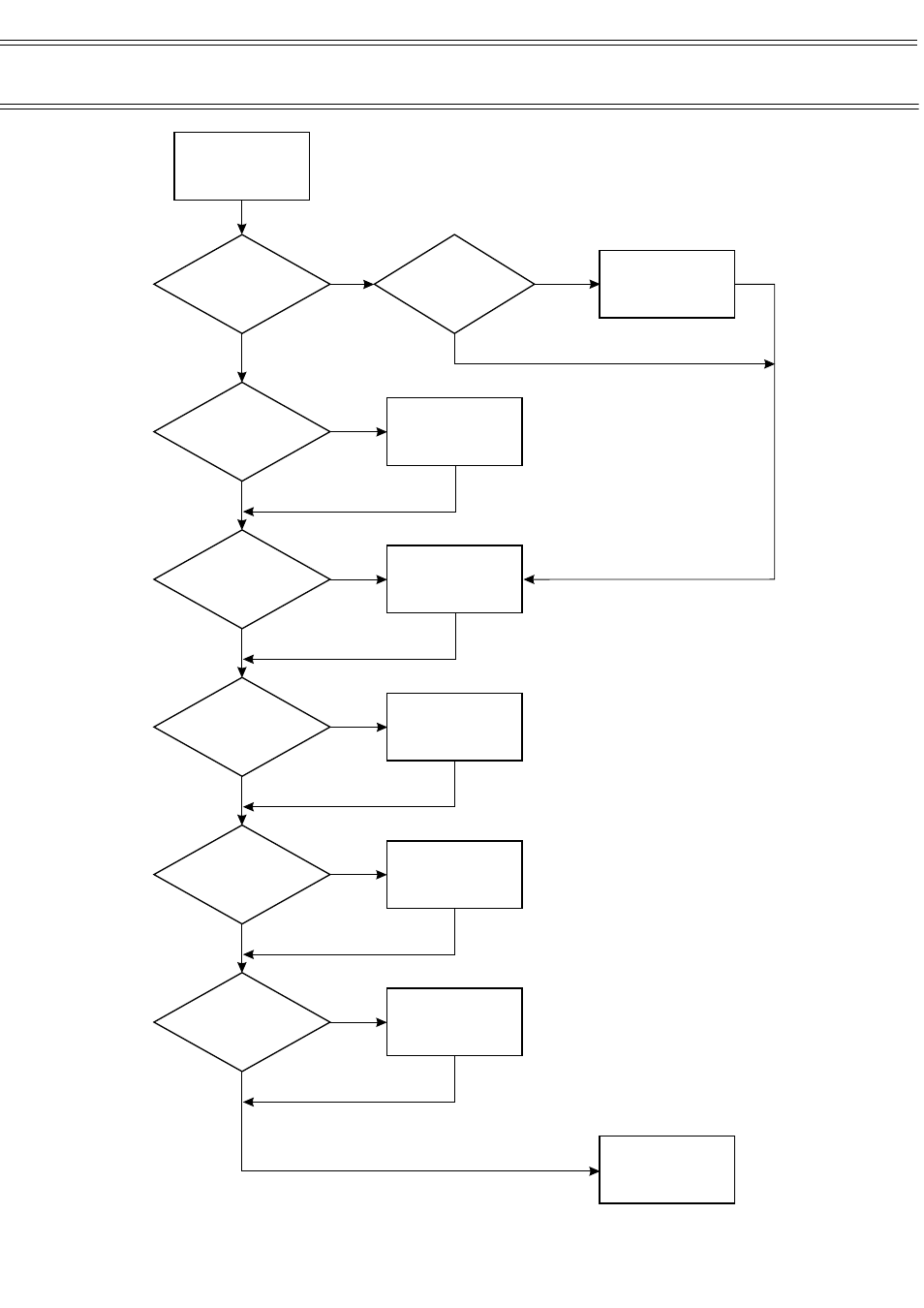
Once the stations have
been configured, set up
real-time display pages
and add display items.
Use Online Pro to
set up the
required pages.
Use Online Pro to
add the
required items.
Go on to use
Online Pro
to view display pages
in real-time
Make the
necessary
connections.
Start Online Pro
on the local PC and
open the relevant
configuration file.
Start Online Pro
on the remote PC
and
enable data sharing
Is the
remote PC
running Online Pro
with sharing
enabled
?
Is the
local PC
running
Online Pro
?
Is the
data channel on
a remote PC connected
via a network
?
Is
the data
channel connected
directly, via gsm modem or
radio modem to the
local PC
?
Are
the real-time
data pages
set up
?
Use Online Pro to
select and enable
automatic switching.
Is
automatic switching
between pages
required
?
No
No
Yes
No
Yes
Yes
No
Yes
Yes
Yes
No
No
Are
items for
real-time viewing to
be added
?
No
Yes
01046
Figure 10: Steps to set up
real-time display pages and add
data items
Online Pro Software
Page 30 of 68
NOMAD Portable Weather Station
Users Handbook