5 sensus communications, Sensus data logger, General information – Casella CEL Nomad portable weather station User Manual
Page 53: 1 rs 232 command
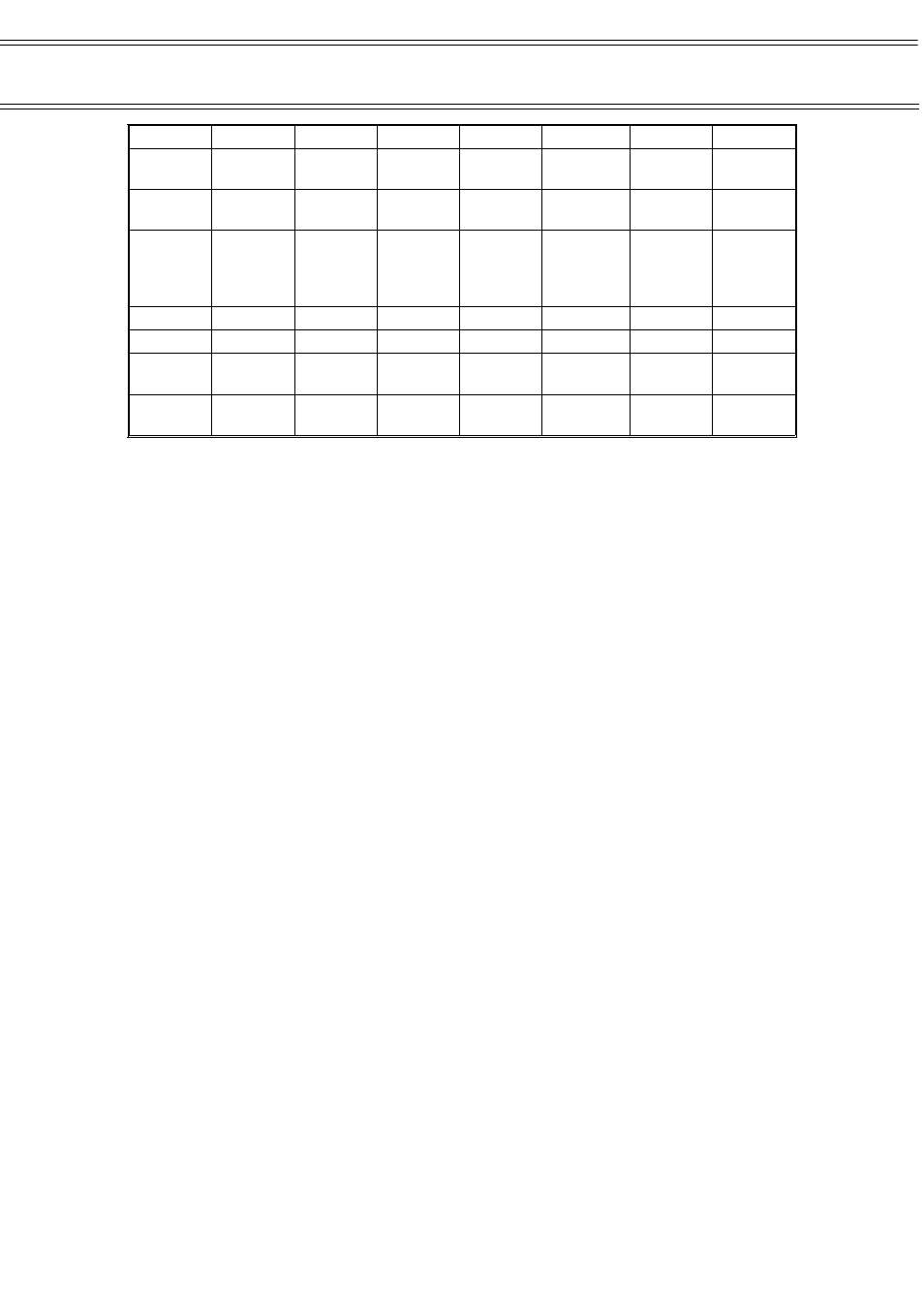
Channel
1
2
3
4
5
6
7
Input
Channel
1
2
3
4
5
6
7
Display
Format
###.#
##.#
####.#
###
+##.#
###.#
####.#
Polyno-
mial
0, 0.2
0, 0.07246 350, 500
(sensor
specific)
0, 199
-40, 100
0, 100
-27,
11990.4
(sensor
specific)
Enabled
Yes
Yes
Yes
Yes
Yes
Yes
Yes
Logged
Yes
Yes
Yes
Yes
Yes
Yes
Yes
Minimum
Limit
0.0
0.0
800.0
0.0
-40.0
0.0
0.0
Maximum
Limit
100.0
100.0
1100.0
360.0
+60
100.0
2000.0
General Information
Station ID:
Nomad XXXXXX, (XXXXX is replaced with a
serial number when profile transferred)
Station number:
1
Sensor scan rate:
Default: 5 seconds
Fast: 2 seconds
Logging rate:
Default: 5 minutes
Fast: 30 seconds
Logging enabled:
Yes
Alarms defined:
None
Alarms enabled:
No
Serial communications
All ports 9800, 8, 1, N, no flow control
Modem definition:
Default settings
Modem enabled:
No
Auto transmit mode enabled:
No
Idle time:
60 seconds
Transmit period:
20 seconds
Radio enable:
Active low (for interface to low power radio).
7.5
Sensus Communications
The Sensus Logger is fitted with several communications interfaces, two RS 232
and one RS 485. These interfaces allow both control of the logger via different
media and data to be logged from other instruments with similar interfaces.
7.5.1
RS 232 Command
The primary command interface to the Sensus Logger is located on the right
hand end of the logger case, marked “RS 232 Command". This 9-way D-type
connector has the same pin-out as a similar 9-way connector found on most
modern PCs. The pin connections for the RS 232 Command 9-way D-type
connector are as follows.
Pin
Assignment
2
Receive data (out)
3
Transmit data (out)
4
DTR (out) (linked internally to 7)
5
Ground
7
RTS (out) (linked internally to 4)
8
CTS (in)
Sensus Data Logger
Page 53 of 68
NOMAD Portable Weather Station
Users Handbook