Online pro software – Casella CEL Nomad portable weather station User Manual
Page 38
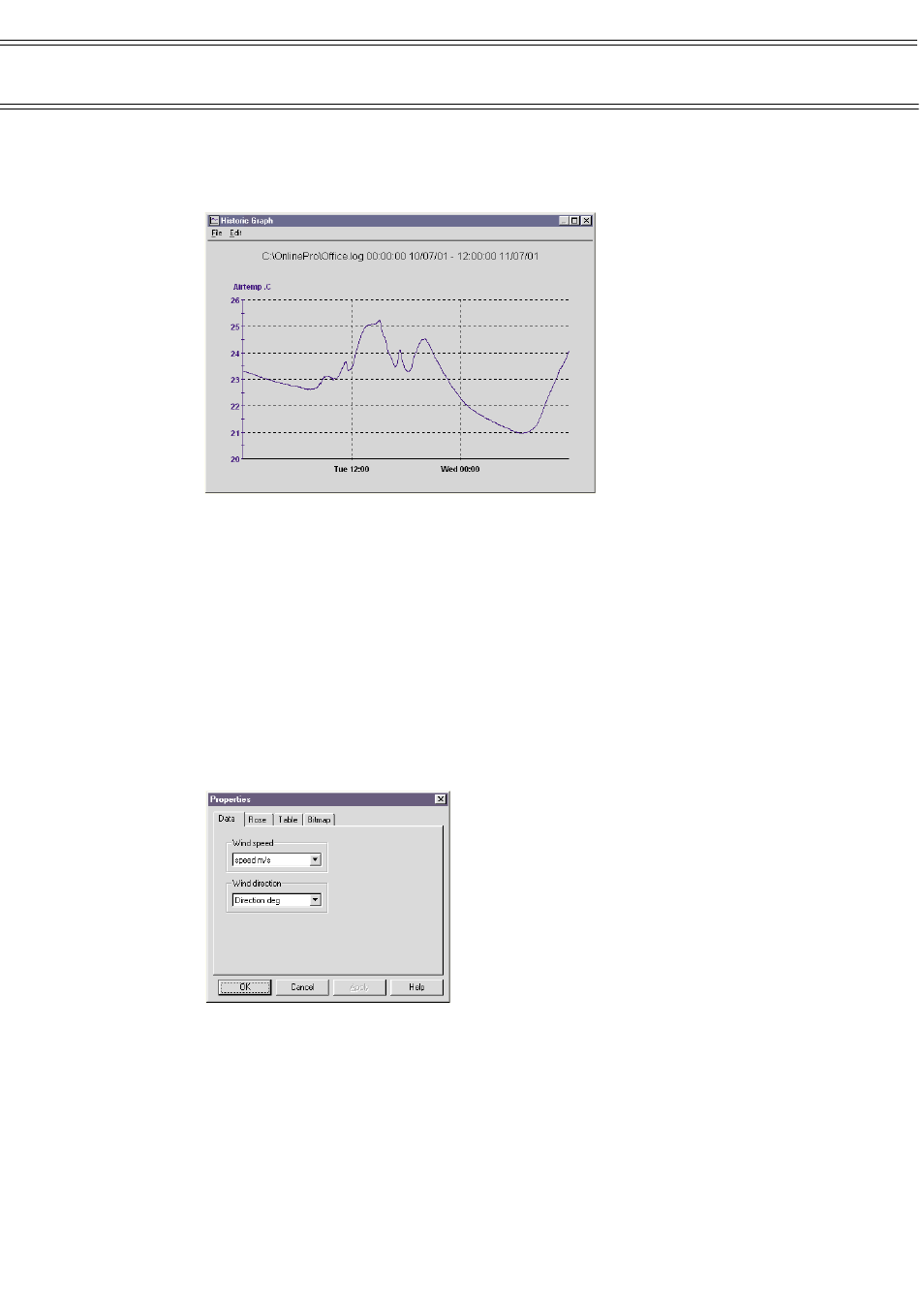
time range, then displays the Properties dialog. When downloaded (cloned)
data is used, the Browse... button enables you to select the required file, then
the software displays the Properties dialog. This allows you to specify up to two
channels for display as separate line graphs plotted against time.
The trace colours can be specified, and the “Y” scale can be manually
set or auto ranged.
Historic Windrose
This also displays the Historic Data Range dialog which allows you to select
the time and date period you wish to be displayed on the windrose.
This dialog also allows you to specify whether the data is to be
obtained from the on-line PC, logged data from a specified weather station, or
from a downloaded (cloned) data file.
When the graph is plotted from Logged data, the software selects the
only stored file from the selected measuring station that covers the specified
time range, then displays the Properties dialog (opposite). When Cloned data is
used, the Browse button allows you to select the required file, then the
software displays the Properties dialog.
This allows you to select data sources, rose details, whether to show
data in a table alongside the rose, and to load a background bitmap for a display
of the relative distance the wind has travelled from different directions.
Online Pro Software
Page 38 of 68
NOMAD Portable Weather Station
Users Handbook