3 view downloaded (cloned) data, Operation via passive radio link – Casella CEL Nomad portable weather station User Manual
Page 20
Advertising
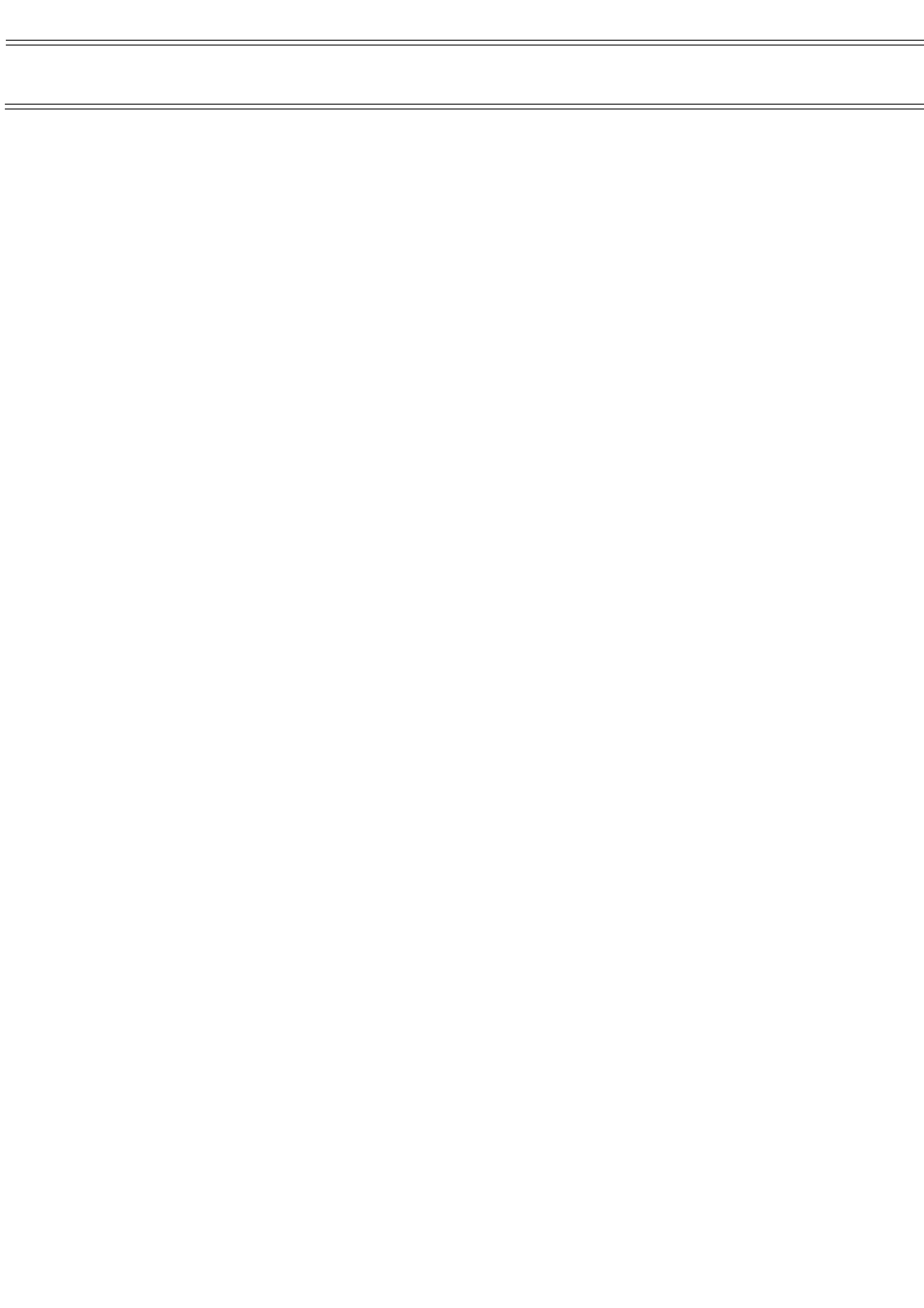
4.
Select the required page from the Pages menu displayed via the View
menu.
5.
Click the clock icon to display data in real-time.
The values on screen should be updating live.
6.
End real time operation by clicking the clock icon again.
4.3
View Downloaded (Cloned) Data
Once the data has been downloaded, it is no longer necessary to maintain the
link between PC and Sensus while viewing downloaded data.
1.
Select the Historic option from the View menu.
2.
Select the Table option.
3.
Select the file required from the Open dialog.
Data from the file will be displayed.
4.
Close down Online Pro after use.
Operation via Passive Radio Link
Page 20 of 68
NOMAD Portable Weather Station
Users Handbook
Advertising