Casella CEL Sensus data logger unit User Manual
Page 10
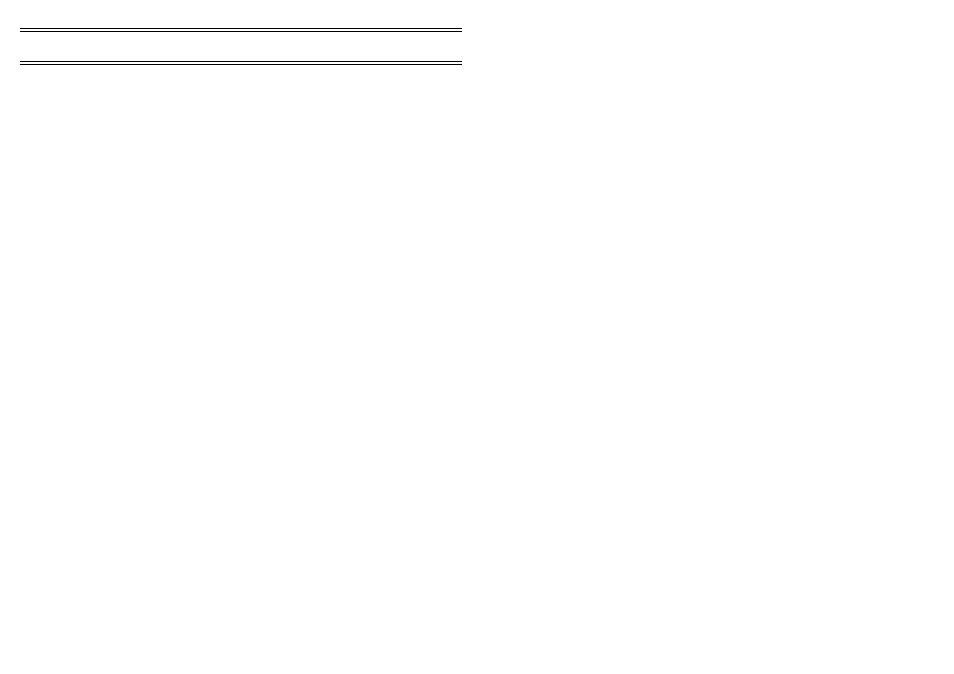
No activity
If the menu system detects no user
activity for more than 60 seconds then it
will automatically terminate the current
option and return control to the parent
menu.
This ensures the menu system will return
to a safe state if communication should
fail. The only exception to this is where
the user has selected continuous output.
2.4
Auto Transmit Mode
A special feature of the menu interface, is the availability of an Auto Transmit
mode, for use where data must be sent by the Sensus at regular intervals
without further user intervention.
When enabled, the Sensus will wait at the main menu prompt for a
specified period of inactivity. When this occurs, the current data values are
collected and transmitted over the command interface together with an 8-bit
checksum value. This data collection and transmission sequence is repeated
at a specified rate until command activity is detected, at which time, the main
menu regains control of the interface.
2.5
Command Line Interface
This interface can be activated at any time from an option in the top-level
menu of the menu interface. Once activated the menu system is suspended
until the command line interface is closed, which is achieved by pressing the
Escape key when at the command line prompt.
The command line interface represents itself by displaying a single
greater- than character (>), this is the command line prompt.
Commands are entered in lowercase (except for quoted text which
can have mixed cases). Each command consists of two parts, the command
name and its parameters. The parameters are separated from the command
name by enclosing them in round brackets ( () ).
Typing a question mark ( ? ) allows the user to search for likely
commands followed by some portion of the command name, some
command search examples are given here:
Search pattern
Result
>?date
setdate
>?rate
setscanrate
setfastscanrate
setlograte
setfastlograte
Some examples of command formats are given below.
Command
Function
>setloggeridtext(Test field 1)
Set the loggers id text to
Test field 1"
>setchandesc(1,Cabinet humidity)
Set the channel description
for data channel 1 to
Cabinet humidity
Operation
Page 10 of 44
SENSUS Digital Data Logger -
Users Handbook