Casella CEL Sensus data logger unit User Manual
Page 35
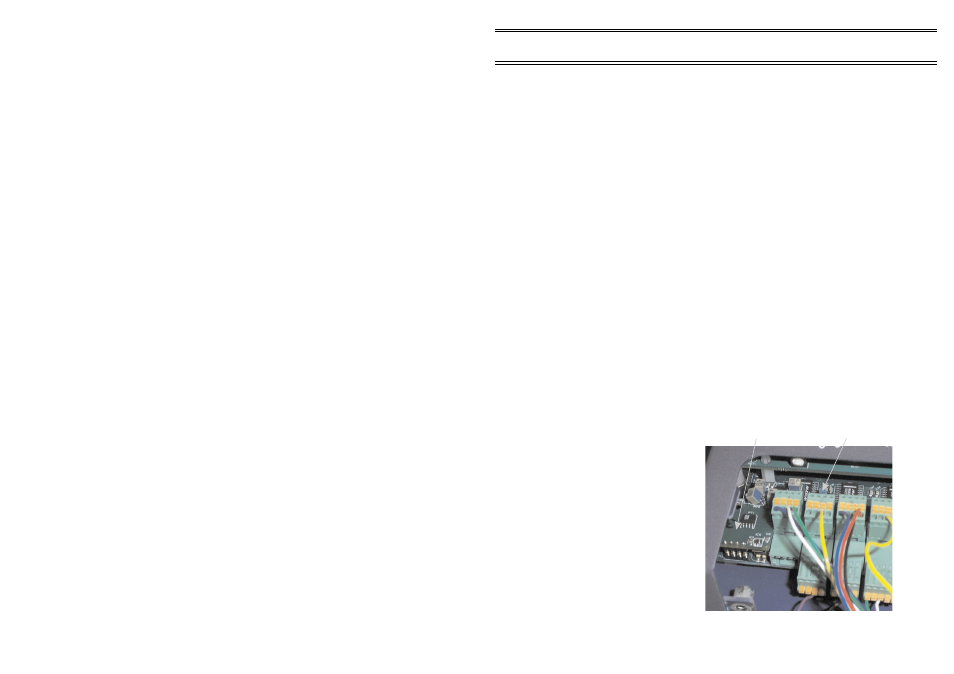
10.
INTEGRATED SENSORS
The Sensus has the capacity to house two integrated sensors within the
logger case. Temperature measurement is installed as standard and
barometric pressure is available as an option.
10.1 Temperature
The temperature sensor is integrated into the design of the logger circuit
board and therefore is available at all times. The value from this sensor is
read every 10 seconds and held within the loggers parameter space for use
by the system.
The current value can be read from the System information status
screen on the LCD.
This value can also be accessed for logging and alarm comparison by
defining a parameter type data channel, then setting the input channel
number to point to the associated parameter number, in this case parameter
number 59.
The temperature is presented as degrees Celsius but by assigning a
different polynomial to the data channel the final readings can be set to other
measurement scales, see below.
Temperature Polynomials
Scale required
Polynomial (C,M)
Degrees Celsius
0,1
Degrees Fahrenheit
32,1.8
Degrees Kelvin
273.15,0
10.2 Barometric Pressure
The optional barometric pressure sensor and its associated circuitry are
housed on a small PCB which can be installed piggy-back fashion on the
loggers main PCB within the loggers case (Figure 24).
When installed the signal
from the sensor replaces any
signal fed into analog channel
+A1. The corresponding negative
input -A1 is still available and can
be used for another single-ended
input source.
Once installed analog
channel +A1 can be switched
between the pressure signal and
any signal fed in on pin +A1 of
the connector array by moving
the position of a link (PL2) on the
loggers main PCB.
Figure 23 shows the
location of this link on the main
PCB. The PL2 link settings are
detailed below.
Integrated Sensors
Figure 24: Location of pressure PCB
Barometer Circuit
PL2 Link
SENSUS Digital Data Logger -
Users Handbook
Page 35 of 44