Casella CEL Sensus data logger unit User Manual
Page 9
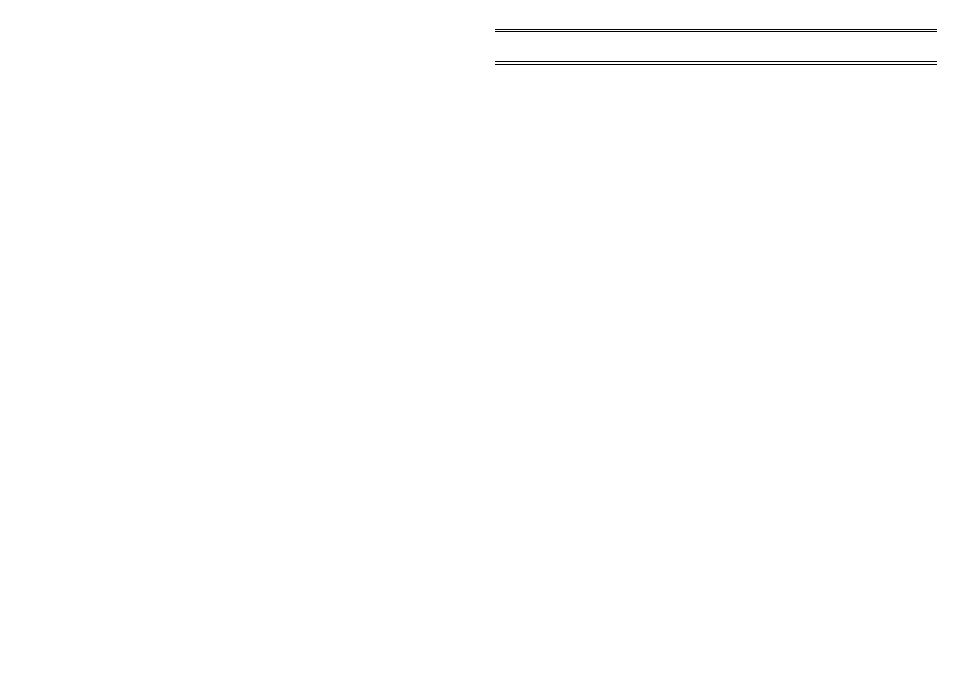
and alarm states and actions are updated
at this time.
2.3
Menu Interface
This interface is the default selection when the Sensus Logger is switched
on. The clear and easy to follow structure allows the user to redefine most
aspects of the loggers configuration with ease.
When navigating around the menu system the following rules apply.
Action
Result
Pressing the Escape key This cancels the current operation and
causes the menu system to step back a
level without making any changes.
This can be done at any prompt.
Pressing the Backspace key
Deletes the last character entered from
the input buffer.
The Logger responds with Backspace-
Space-Backspace to remove character
from display.
Type a menu option number and press the Enter key
Executes the function associated with
that menu option number.
Typing text
All typed text should be in lowercase
except where the text is contained in
quotes , here mixed case text can be
used.
All prompts limit the amount of text that
can be entered by the user, when this
limit is reached further characters are
ignored.
Typing an empty string
Where a blank string needs to be entered
(for example, to clear the loggers ID text)
this can be achieved by typing a pair of
double quotes without any spaces
between ( ).
To read a value
Select the menu option number for that
value, the menu system always prints the
current value before the prompt to
change it.
Once displayed press the Escape key.
To change a value
Select the menu option number for that
value and when prompted for a new
value type it in and press the Enter key.
Continuous output
Where the menu system is continuously
outputting values (data display option)
pressing the Escape key will terminate
the option and return control to the parent
menu.
Operation
SENSUS Digital Data Logger -
Users Handbook
Page 9 of 44