Casella CEL Sensus data logger unit User Manual
Page 32
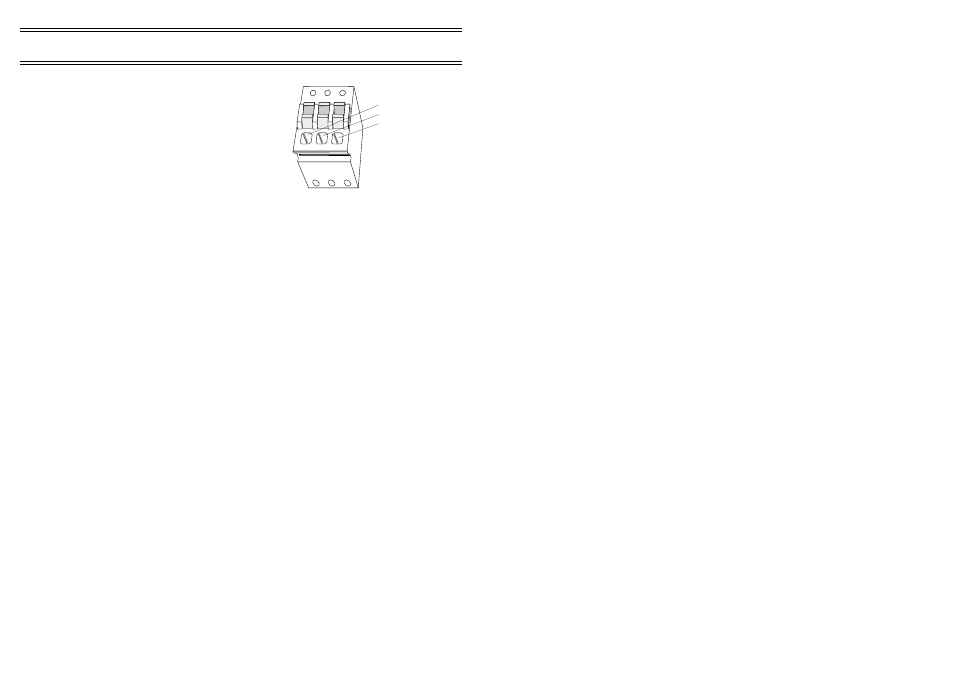
8.9
Digital Output
The alarm channel can be programmed
to control a digital output signal that can
be utilised to drive an external alarm or
process. Two alarm output signals are
available via the connector array, as
identified in Figure 22. Open-collector
drivers with a breakdown voltage of 100
V and a current limit of 0.5 A buffer both
outputs.
To disable this feature, refer to
the section on alarm flags.
8.10 Fast Log Mode
An alarm condition can also cause the logger to switch from its standard
logging interval to a fast logging interval. This allows more data to be
collected during an alarm condition than is usually required at any other time.
The setting of these rates is explained in the section on Logging.
To disable this feature, refer to the section on alarm flags.
8.11 Modem
This identifies the modem channel to be used when making remote message
calls. More than one alarm may use the same modem channel, however the
calls will be handled sequentially.
To disable this feature, refer to the section on alarm flags.
8.12 Phone Number
Although alarms can share a modem channel, the Sensus Logger can be
configured so that different alarm conditions can generate different
messages to different destinations. Set this value to the telephone number
of the computer system that this alarm is to call in the event of an alarm
condition.
8.13 SMS Phone Numbers
In addition to sending remote messages to other computer systems, the
Sensus Logger can also notify alarm conditions using SMS when connected
to a GSM telephone-modem. Each alarm can send a notification message to
between 1 and 4 destination numbers.
To disable this feature, refer to the section on alarm flags.
8.14 Channel List
To maximise the amount of useful data included in an alarm notification
message, each alarm channel can specify which data channels are to be
included in the message. The required channel numbers are held as a comma
delimited list. To include all active channels in the message set this
parameter to an empty string.
If all channels are selected, there may be insufficient space in the
SMS message to cater for all of them. In this case, the logger will include as
Alarms
01082
0V
AL1
AL2
Figure 22: Alarm output
Page 32 of 44
SENSUS Digital Data Logger -
Users Handbook