Casella CEL Sensus data logger unit User Manual
Page 16
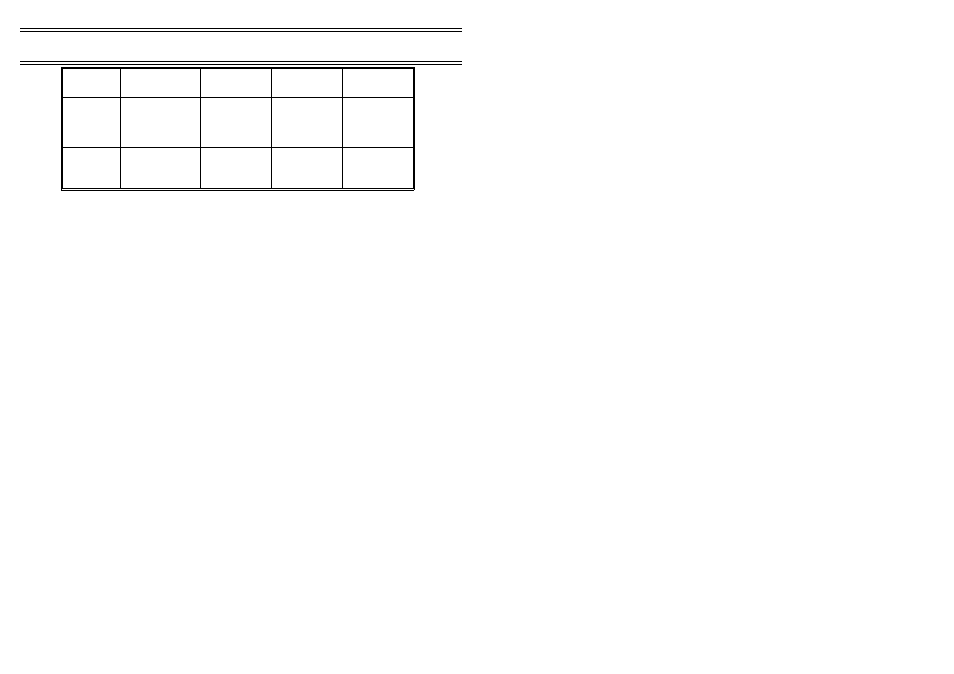
Function
Name
Example
Parameters
Input
Channels
Result
dewpoint()
dewpoint()
None
1.Vapour
pressure
Calculate the
dew point for
the saturated
vapour
pressure value
sum()
sum()
None
1 to 4 input
channels
Calculate the
sum of the
specified input
values
3.1.7 Flags
The flags setting controls yes/no (enable/disable) type options for the data
channel. Current options are given below.
Option Flag
Set to Enabled
Set to Disabled
Channel
Channel is active
and processing
data. Channel data
can be included in
reports and further
processing.
Channel is inactive,
data is not updated
and is not included
in any reports.
Logging
Channel data
should be included
in log events
Channel data is
ignored by log
events
Function Reset
The function
associated with
this channel will
reset any running
calculation the next
time it is updated
(for example,
forced reset of
maximum hold)
No action
3.2
Type Specific Configuration
This option gives access to settings, which differ depending on the channel
type selected.
3.2.1 Input Channel
Where a channel must obtain data values from an input source (analog input
or other data channel) the number associated with that source is set here.
For analog type channels, this is the number of the analog input.
For single-ended types this can be positive for the positive input channel, or
negative for the negative input channel. For differential input channels, the
value is always positive. The allowable range is from 1 to the maximum
number of analog channels.
For digital type channels, this is the number of the counter channel
to be used. The allowable range is 1 to 4.
Commands
Page 16 of 44
SENSUS Digital Data Logger -
Users Handbook