Casella CEL Sensus data logger unit User Manual
Page 8
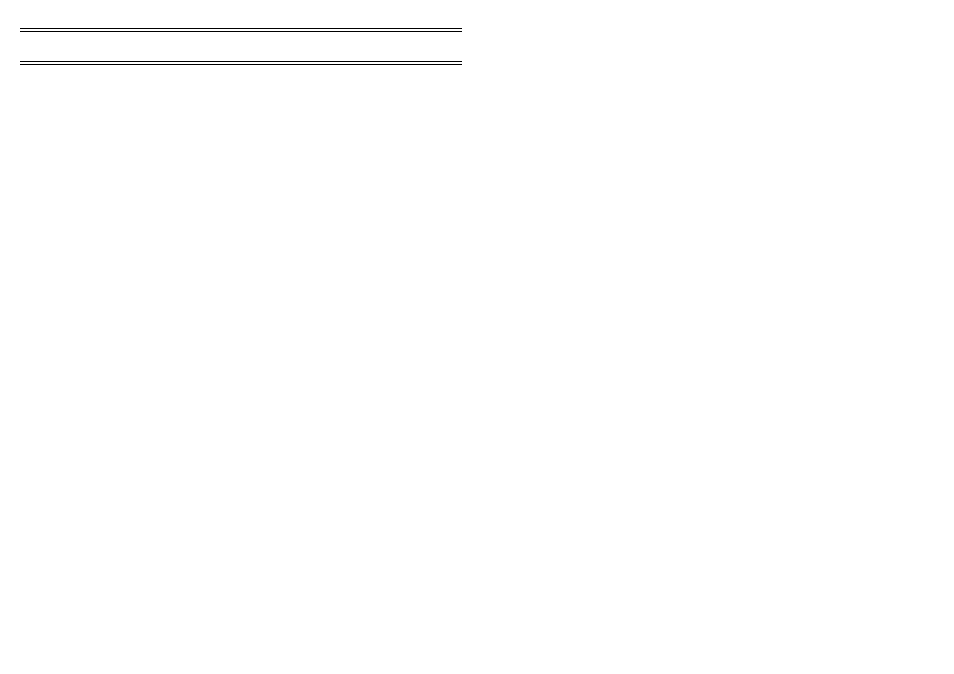
2.
OPERATION
2.1
Getting Started
The easiest way to get the Sensus Logger up and running is to transfer a
new profile from the PC application Online Pro. With just a few mouse clicks
the Sensus Logger can be tailored to match the sensors used and begin
recording data within minutes.
2.2
Introduction
The Sensus is designed to start processing/logging data as soon as power is
applied to it and to continue to do so until power is removed. This means that
should power to the logger be interrupted for any reason, the unit will recover
and continue collecting data when power is restored without any user
intervention.
When the Sensus Logger is powered-up, it re-configures itself
automatically, based upon a set of operating parameters held in its internal
profile. Once the contents of the profile have been processed the logger
begins its task of collecting/logging data.
Most aspects of the loggers operation can be changed by the user,
either via the menu system or via the command line interface. Both of these
configuration tools are accessible via the RS232 command interface.
The factory default setting for the RS232 command interface is 9600
baud, 8 data bits, 1 stop bit, no parity and no handshake. The configuration
tools can be accessed manually using any terminal interface program, (such
as Hyperterm, as supplied with the WindowsTM operating system).
The menu system is more useful for manual reconfiguration where
a few parameters are to be changed or a new sensor added. The command
line interface is of more use where an automatic configuration is needed and
it is this approach that is used by the Online Pro application to provide
automated configuration. The menu system is activated by default but it can
switch between the two as and when required.
While the Sensus Logger is running it is at all times performing a
series of tasks in the background.
Sensor scanning:
This task is performed at regular intervals
determined by the period set in the
profile. Each time it runs fresh data is
collected from the attached sensors, this
data is in turn processed to provide the
values logged by the system and used in
alarm comparisons.
Logging:
Again, this task is performed at an interval
defined in the profile. While running, all
data values marked to be logged are
moved to a holding buffer then written
either to the internal memory or to
external CompactFlash card.
Alarms:
At fixed intervals current data values are
compared against active alarm channels
Operation
Page 8 of 44
SENSUS Digital Data Logger -
Users Handbook