4 primary dns - (with dhcp “no”), 5 secondary dns - (with dhcp “no”), 6 other configurations - (with dhcp “no”) – CIRCUTOR MDC-20 User Manual
Page 16: Primary dns - (with dhcp “no”), Secondary dns - (with dhcp “no”), Other configurations - (with dhcp “no”)
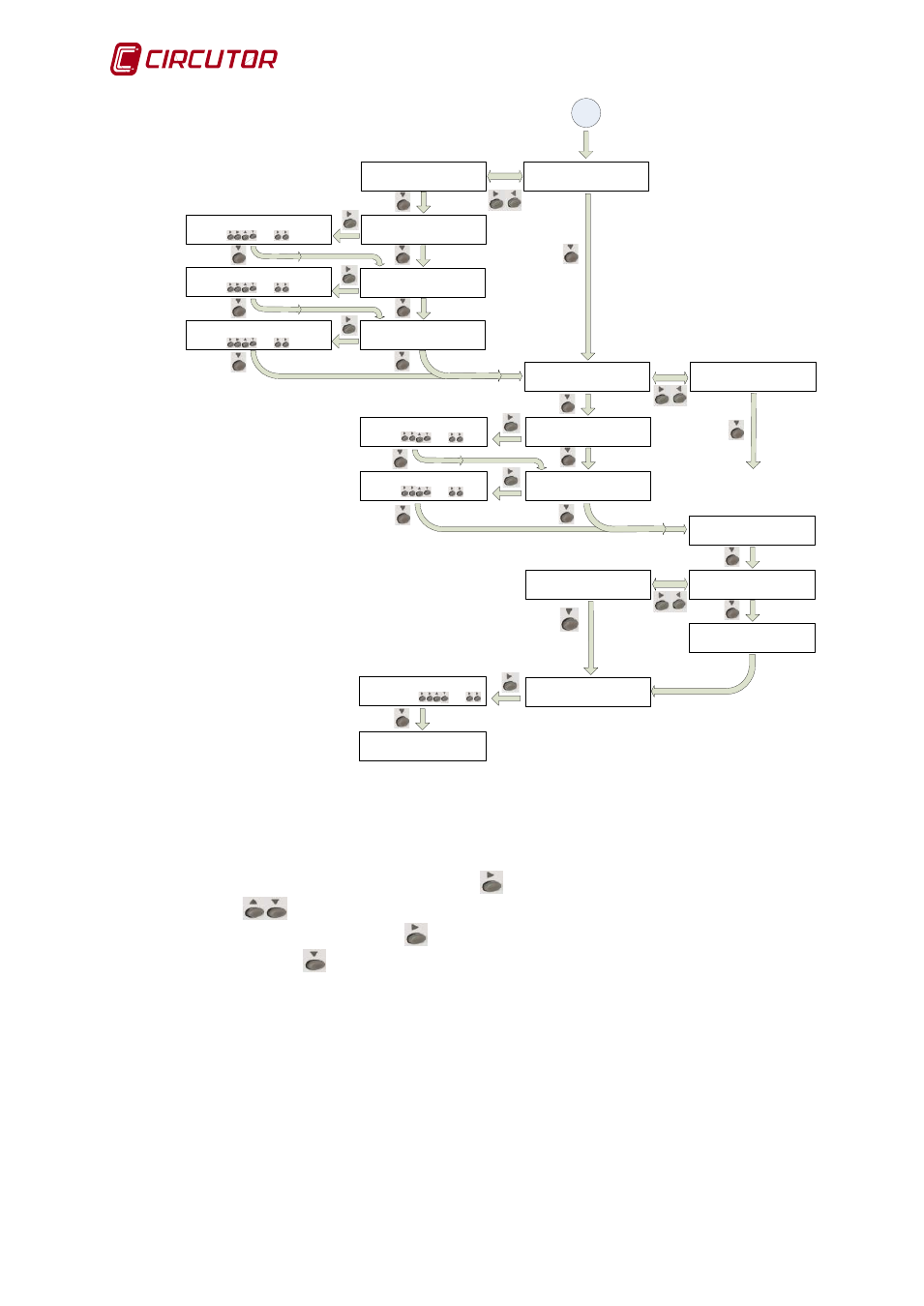
MDC-20
Page 16 of 58
User Manual
Fig.5-2 . – Menu flow diagram (2)
5.3.4 Primary DNS - (with DHCP “no”)*
To configure the Primary DNS press the button
, activating the edit cursor on the first digit.
With the buttons
parameterise a numerical data entry of the type 000.000.000.000. After
establishing the parameters, press the
button repeatedly until the edit cursor disappears and
validate the data with the
button, moving to the next screen.
5.3.5 Secondary DNS - (with DHCP “no”)*
To configure the Secondary DNS server, carry out the same procedure as with the Primary
DNS.
5.3.6 Other configurations - (with DHCP “no”)*
After configuring the Secondary DNS, the other setup screens correspond to the same ones as
in the DHCP "yes" mode (activated); consequently the configuration procedure will be the same
as the one for sections: 5.4.3, 5.4.4, 5.4.5
Active mode
yes
Active mode host
(name)
Active mode port
(number)
Active mode
no
A
Active mode Id.
(name)
Enable security
yes
Enable security
no
User
(name)
Password
*****
Extra HTTP port
443
Save new setup
yes
Saving new setup
Adjust clock
2013-12-02 18:22
Active mode host
(editable)
(name) ...
Active mode port
(editable)
(number) ...
Active mode Id.
(editable)
(name) ...
User
(editable)
(name) ...
Password
(editable)
(name 5 char) ...
Save new setup
no
Adjust clock
(editable)
2013-12-02 ...
Done