5 maximum power by conditions, Maximum power by conditions – CIRCUTOR MDC-20 User Manual
Page 33
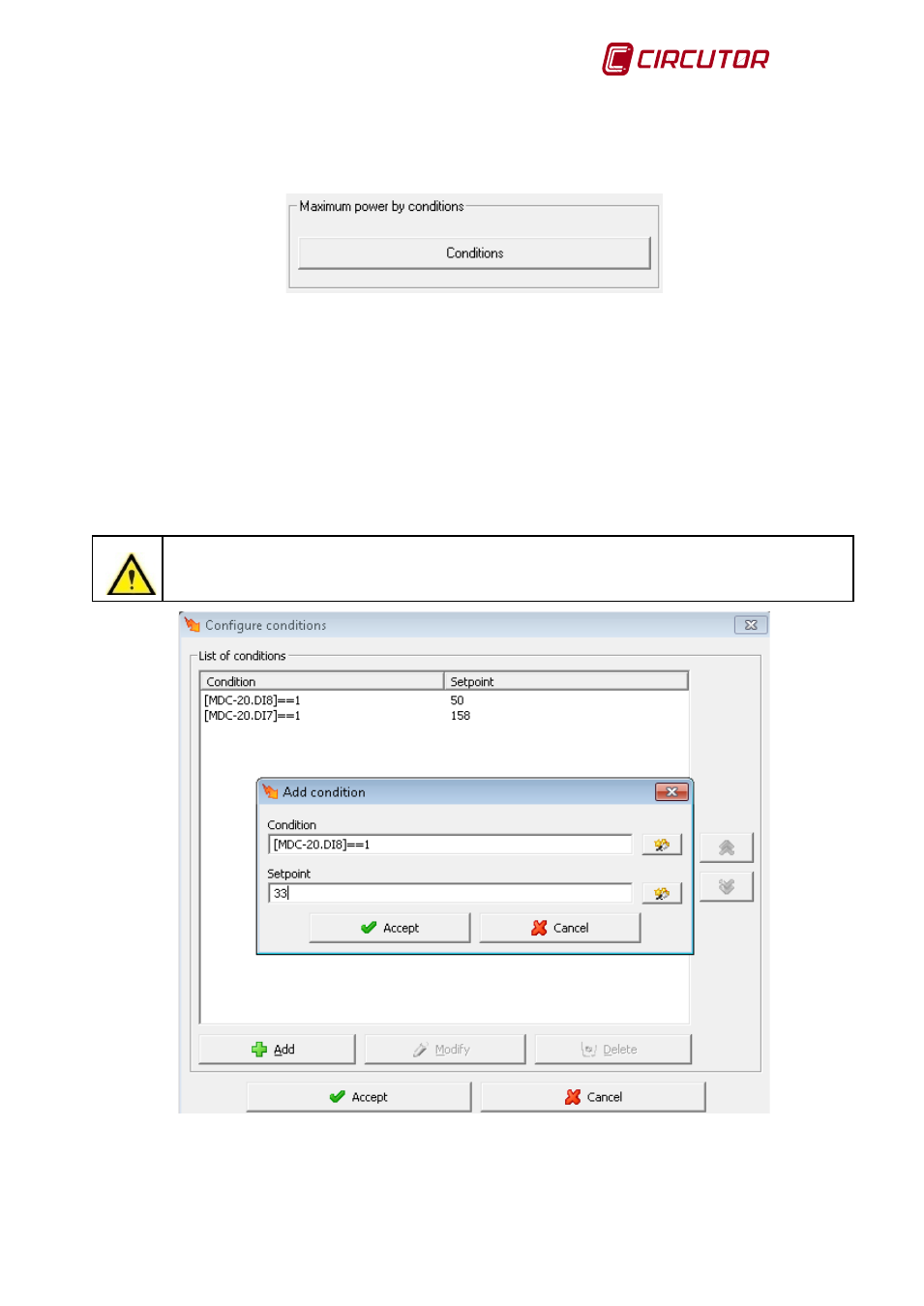
MDC-20
User Manual
Page 33 of 58
8.1.5 Maximum power by conditions.
With this menu option you can configure a maximum power for the installation according to the
status of any input on the unit or any external condition that can be measured or detected with
the MDC-20.
Fig.8-6 . – Configuration of conditions
The list of conditions configured by the user will be applied by the controller to manage the
maximum power permitted in the installation. The conditions entered on the screen can be any
valid expression in the Power Studio language, with variables of any unit integrated in the
network or input of the MDC-20 itself.
The set point is the maximum power value permitted in the installation when the condition is
active.
The controller will follow the order of assessment of conditions established in the list and the
first condition met will be applied.
The set point configured in this section takes priority over that configured in the maximum
demand control by calendar.
Fig.8-7 . – Configuration of Power Control by conditions screen