CIRCUTOR MDC-20 User Manual
Page 43
Advertising
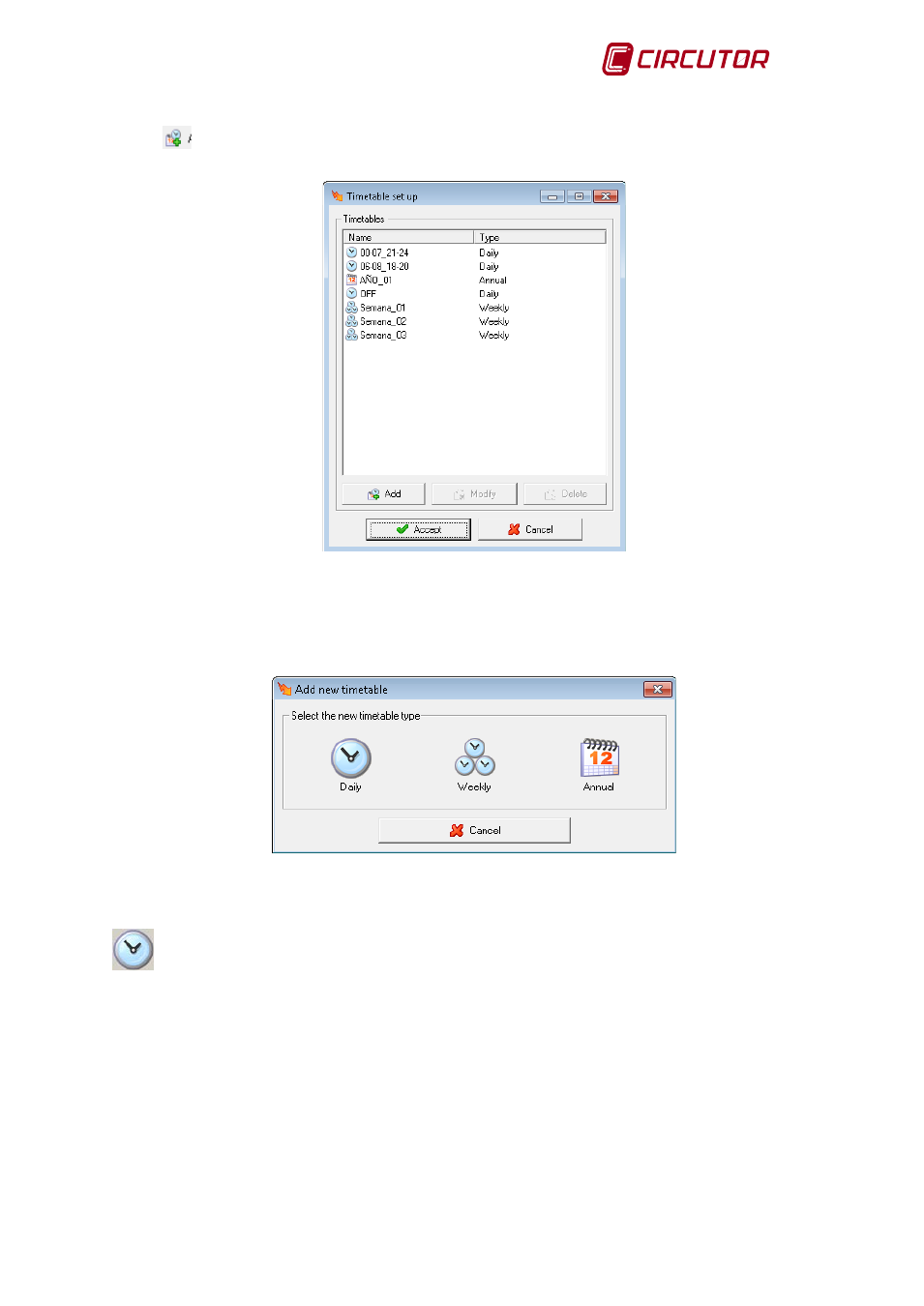
MDC-20
User Manual
Page 43 of 58
Press
“Add! to configure different time intervals to apply them subsequently in a weekly or
annual calendar, depending on the needs of each load.
Fig.8-30 . – Daily calendar
Select the required type of configuration in the following menu.
Fig.8-31 . – Type of calendar
DAILY This menu lets you select the time intervals when you want loads to be
disconnected without being able to be controlled by the system.
The user must indicate in red the time intervals when they want the loads to be disconnected. In
the green time intervals, the loads are available for management by the power control system.
Advertising