4 graphic display, Graphic display – CIRCUTOR MDC-20 User Manual
Page 52
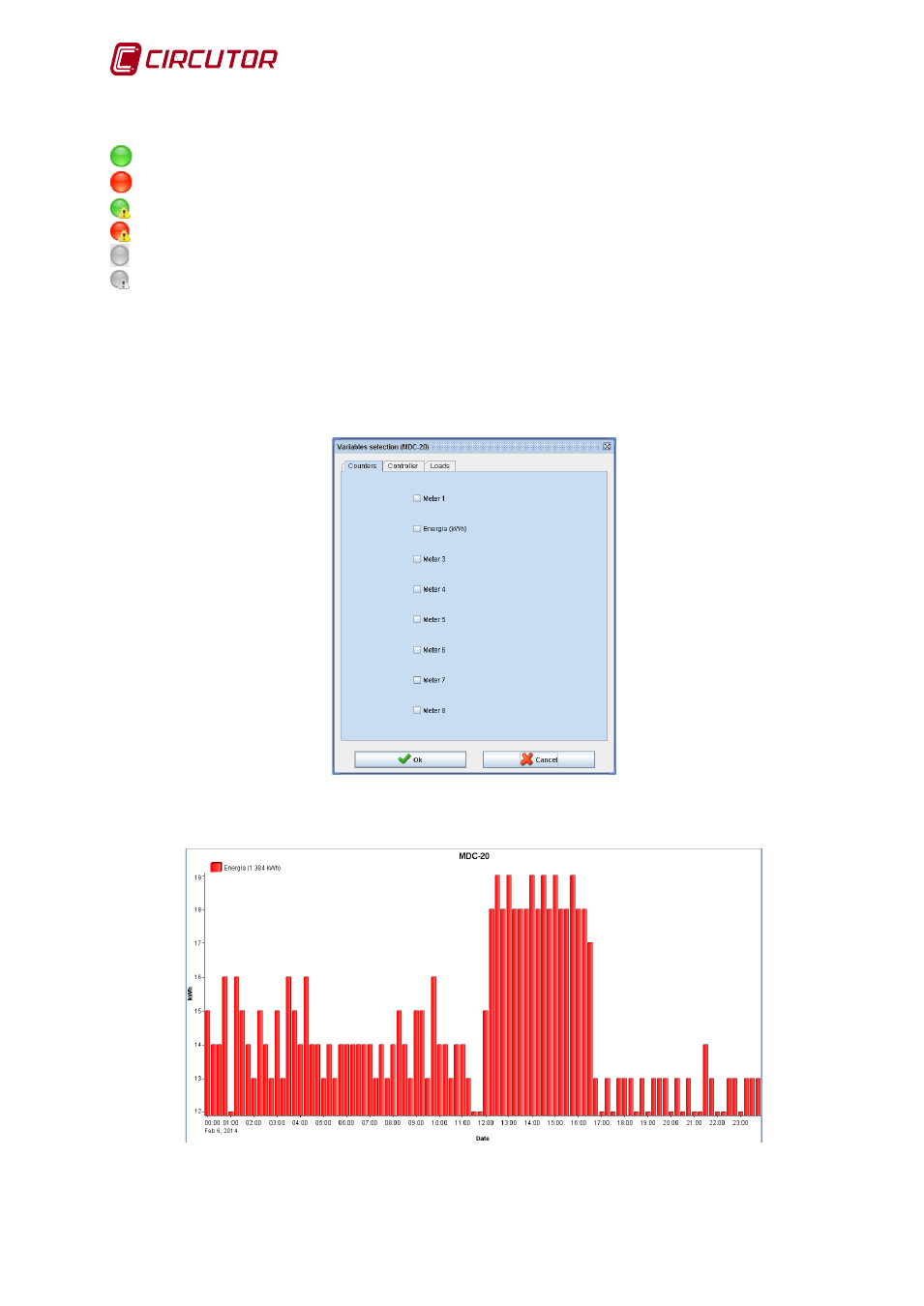
MDC-20
Page 52 of 58
User Manual
The various icons and their description are:
Load connected in automatic management by the MDC.
Load disconnected in automatic management by the MDC.
Manually connected load. This load cannot be disconnected until it is released
Manually disconnected load. This load cannot be connected until it is released.
Load not enabled for management by the system. See enable in chapter 0.
Load without information on status. The remote unit does not communicate and it is not
possible to know the status of the loads. These can be connected or disconnected.
8.3.4 Graphic display
This unit allows the following graphic options: the display of the value of the impulse meters (if
the inputs have been configured as meters) or the status of the inputs, the graphic display of the
variables belonging to the power controller or
information on the status of the system loads.
Fig.8-47 . – Selection of meters
The meter value shows the incremental value of the meter for a period selected in a set interval.
Fig.8-48 . – Meter display