6 display of variables, 8 power control configuration, Display of variables – CIRCUTOR MDC-20 User Manual
Page 30: Power control configuration
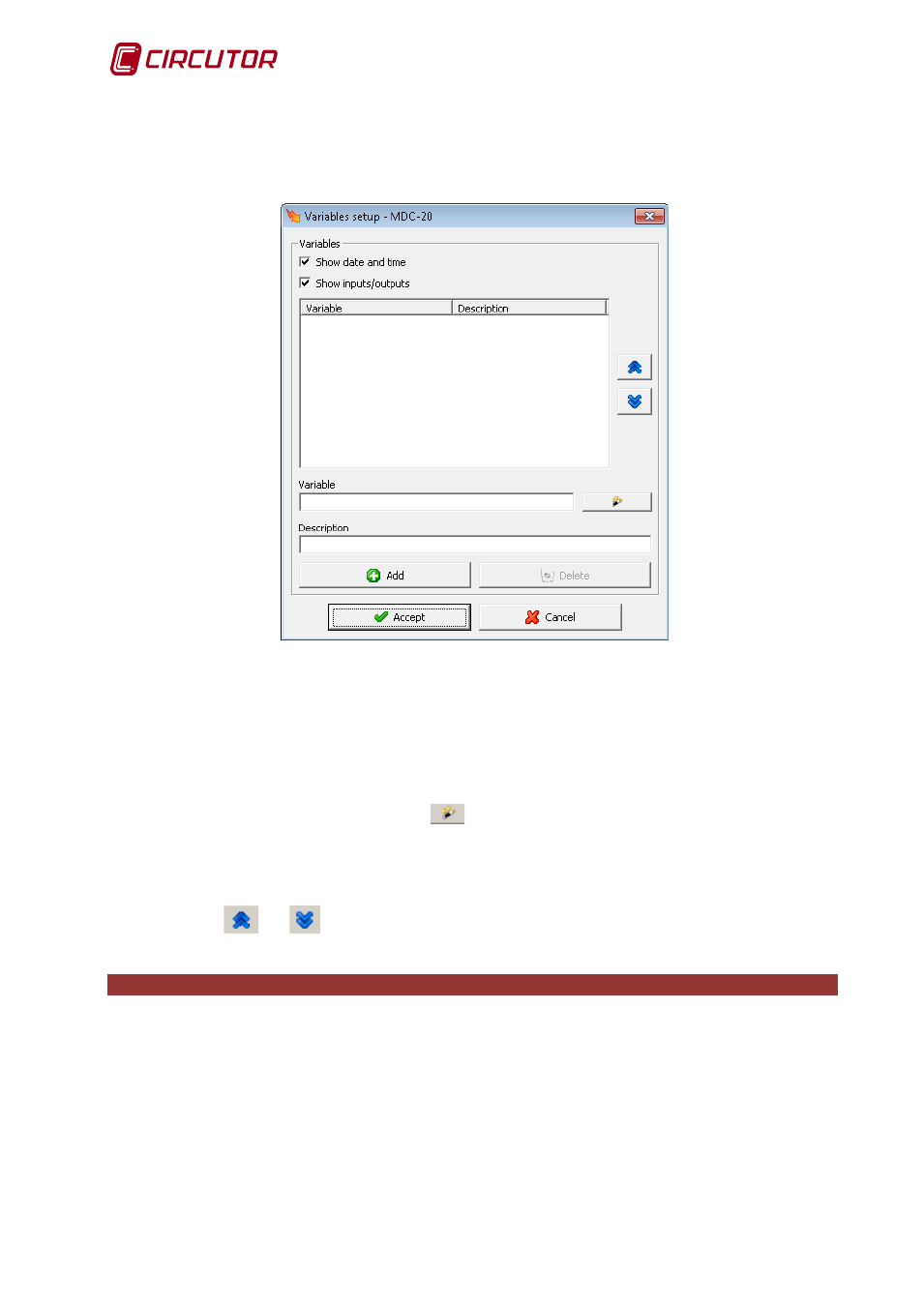
MDC-20
Page 30 of 58
User Manual
7.5.6 Display of variables
This menu option (see Fig.7-4) lets you configure the variables to be displayed on the MDC-20
screen.
Fig.7-13 . – Setup of variables to be displayed on screen
Show date and time: Allows you to activate the unit date and time display
Show inputs/outputs: Displays on screen the status of the unit inputs and outputs, showing 0 if
they are deactivated and 1 if they are active.
Variable: Lets you select any variable accessible from the unit to show its value on screen,
entering it by hand or with the help button
.
You can associate a description for display instead of viewing the name of the variable. If the
description text field is empty, the name of the variable will be displayed.
The variables can be ordered so that they are displayed in correct order on the screen of the
unit, using the
and
buttons.
8
POWER CONTROL CONFIGURATION
The MDC-20 is especially designed for Power Control. With a correct configuration you can
connect and disconnect loads to and from your installation according to the total current
demand value and instantaneous consumption, to ensure that the maximum power contracted
is not exceeded. You can therefore avoid penalties for power peak consumption.
The parameters to be configured for adapting the MDC-20 to your installation are programmed
in the following submenus: Parameters, Groups and Loads.