3 client display, Client, Display – CIRCUTOR MDC-20 User Manual
Page 49
Advertising
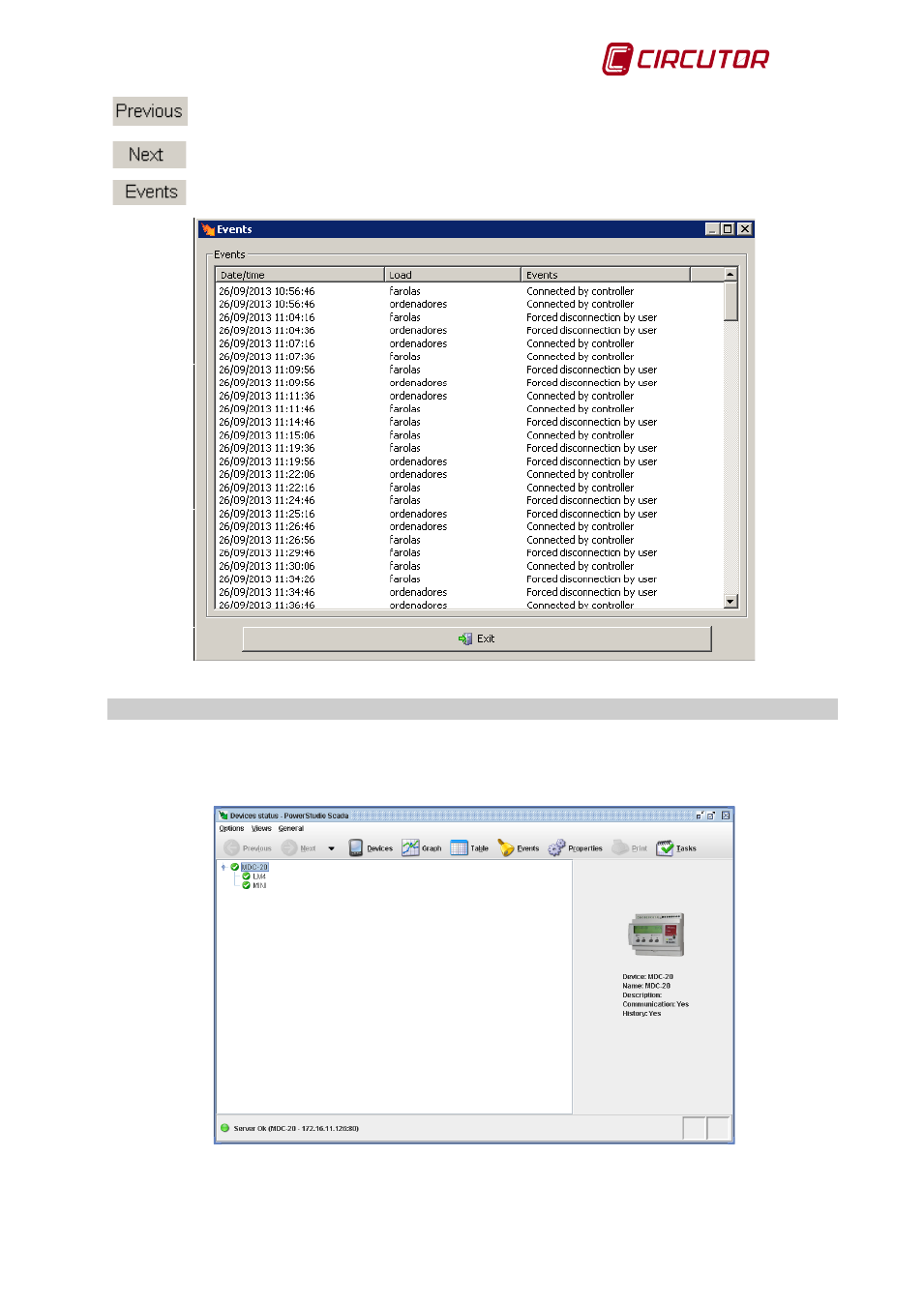
MDC-20
User Manual
Page 49 of 58
Show previous day.
Show next day.
Shows the list of events of the loads selected in chronological order.
Fig.8-41 . – List of events
8.3 CLIENT DISPLAY
When the client communicates with the power control unit, the units configured in the
application are displayed on the screen.
The Power Studio client icons are displayed at the top of the screen.
Fig.8-42 . – List of events
Advertising