Fig.8-19) – CIRCUTOR MDC-20 User Manual
Page 38
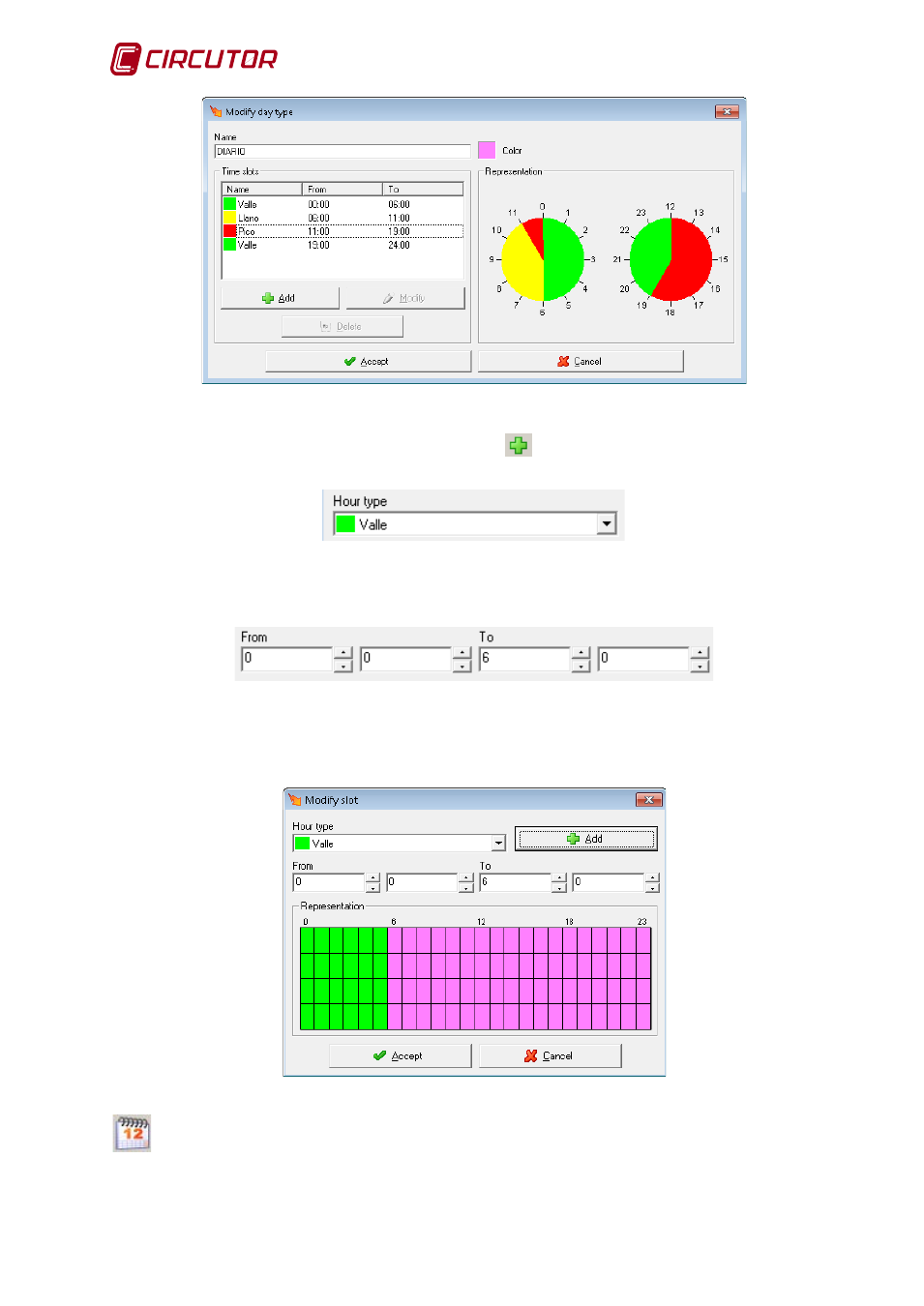
MDC-20
Page 38 of 58
User Manual
Fig.8-19 . – Day types
To enter or modify hour types, you must select
ADD and the following menu will be
displayed (Fig.8-20).
Fig.8-20 . – Definition of hour types
The start and end of each hour type must be defined. Note that the day starts at 00:00 h
(Fig.8-21).
Fig.8-21 . – Time slot for each hour type (numerical definition)
The time intervals for each of the hour types can be entered numerically in the from - to fields or
in the graphic area by selecting with the cursor (
). The graphic selection does not permit
a resolution of less than 15 minutes.
Fig.8-22 . – Time slot for each hour type (graphic definition)
CALENDAR
After defining the day types that make up the discriminator, they must be distributed in the
annual calendar.