2 dhcp ip assignment, Dhcp, Assignment – CIRCUTOR MDC-20 User Manual
Page 21
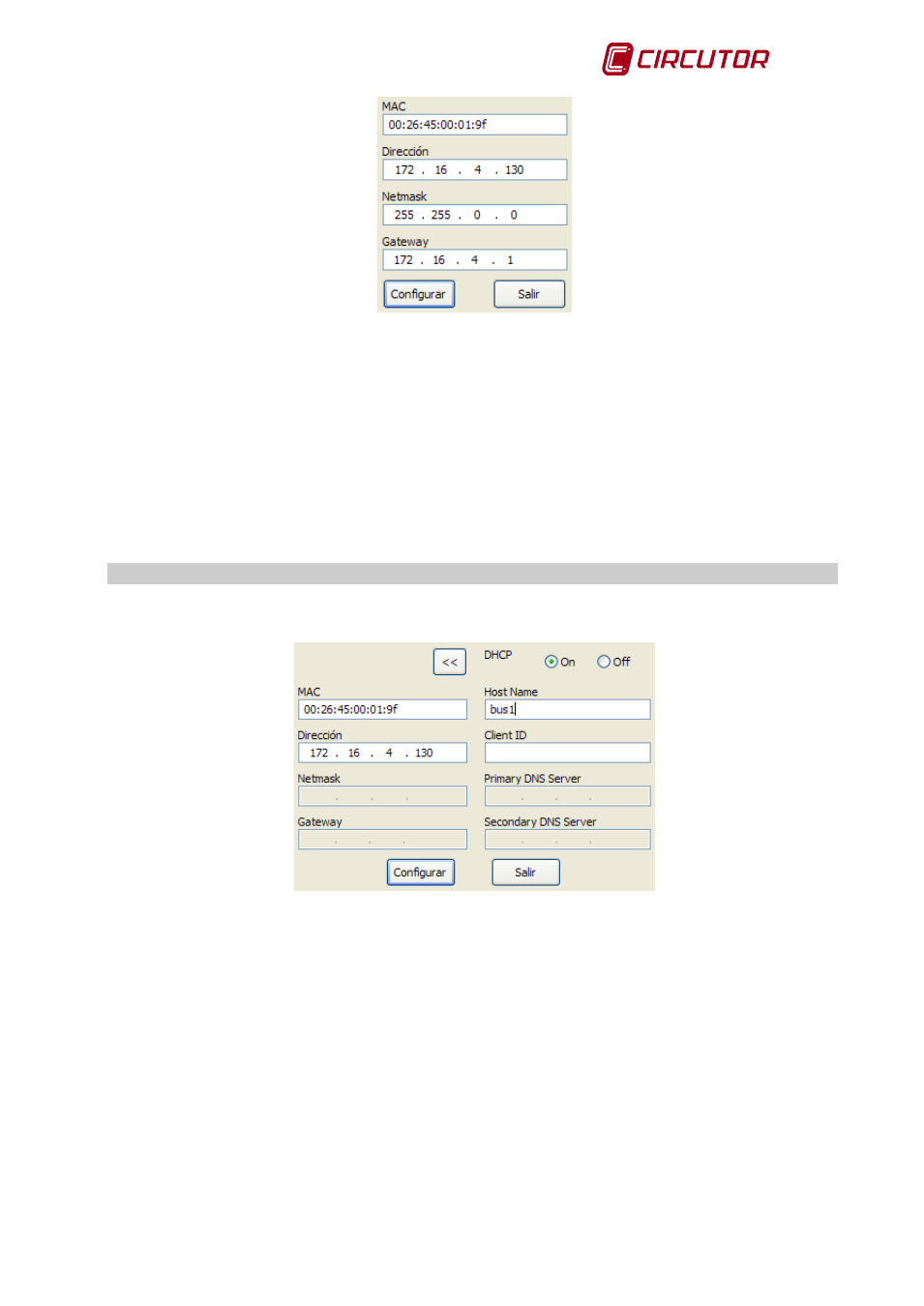
MDC-20
User Manual
Page 21 of 58
Fig.6-1 . –Network address configuration template
Complete the various fields as follows
a) Enter the MAC address. This is visible through the unit screen as indicated in section
5.1. The format of that address is 00:26:45:XX:XX:XX.
b) In the Address field, enter the unit's IP address.
c) Do the same with the Netmask and Gateway, if necessary.
d) After entering the unit's configuration, click on the “Configure” button on the computer
screen to send the configuration to the unit.
6.2 DHCP IP assignment
To assign the DHCP name, activate that option using the upper right-hand arrow on the
computer screen and select the ON option. See Fig.6-2
Fig.6-2 . – DHCP name configuration template
Once the configuration fields have been enabled:
a) Enter the MAC address.
b) In the Address field, enter an unused, temporary IP address, which is within the working
range of your computer.
c) In the Host Name field, enter the DHCP name to be assigned to the unit.
d) Optionally, the user can configure the parameters of the ClientID field. The default
VendorID of the unit is CIRCUTOR.