11 display of configuration parameters, 12 “ping” test, 6 configuration of network parameters by software – CIRCUTOR MDC-20 User Manual
Page 20: 1 fixed ip assignment, Isplay of configuration parameters, Ping, Test, Configuration of network parameters by software, Ixed, Assignment
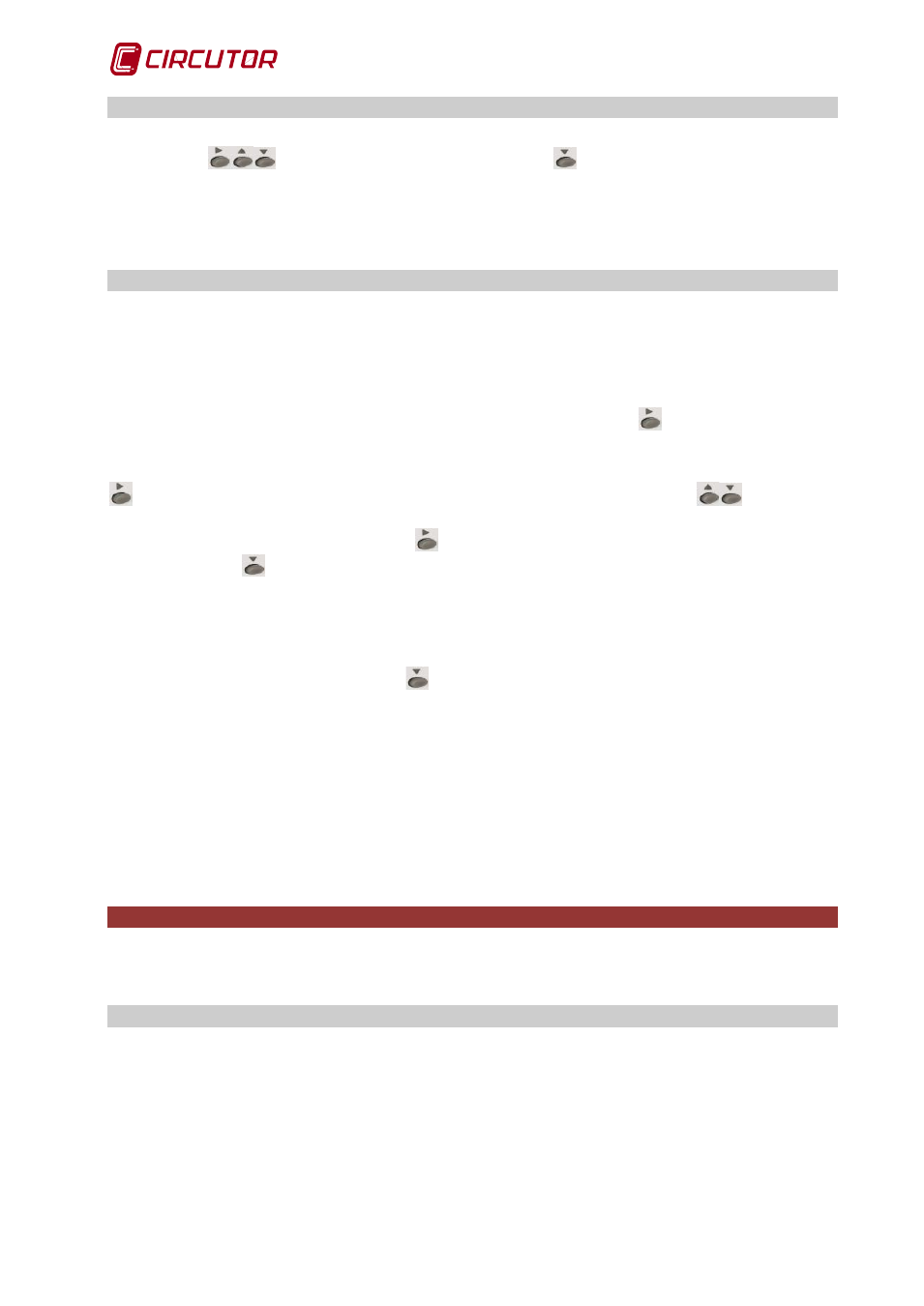
MDC-20
Page 20 of 58
User Manual
5.11 Display of configuration parameters
To display the configuration parameters, the user must enter the setup menu by simultaneously
pressing the
buttons. By repeatedly pressing the
button, the user can fully view the
unit configuration.
If the configuration is protected with a user name and password, all the configuration
parameters can be viewed without having to enter the password, although in this mode there is
no way of editing them (asterisk in the top left-hand part).
5.12 “PING” test.
To confirm connectivity through a Local Area Network (LAN), or through the Internet, with a DSL
or 3G router, the user needs to ask the network whether there is a connection with a certain IP
address. In the most usual operating systems, this check is normally known as doing a “PING”
test on a certain IP address. (PING = Packet Internet Groper)
The MDC-20 offers the possibility of doing a “PING” test. For this on the first configuration
screen where the MAC address is displayed (section 5.1), press the
button so that the unit
displays the caption HOST PING and allows you to enter an IP address or a web site address.
To enter the IP address or the name of the web site to which to direct the “PING” test, press the
button to activate the edit cursor on the first digit. With this button and the
buttons you
can establish the parameters of an alphanumeric data entry of up to 20 characters. After
entering the data, repeatedly press the
button until the edit cursor disappears and validate
the data with the
button. The screen will display the caption DOING “PING”, and after a few
seconds the unit will display one of the following results:
a) PING RESULT: OK - a response was obtained from the host
b) PING RESULT: time out - no response was obtained from the host
Having obtained the result, press the
button and the unit will return to the default display
screens.
After completing the configuration and Ethernet network connection, the unit has a configuration
web site assigned where the user can change any of the data entered with the unit's buttons.
The configuration web site is at the following address:
http://xxx.xxx.xxx.xxx/html/setup.html
http://name_dhcp/html/setup.html
Where xxx.xxx.xxx.xxx is the IP address assigned by the user and name_dhcp is the name
assigned and authenticated by the LAN name server.
6
CONFIGURATION OF NETWORK PARAMETERS BY SOFTWARE
The network address can be configured by both the unit's buttons and on a PC, by means of an
executable program provided by CIRCUTOR, called IPSetup.exe. This program is supplied on
a CD with the unit.
6.1 Fixed IP assignment
For fixed IP assignment, you must execute the program IPSetup.exe and the template shown in
Fig.6-1 will appear on the computer screen.