Serial remote control (rs-422) – Junger Audio d07 - Digital Transmission Processor User Manual
Page 13
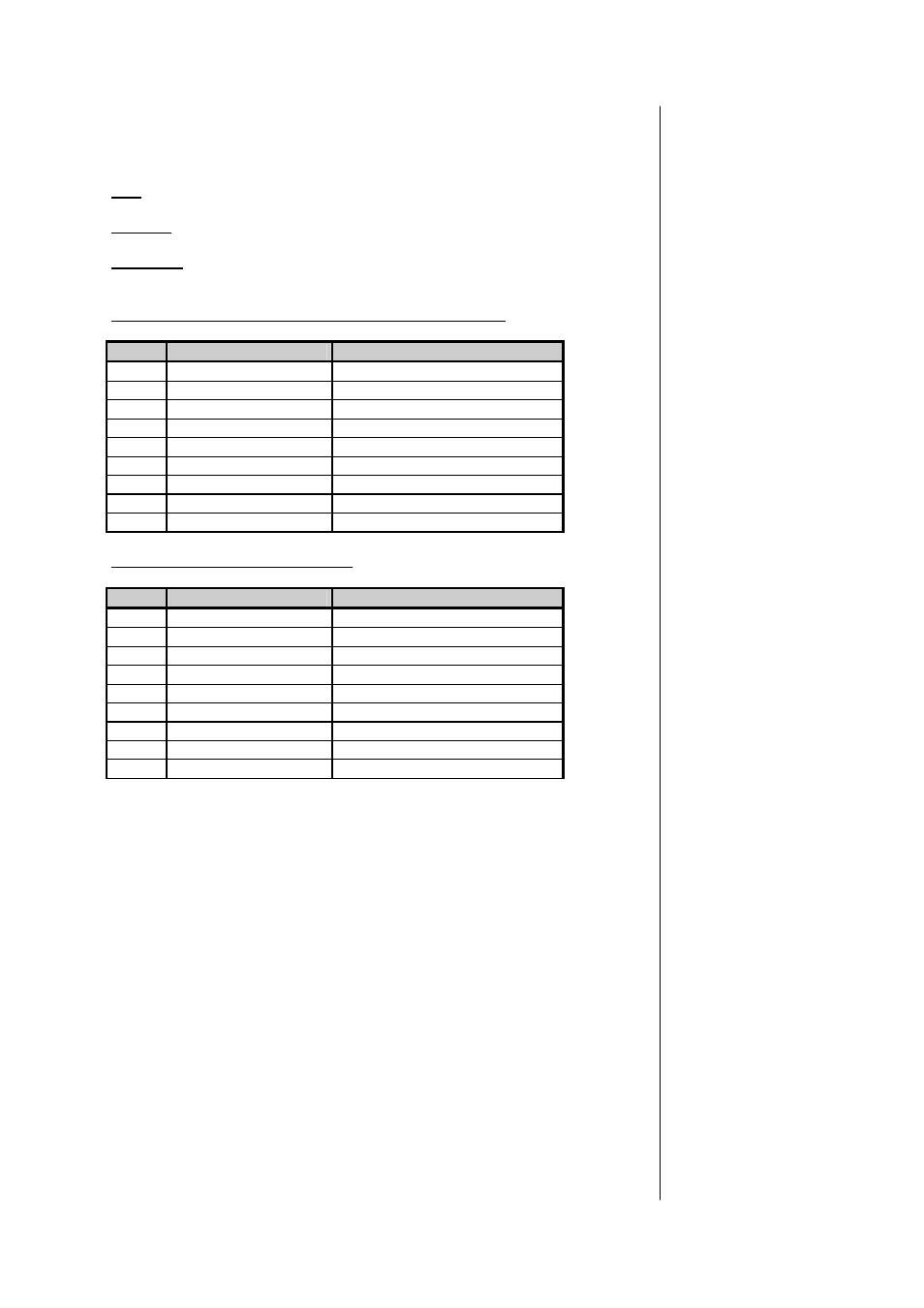
A 2 –Installation
The d07 can be remote-controlled by means of serial remote RS-232/422 or
via the CAN-bus.
use :
remote-controlled changeover of presets
protocol:
available on request
Connector :
D-SUB 9pin, female
Pin assignment of the connector in serial interface mode :
Pin
Signal name
Functions
1
Rx +
RS422
2
TxD
RS232
3
RxD
RS232
4
NC
not used
5
GND
Ground
6
Rx -
RS422
7
NC
not used
8
Tx -
RS422
9
Tx +
RS422
Pin assignment in CAN-bus mode :
Pin
Signal name
Functions
1
NC
Not used
2
CAN-l
CAN-bus low signal
3
NC
Not used
4
NC
Not used
5
GND
Ground
6
GND
Ground
7
CAN-H
CAN-bus high signal
8
NC
Not used
9
NC
Not used
This connector has multiple functions which may be internally changed by
connectors and jumpers. The factory default format setting is RS232 and the it
is connected with the serial interface of the LAN Controller.
By using a terminal program (115kB/sec. 8,N,1 no flow control) you may
communicate with the consol of the LAN Controller, e.g. to change the IP
configuration of the device.
2.8.3
SERIAL REMOTE
CONTROL
(RS-422)