Junger Audio d07 - Digital Transmission Processor User Manual
Page 18
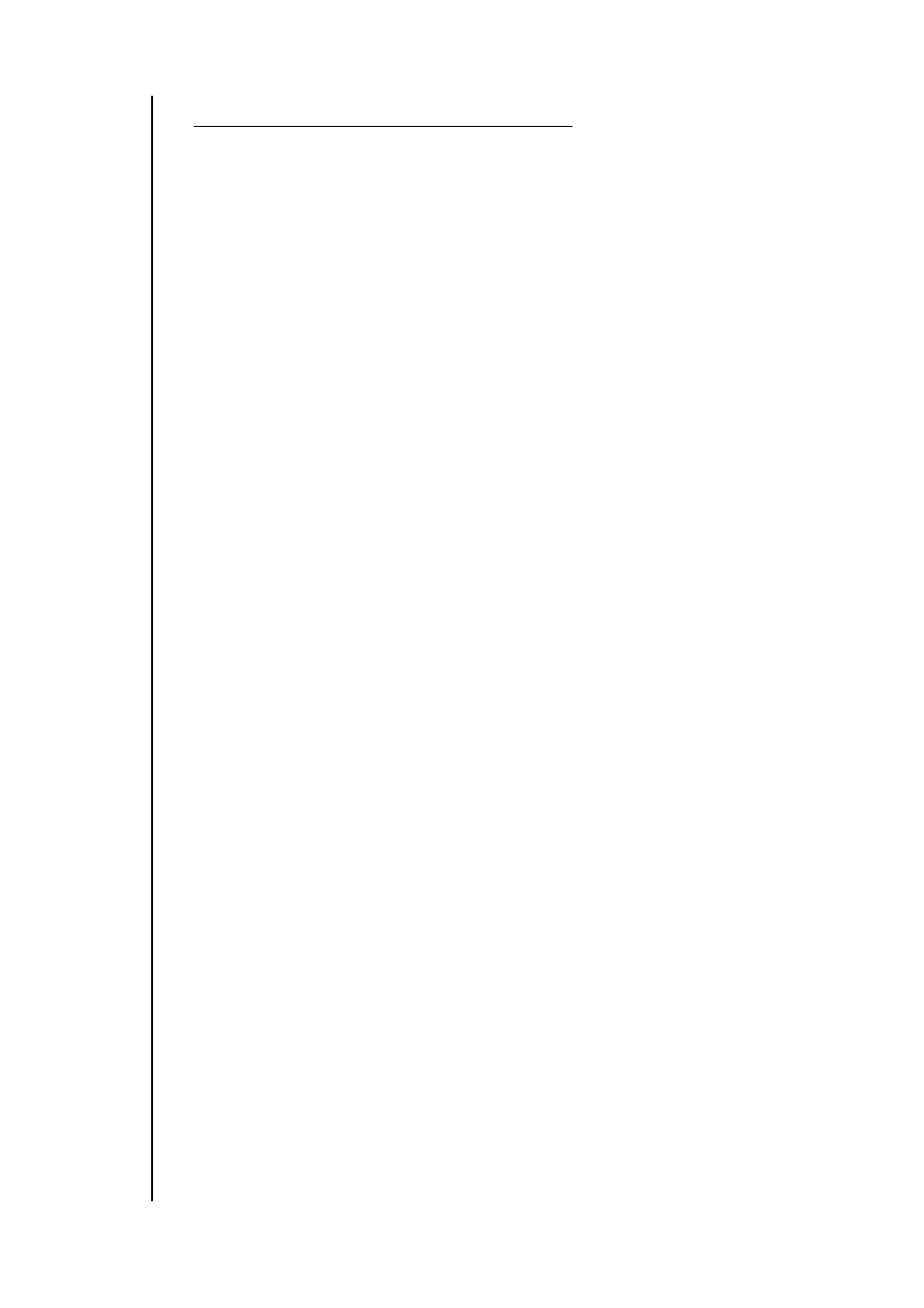
To set the reference level manually, follow these steps:
1. Set all dip switches to “OFF” except #6, ADJ. –set it to ON
2. Adjust the potentiometers to the desried CUSTOM reference (setting). For this you
need to feed the analog input with a known refernce level and measure the digital output.
Make sure that the DSP processing is bypassed, otherwise there could be DSP gain
active!
3. When the adjustments are complete, ‘capture’ the custom settings by setting dip switch
#6 to OFF.
Otherwise your reference level could be changed by accident at the potentiometers.
rear of the box. This should only be done by experienced engineers
with measuring instruments! After having adjusted the input level bring
the dip switch back to the “OFF” position.