2 setting > presets – Junger Audio d07 - Digital Transmission Processor User Manual
Page 26
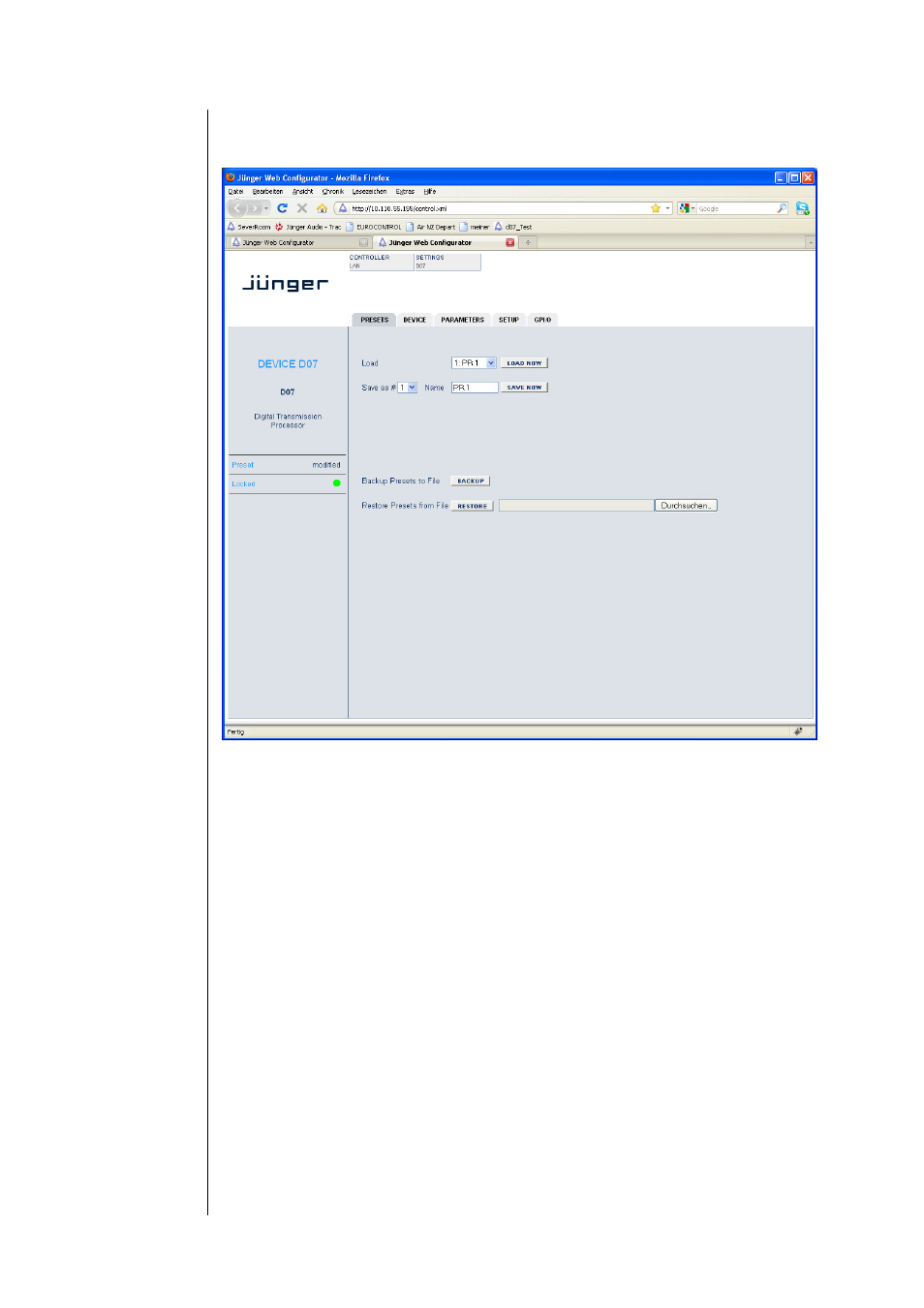
A 4.2 – operation via web browser
4.2.2 SETTING > PRESETS
The d07 has 4 Presets. These Presets are named PR 1 to PR 4 by default. The status
window at the left hand side shows the name of the active preset. The phrase
“modified:” will appear in line with the Preset name, if a preset parameter was changed
by the operator.
Load
select a preset by name and press <LOAD NOW>
Save as Preset #
select a preset memory number
Name
assign the preset a 4 digit name and
press <SAVE NOW>
Preset Clipboard
copy the active preset to a clip board, The data may be
used by other modules inside the same frame.
Backup/Restore
!!! Only Parameters of the tab “Parameters” are
Presets to/from file
stored/restored. Parameters of the tab “Setup” must
be configured manually. Parameters “High Pass
30Hz”, “Low Pass 15kHz”, and “Stereo Link” must be
stored again within the Presets. !!!