Junger Audio d07 - Digital Transmission Processor User Manual
Page 17
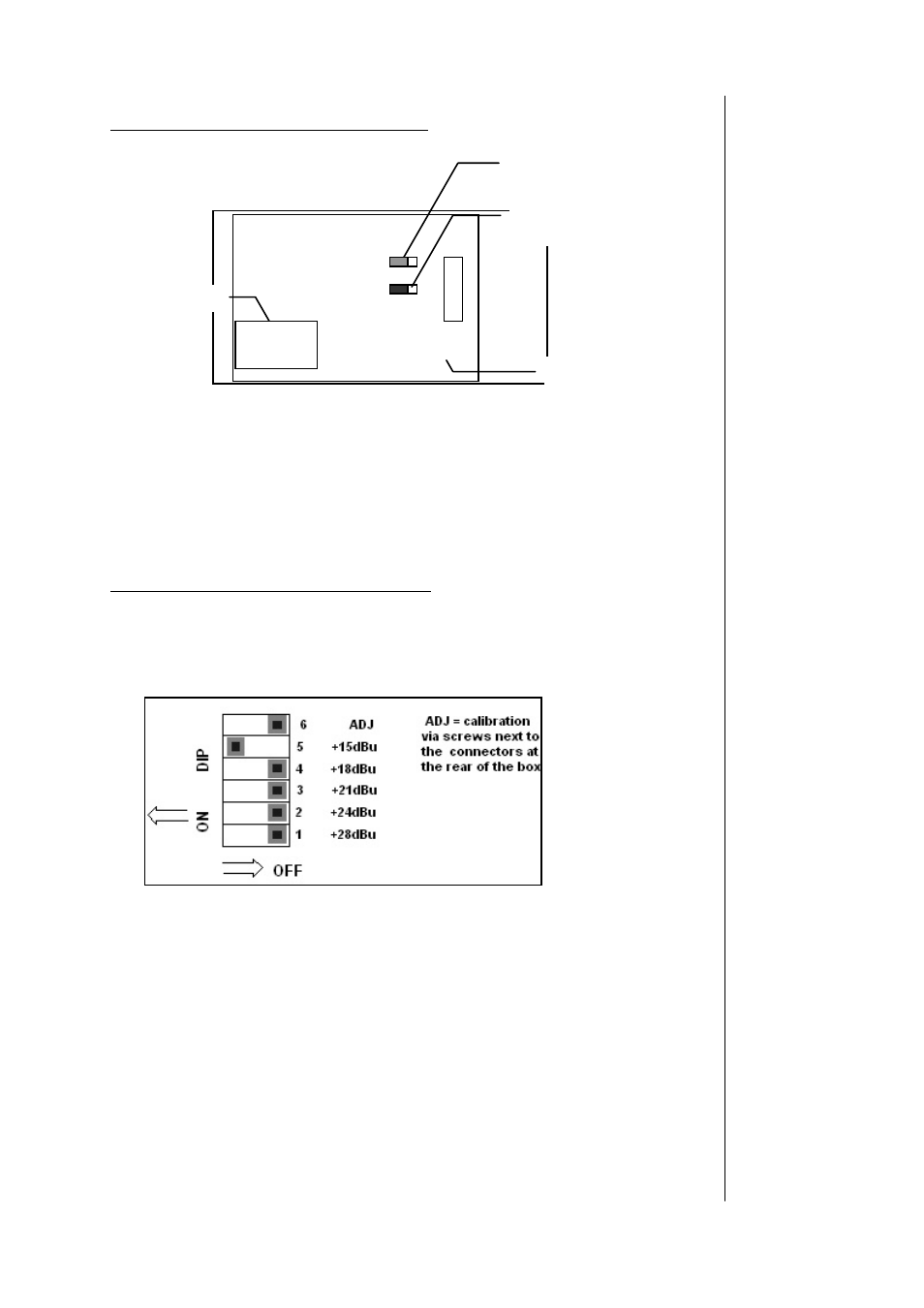
Selection of the serial remote interface
J2 – RS-232 / RS-422: Selection of the serial remote interface (see 3.8.3)
J3 – A / B:
for factory use only, set to A
calibration of the analog in-and outputs
At our factory the d06 is calibrated German broadcast standard +15dBu = 0dBFS. If
you want to use a different referencer standard (say +24dBu = 0dBFS) you can change
the setting via dip switches on the main board of the d06.
Æ The switches are near the analog input and output hardware on the PCB.
With factory setting of +15dBu=0bBFS the dip switch “+15dBu” will be turned ON.
To change the setting to another standard you just have to slide this dip switch to
the right (OFF) and slide the needed dip switch that corresponds to the reference
standard you are using to the left (ON).
Æ Make sure that there is always just ONE dip switch turned ON!
Exception: They may all be OFF if you are using a CUSTOM reference level
CUSTOM Refernce Level (using Switch 6 ADJ)
If none of these stansard reference settings correspond to your needs you can set
the refernce to a CUSTOM level by adjusting the input sensitivity by the two
potentiometers (L and R) next to the analog input and output connectors at the rear
of the box.
Æ This should only be done by experienced engineers with measuring instruments!
Main board
J2
232/422
D06/07
J3
A/B
DSP card