Junger Audio d07 - Digital Transmission Processor User Manual
Page 60
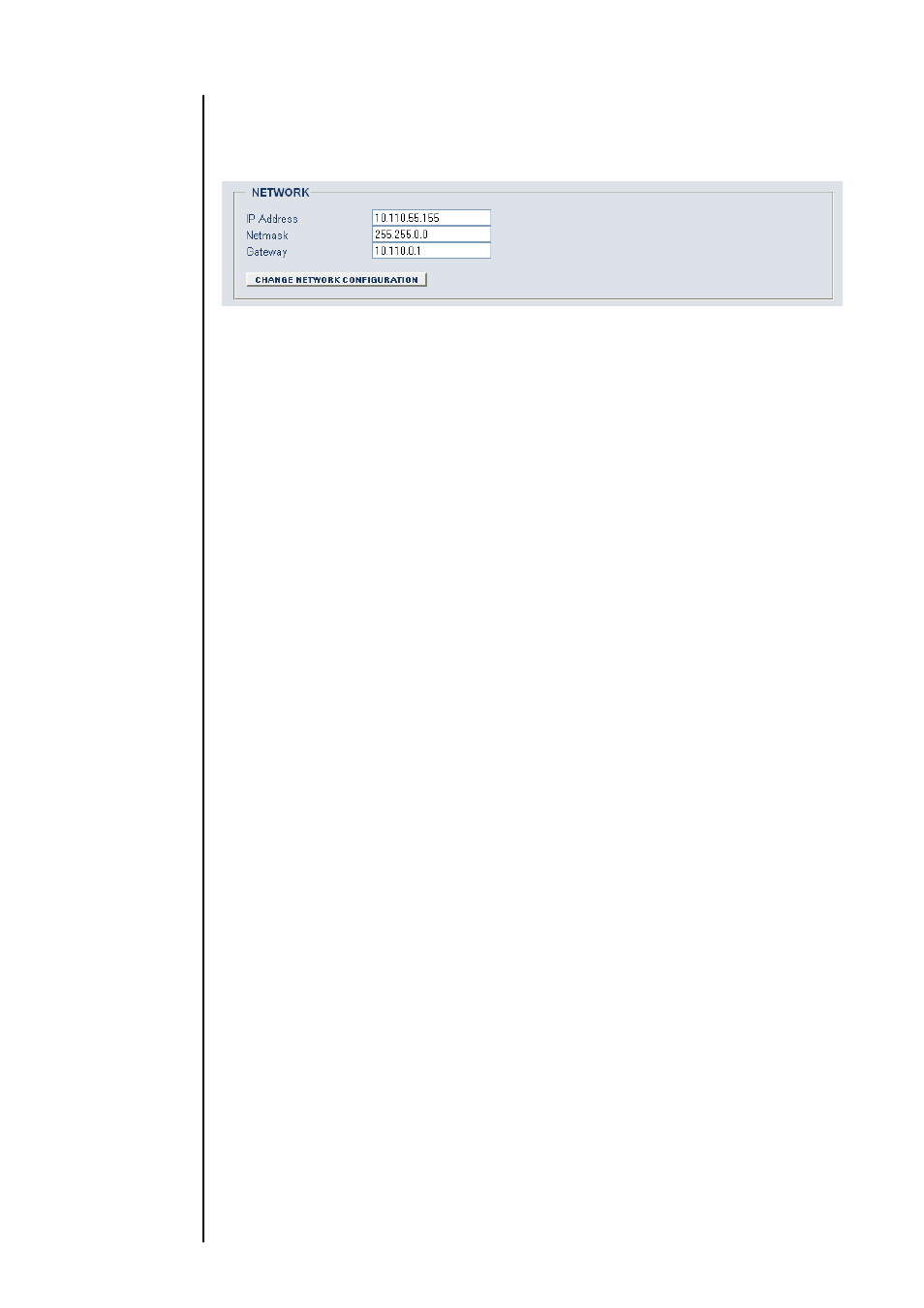
B 6 – Network Integration
By clicking on CONTROLLER > SYSTEM CONFIGURATION you will be able to change
the device’s network configuration according to the settings of the LAN you want to use.
After having changed the settings click CHANGE NETWORK CONFIGURATION and
after that reboot the controller (CONTROLLER > REBOOT CONTROLLER).
Important note! Rebooting the device activates the changes you have made to the
network configuration. If you have changed the IP address of the device, you may
not be able to reach the web interface after the reboot.
Now you have to change the settings of your PC network configuration again and
connect both the PC and the device to the LAN you want to use. Then you will be able to
communicate with the device over web browser via the chosen IP-address.
2.
Using a crossover cable
You simply must connect your PC to the device by an Ethernet crossover cable and set
the PCs IP settings according to the default network configuration of the device. I.e.
you must give it an IP address and a sunbnetmask that matches the device IP setup
(see above). A gateway address is not necessary because there is no gateway for
cross over cable interconnection.