Main display, Menu preset / setup, Display – Junger Audio d07 - Digital Transmission Processor User Manual
Page 20: Description main display, Menu item, Value/range description
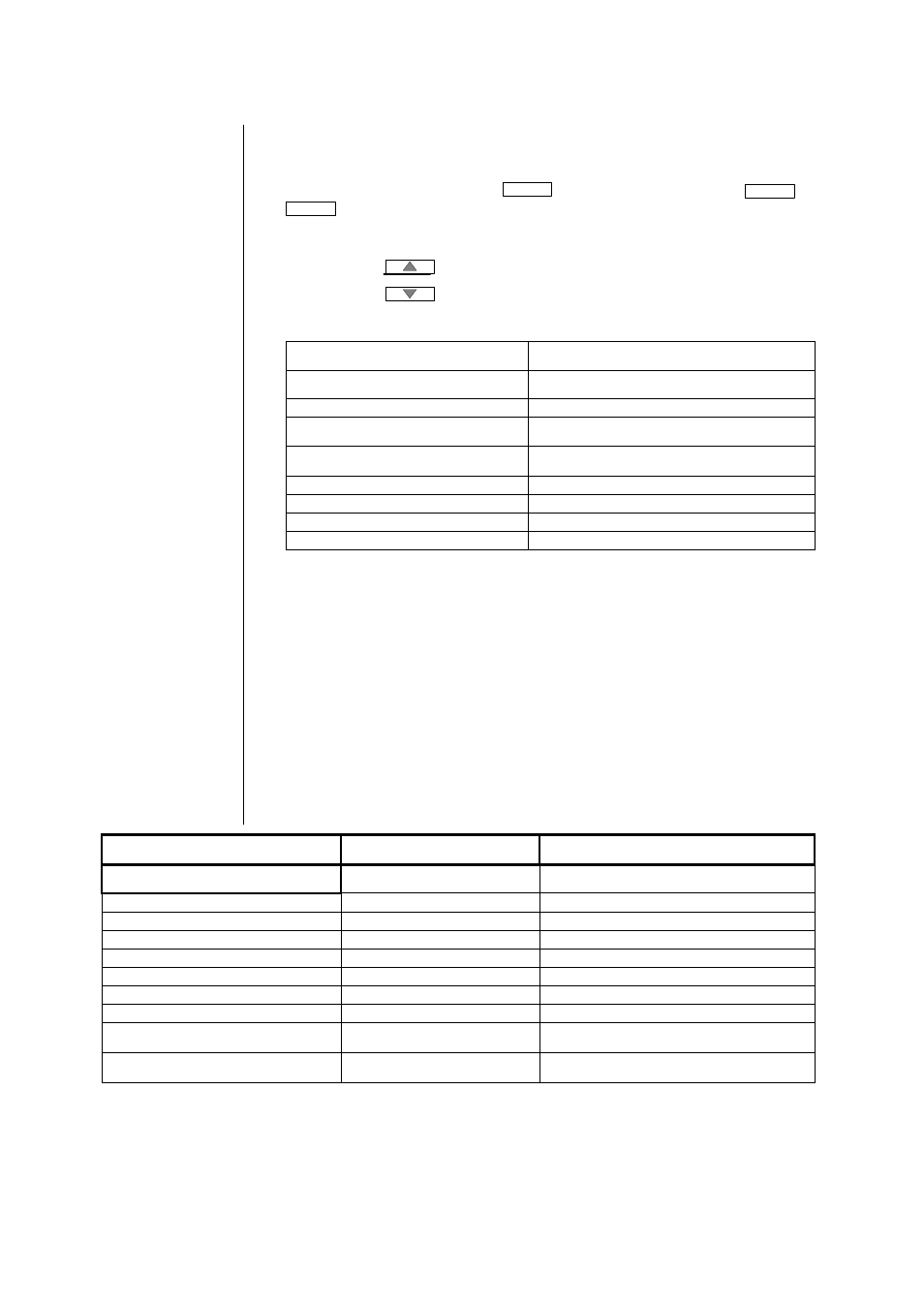
A 4.1 – Front Panel Operation
When you switch on the d07 the main display will show you the current
controller software and hardware version of your device. You can always
have a look on it by pressing
ENTER
if you are not in a menu (
SETUP
or
PRESET
).
After a few seconds the main display switches to showing the input level
(R/L).
By pressing
you can step through the following status details:
Display
Description
MAIN DISPLAY
D07 C:xx D:yy
Device, Controller software, DSP version
L: xxx R: xxx
Input Level channel L/R in DBFS/dBr (CONFIG
out meter)
D07 DEVICE
Device name, 16 characters possible(CONFIG
device name)
PRESET x: yyyy
Shows current preset
MPX-POWER -14.9dB
Shows actual MPX-Power of the output signal
AGC 0.0 dB
Instantaneous value of the AGC gain
BAL R: 0.0dB
The chart on the following pages gives an overview over the menu structure,
its parameters and the available ranges:
Menu item
Value/range
Description
PRESET
*
LOAD PRESET
Preset 1-4
User presets
TV U
TV universal
R U
Radio universal
R SP
Radio Sports
TV L
TV live
TV M
TV movie
R CL
Radio classic
EDIT PRESET
Preset 1-4
Here you can change the settings of your
individual presets
SAVE PRESET
Preset 1-4
Here you can save your individual preset in
one of 4 available user presets
* When you switch on your d07 or initialize it, the “initialize” preset is loaded.
Before you start checking the parameters of the d07 you should load one of the factory presets.
Choose the one most fitting to the genre of your program (see list below).
4.1.2.
MAIN DISPLAY
4.1.3.
MENU
Preset / Setup