7 controller > backup / restore – Junger Audio d07 - Digital Transmission Processor User Manual
Page 31
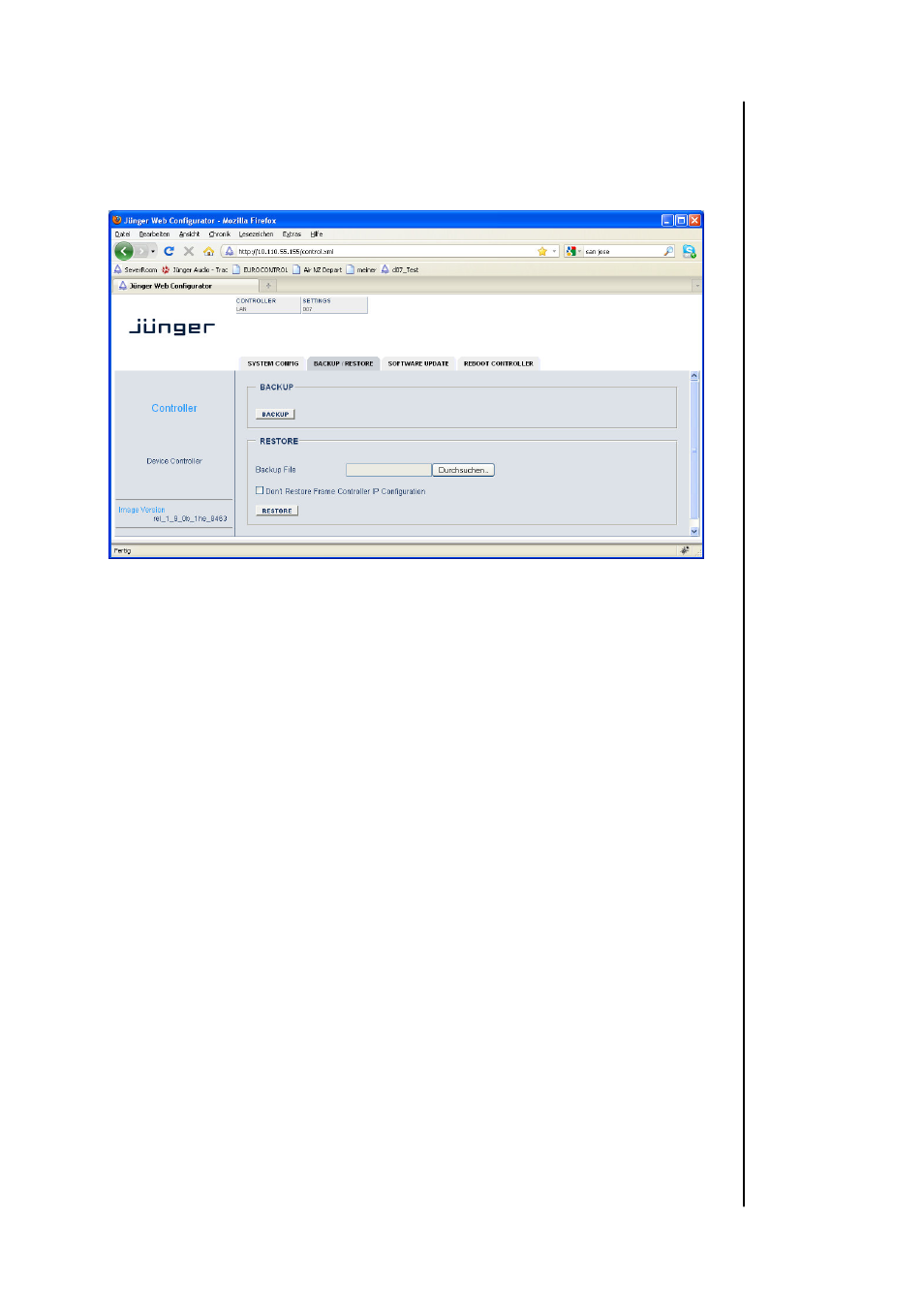
A 4.2. – operation via web browser
4.2.7 CONTROLLER > BACKUP / RESTORE
Here you can get a backup file of the d07. Simply press <BACKUP> and the network
controller will gather all information and will present it as an XML file for download to your
local PC. If you want to restore your d07 from a previous backup, select the file from your
PC and press <RESTORE>. If you take the backup from a different d07 you must check:
"Don't Restore Frame Controller IP Configuration" in order to keep the IP settings for
the d07 you are about to restore.
!!! The backup/restore function only covers the Presets including the Parameters
of the tab “Parameters” and the “GPI/O” Settings. Parameters of the tab “Setup”
must be checked and configured manually. Parameters “High Pass 30Hz”, “Low
Pass 15kHz”, and “Stereo Link” must be stored again within the Presets. !!!