Junger Audio d07 - Digital Transmission Processor User Manual
Page 58
Advertising
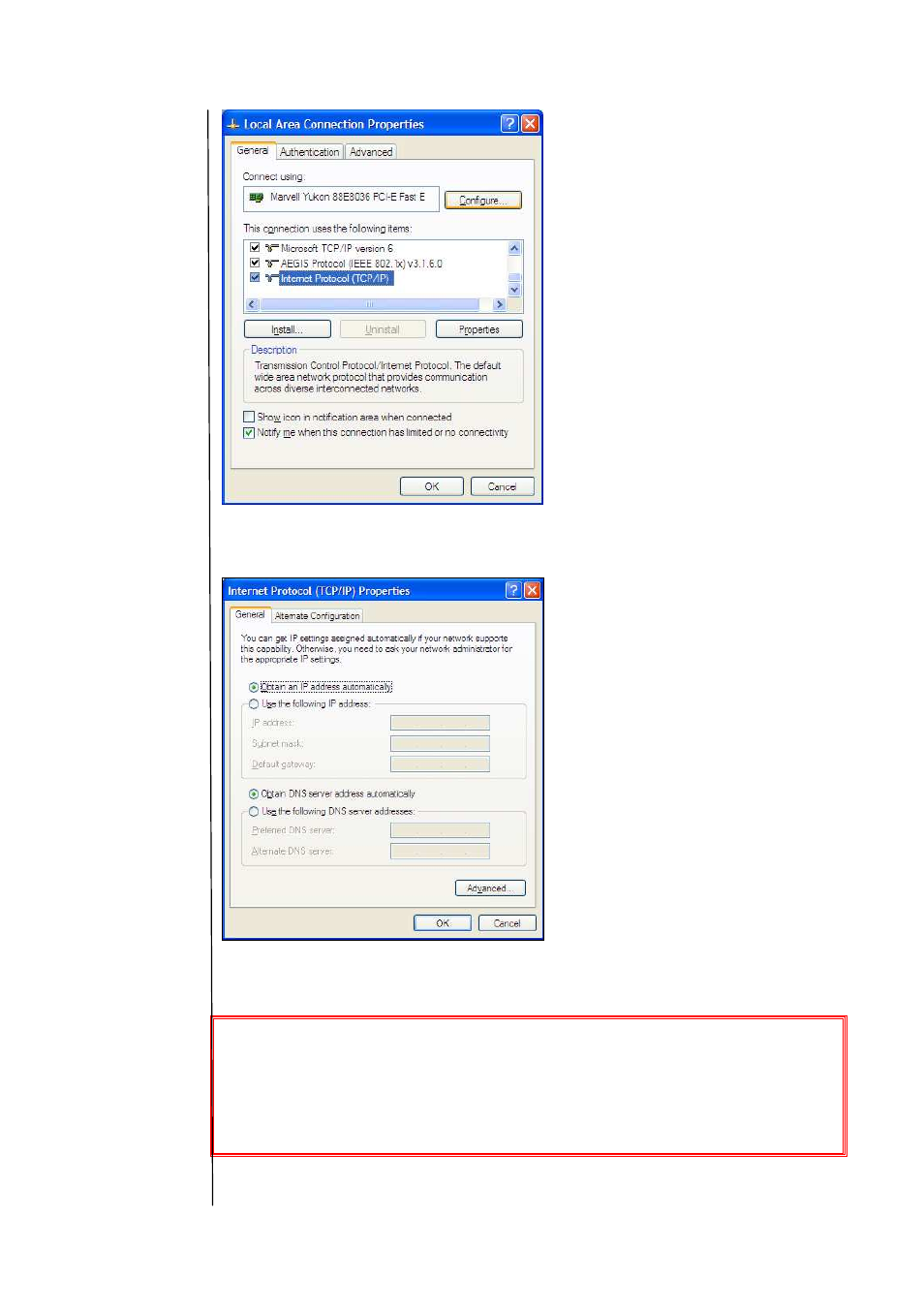
B 6 – Network Integration
Scroll in the list and choose Internet Protocol (TCP/IP).
Make sure that the ‘check box’ for this item is checked, and then click on PROPERTIES.
In this example, the Ethernet TCP/IP is set to ‘Obtain an IP address automatically.’
If, in your case, it is set to
‘Use the following IP address,’
jot down the current settings on a piece of paper
(IP address, Subnet Mask, and Default gateway, if used).
You will need them later to restore the IP address of the PC to what it is required
to work on your LAN.
Advertising