Web interface of the d07 – Junger Audio d07 - Digital Transmission Processor User Manual
Page 25
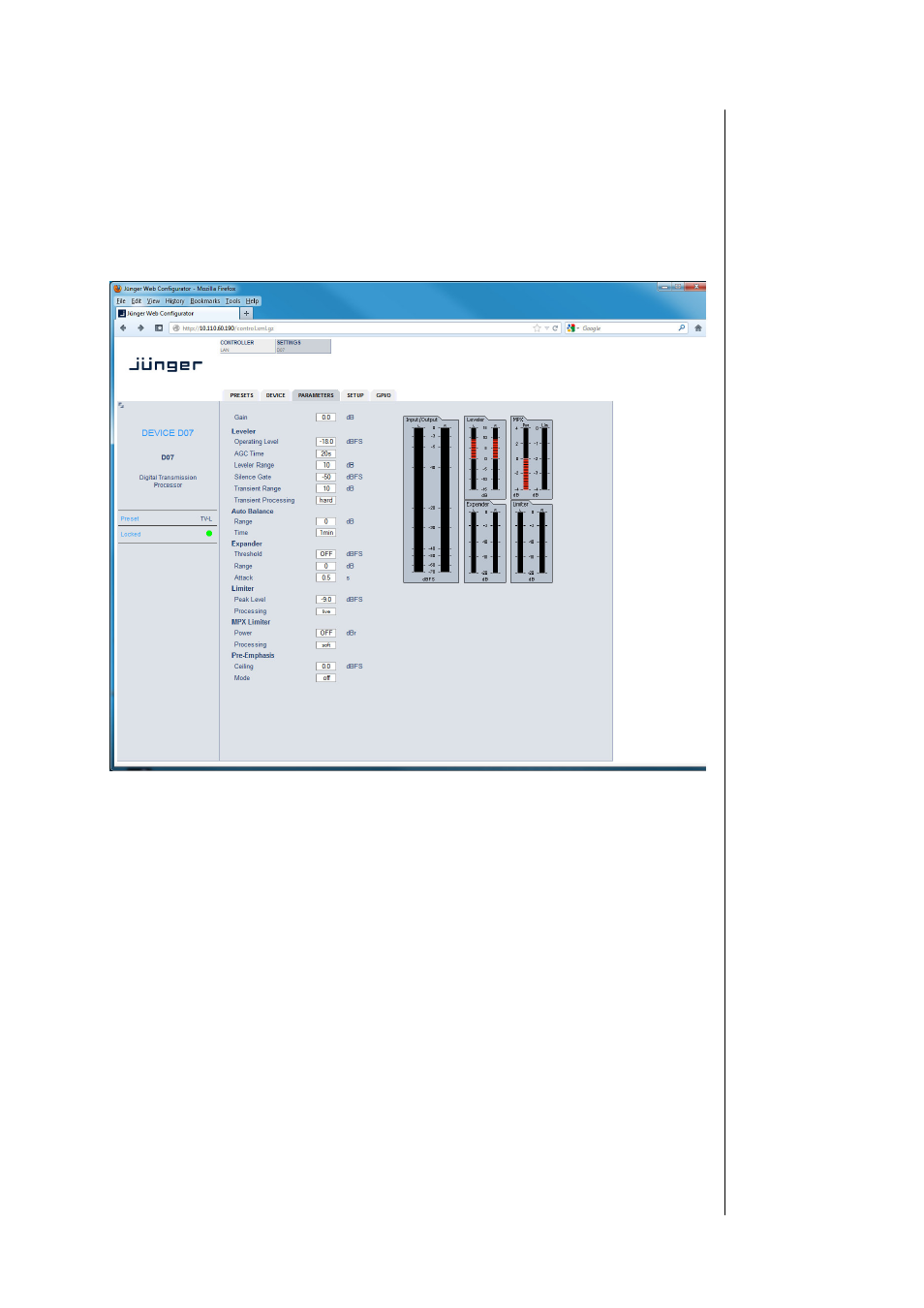
A 4.2. – operation via web browser
4.2. Web interface of the d07
After setting the IP address of the d07 (See chapter B6 Network integration) you
can control the d07 via web browser besides front panel control.
Just type the IP address of your d07 as an URL into the web browsers:
"http:// IP-address" and press<Enter>, you will get the following page:
The d07 has two different controllers on board. One is the network interface
module and the other one is the DSP controller that also serves the front panel
display. Both communicate internally via CAN bus. (see chapter 2.9).
On top of the browser window you see two main buttons: CONTROLLER and
SETTINGS. Via the CONTROLLER button you can setup the network interface (see
chapter B6).
4.2.1 SETTING > PARAMETERS
(See above) here you can change the parameters online. The front panel display will
follow these settings. I.e. if at "GAIN: 0.0 dB" is displayed the front panel and you
change the value in the above field (see little slider) to 1.0dB, the front panel will also
show 1.0dB and vice versa.
For detailed description of the parameters see chapter 4.1.
4.2 Webinterface