Basic operation, Getting to know the series 500 – Presentation Switchers PS550 User Manual
Page 13
Advertising
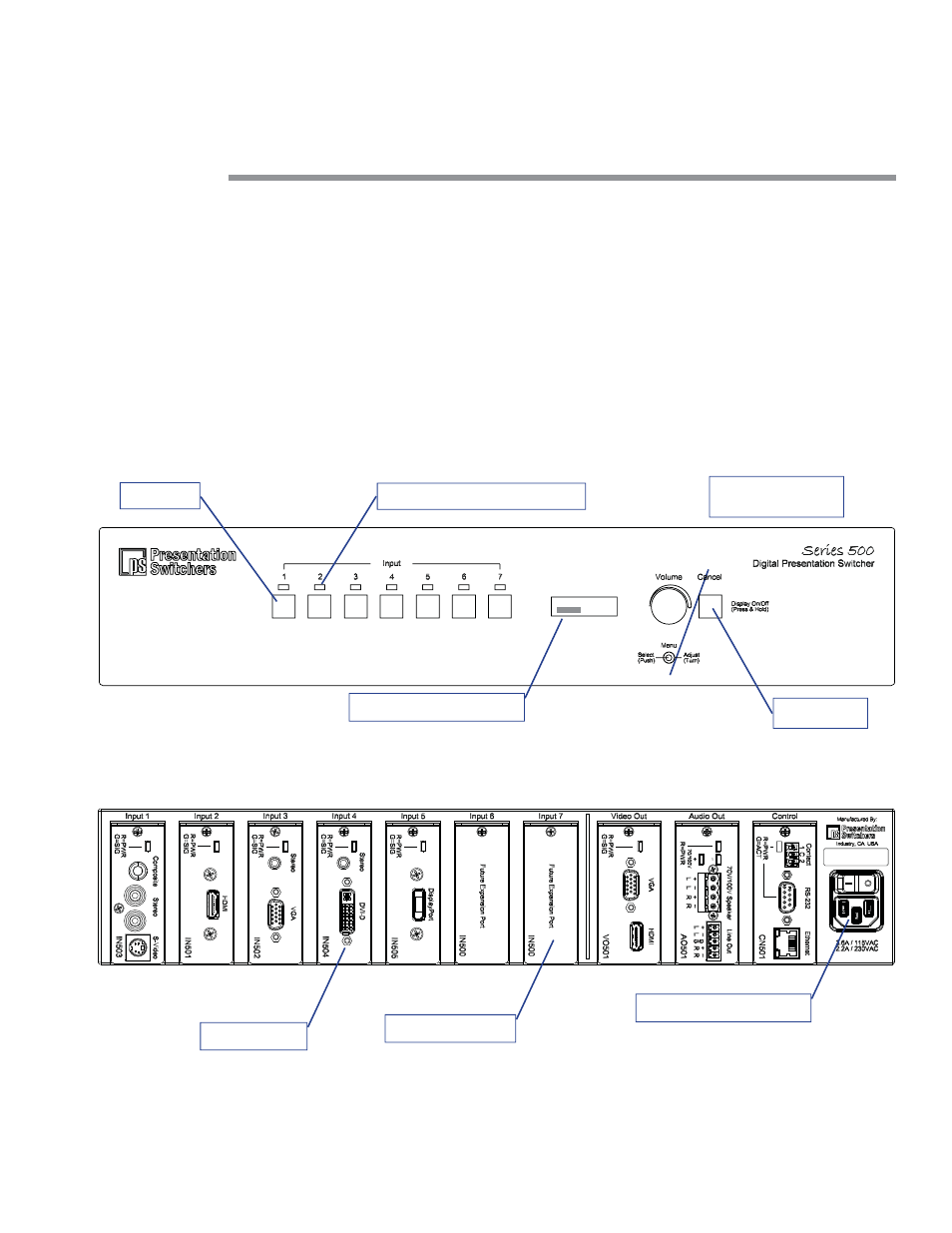
Page 13
Series 500 Installation Guide
Basic Operation
Getting to Know the Series 500
Getting to Know the Series 500
The graphic below points out key a ributes of the Series 500 enclosure. The specifi c enclosure
model and selec on of input board assemblies (on back) may vary.
Front View
Front View
Back View
Back View
IN: 3, VOL: 45
Input Keys
Input LEDs (Light Emitting Diode)
LCD (Liquid Crystal Display)
Volume Control and
Menu Selection Knob
Cancel Button
Input Boards
Power Connector & Switch
Expansion Plates
Advertising