Connecting to the switcher, Setting communication baud rates, Entering display codes – Presentation Switchers PS550 User Manual
Page 29
Advertising
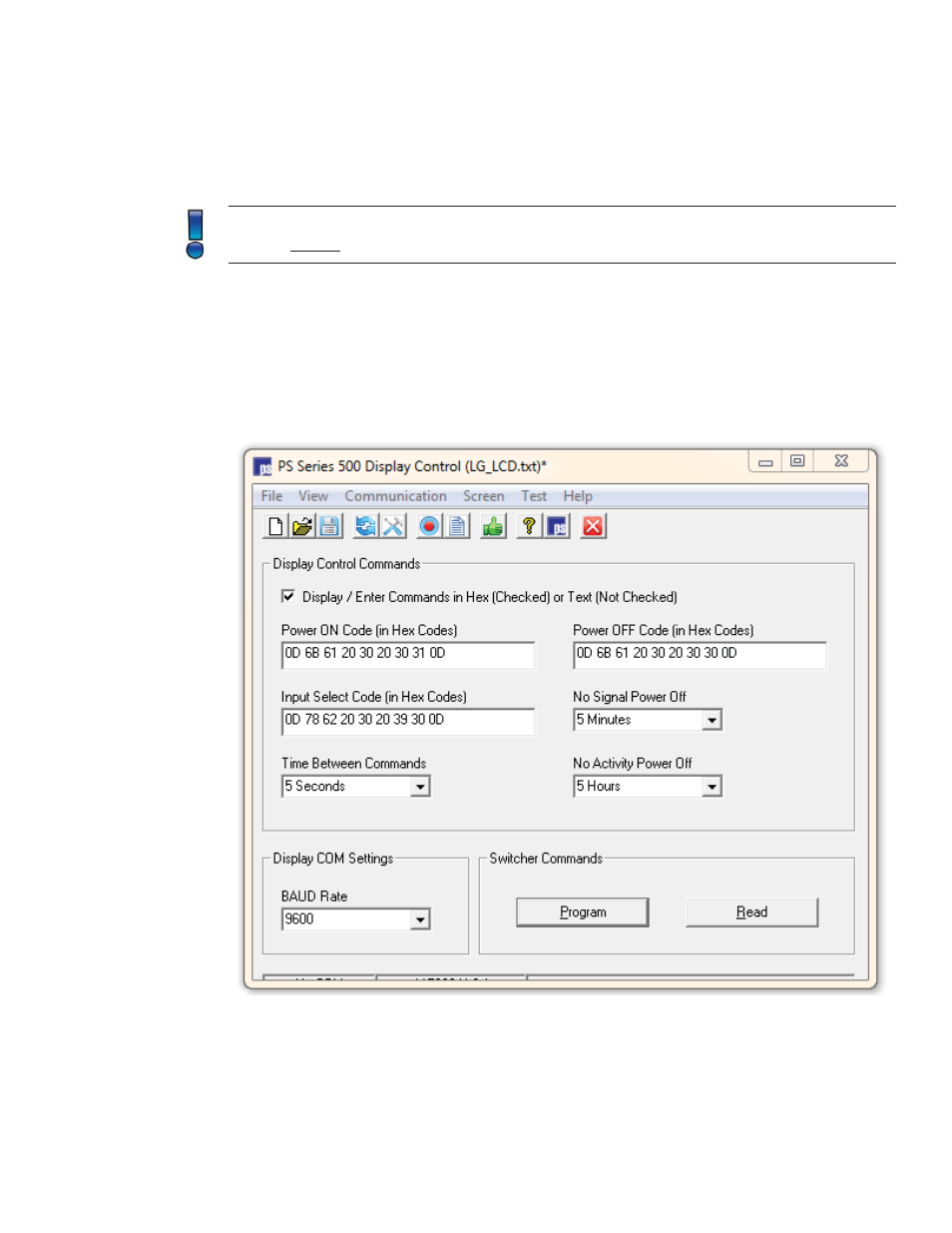
Page 29
Series 500 Installation Guide
Connecting to the Switcher
Connecting to the Switcher
Connect from a PC to the switcher using a RS-232 Null Modem serial cable.
Note: When connec ng between the switcher and the display device, use a straight-thru
cable instead of a Null Modem cable.
Setting Communication Baud Rates
Setting Communication Baud Rates
Using the Communica ons pull down menu, set the baud rate to the speed of the switcher. The
switcher defaults to 115,200 baud.
Entering Display Codes
Entering Display Codes
Hexidecimal or Text
Hexidecimal or Text
Display codes can be entered on the main form using hexidecimal numbers or text (ASCII) char-
acters. One can transi on between text and hexidecimal by checking or unchecking the “Display
Advertising