Presentation Switchers PS550 User Manual
Page 41
Advertising
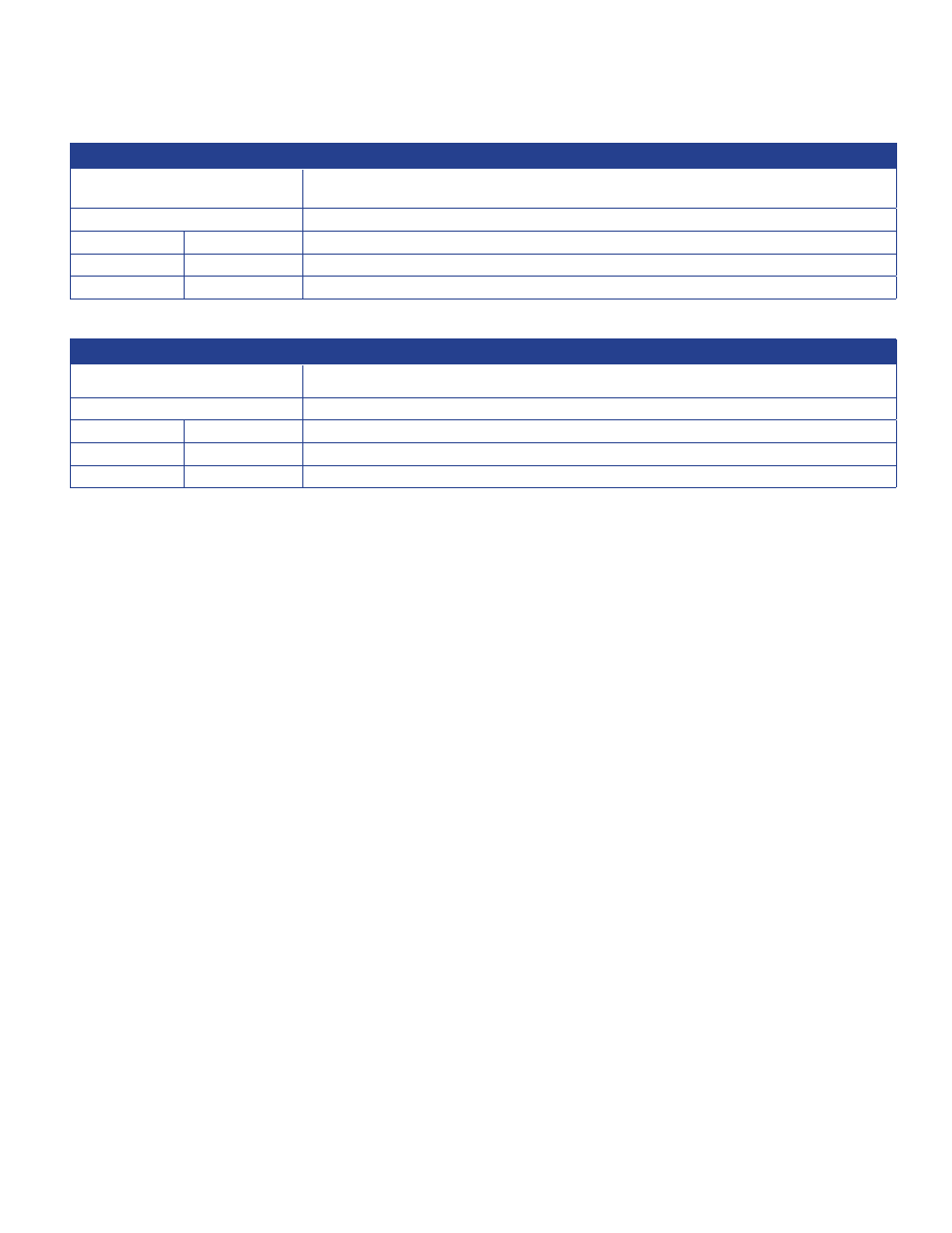
Page 41
Series 500 Installation Guide
Volume, Set Absolute
VA # T
Set volume to step level #. 100 steps is volume maximum. 0 is mute.
Examples
Send
Response
VA40T
None
Set volume to step level 40.
VA25T
None
Set volume to step level 25 or 25% of the volume available.
Get Current Volume Level
SV T
Get current volume level, in steps (0 to 100).
Examples
Send
Response
SVT
(25)
Get current volume returns a level of 25.
SVT
(0)
Get current volume returns zero or system is muted.
Advertising